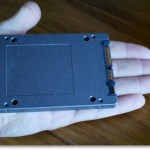Promo codes for Workstation 7 and Fusion 3, including Upgrades… After a recent announce of huge discount for vSphere Essentials, where you’re able get $500 off the price (50% OFF), today there are some more discount with promo codes announced. You can get 25% off the regular price for Workstation 7 and for Fusion 3. […]
VMware KB video showing how to virtualize an application by using ThinApp
Virtualizing Opera 10 with Thinapp in 2 minutes. There has been a new video published few weeks back showing the basic process of how to virtualize an application by using Thinapp. Thinapp is a small application which you need first to install on a single system, to be able to use this system as a Matrix. […]
Free video screen capture software
Free video screen capture software. When it comes to capture a video from your screen, you have several choices. There are a professional actors on the market you can buy if you have the money, like Camtasia Studio. Those are the best ever investment if you can afford it (299$ per copy) and if you […]
What is vSphere Mangement Assistant (VMA)?
What is vSphere Mangement Assistant (VMA)? It’s basically a virtual machine which runs on a Linux distribution. This VM can be used as a VM where you’ll run scripts and agents to manage ESXi hosts and vCenter server systems. One of the agents which are ofter run within VMA are agents for UPS systems. VMA has […]
Scan your PC with an Bootable ISO or USB from AVG
AVG rescue CD from Grisoft. Czech company AVG is well known for their antivirus/antispyware solutions. Besides the Free Antivirus solution they provide as an installable version – The AVG 9 Free, there is another tool. It’s an ISO image you can burn to a CD and scan and clean your computer before your Operating system […]
Use VMware Workstation 7 for P2V
Use P2V with VMware Workstation 7 Instead using Vmware Converter standalone client you can use VMware Workstation 7 for P2V. There might be even some advantages. For exemple you might be on the road, at the client’s site, and you want to show to your client that his server is virtualizable and directly do a […]
Free disaster recovery and P2V with Clonezilla
What is Clonezilla? Like filezilla – a very popular opensource FTP client and server applications, Clonezilla is a free software which I’ll test sonner or later…and which can P2V your physical server into virtual environement running under VMware vSphere 4 for exemple…. Clonezilla helps you to to do bare metal backup and recovery. There are […]
Troubleshooting Fault Tolerance in vSphere
VMware Fault Tolerance questions. Great doc released through VMware KB I just discovered about explaining all about Fault Tolerance and also how to troubleshoot the error messages when you try to activate this feature. In this KB you’ll find how to troubleshoot, when to activate, when the option is available and when it’s grayed out… […]
Veeam’s secret weapon – SureBackup
SureBackup – a revolution for backups of Virtual Infrastructure. I assisted at the bloggers meeting last night with Doug Hazelman from VEEAM Software. Doug had already did a pre-post on Veeam company’s blog veeammeup.com where he did not showed any new information, but only analyst’s reactions. The announcement has been done officially today on Veeam’s […]
My first tests of Kingston SSD drive
Taking Kingston for a spin… In my first test for the SSD drive I bought recently I wanted to do a compare to SATA drives. In my test I’m using VMware Workstation 7 and a VM placed on the SSD drive at first. Then I’ll move this VM to a SATA drive and see what’s […]
- « Previous Page
- 1
- …
- 292
- 293
- 294
- 295
- 296
- …
- 317
- Next Page »