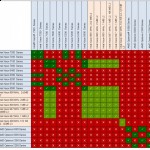RVTools So what’s new? I blogged already several times about this small little freeware tool which is VERY HANDY and that helps you gather a lot of informations from your virtual infrastructure’s environement.So what Rob de Veij is saying about his upgrade? Changed health check properties are not set at start of the program. The […]
How to activate root SSH access in ESX 4.0
In ESX 4.0 SSH is blocked by default for the root user so you need to activate the root login on the console of the ESX server. Note that instead of activating ssh for the root, which is not really recommended you can connect to your ESX server with a normal account (which you added […]
Nice add on for Putty – PuTTy Connection Manager
Everybody knows PuTTy. There is PuTTy classic and PuTTy as a Portable application. I mentioned PuTTy in my post Top 10 Free tools to manage your Virtual Infrastructure. What I did not know is that there is a cool little plugin (add-on) for PuTTy which enables having tabbed multiple instances of PuTTy. The software is […]
esXpress 3.5 does file level restore without VCB
Another company which proposes backup/recovery solutions I was not aware of is PHD Virtual. Their backup/recovery solution is called esXpress 3.5 and provides high availability data protection for your virtual machines. At the moment the product is not compatible vSphere 4, but it’s questions of days (weeks) to became one of the products to give […]
ESX 4 and VM’s with hardware version 7
Now that we are in the vSphere, the VM’s hardware version is version 7. But what that is mean? There is quite a few enhancements over the previous release of VMware hypervisor. As you can see, the new ESX 4 supports USB. That’s a good idea. Since a long time ago, present in a VMware […]
What is Enhanced vMotion compatibility
vMotion everybody knows. Right? If not your are living under the rock….. -:) Just kidding. Using vMotion you can move the VMs needed to another host (another physical server) in your cluster. For what? Like this you can stop your physical server for maintenance, cleaning, vacuum cleaning…..of course. Even the serves needs some vacuum cleaning…. […]
VESI – sponsored initiative of Vizioncore might be a great way for us to adopt Powershell
Are you a programmer? I’m not. That’s why I’m interrested in VESI. What is VESI ? The Virtualization EcoShell Initiative is a new Vizioncore-sponsored community initiative. Who is behind? It’s virtualization expert and author Scott Herold from VMguru.com. The goal of The VESI community is to further enhance the administrative experience of virtual infrastructures with […]
VMware Converter 4.0.1 and Thin provisionning
VMware Converter 4.0.1 is Free Tool now fully compatible with vSphere 4. One of the great features is Thin Provisionning. What is this? The name is a bit confusing, but in real it’s really great, because it saves you tonnes of diskspace. Oh yes!! When you converting your physical server into virtual, you can chose […]
How-to connect ESXi, vSphere to Openfiler iSCSI NAS
How-to connect ESX Server to Openfiler iSCSI NAS. Now that we are in the ESXi era we can test it in a lab environment with a iSCSI NAS freeware solution Openfiler. Few months ago I wrote an article about how to configure OpenFiler iSCSI Storage for use with VMware ESXi. That blogpost was a step-by-step procedure […]
Find out if Intel-VT or AMD-V enabled in the BIOS without rebooting
How-to findout without reboot if the Intel VT or AMD-V are enabled in the BIOS. When you working with VMotion, Enhanced VMotion Capability (EVC), or 64bit virtual machine performance, you must make sure if Intel Virtualization Technology (VT) or AMD Virtualization (AMD-V) are enabled in the BIOS. This article provides a method to determine if […]
- « Previous Page
- 1
- …
- 292
- 293
- 294
- 295
- 296
- …
- 300
- Next Page »