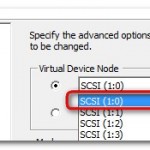New pdf from VMware available for SRM 4 for performance and best practices. You can find the whitepaper at the VMware Website on the product page for SRM 4. VMware vCenter Site Recovery Manager 4.0 is one of the products beeing used to protect against a disaster of entire datacenter. The product can recover in […]
Revisiting the DRS cluster with vSphere 4 video learning course
Revisiting DRS video from Train Signal learning course for vSphere 4 UPDATE: there is an additional course available called vSphere Pro Training vol.1 , which will teach you VMware View, Thinapp, and Cisco Nexus 1000v distributed switches… Purchased together you save 100$. See on this post. I wanted to revisit the videos from Trainsignal’s vSphere […]
Jumbo frames are supported only on VMxnet 3 and enhanced VMxnet
VMXNET and VMXNET3 are the only adapters that works with Jumbo Frames. If you trying to configure and use Jumbo frames to optimize your VI infrastructure, you should only use vmxnet (and vmxnet3) virtual adapters for that. The other adapters seems to accept the configuration for the MTU, but they’re not actually working like they […]
Arkeia Free for ESXi – to backup your ESXi 4
Free version of Arkeia Software can backup your ESXi 4 Free version up to 250Gigs. Arkeia Network Backup v 8.1 is a linux Appliance in OVF format which you can download. There is a Free version – see Wiki info and paid version. You must register for the license. There are some limitations to the […]
Windows 2008 R2 with Hyper-V installed on Server with Xeon 5500 Nehalem processor
2008 Server with Hyper-V role installed does not like Nehalem processors? Apparently this problem is known since September… It’s been announced by Intel. Processors affected are: AAK119 (Xeon 5500), AAM123 (Xeon 3500), AAO89 (Xeon 3400), AAJ121 (Core i7-900) and AAN87 (Core i7-800, Core i5) “In an article outlining hidden strife in the processor world, Andreas […]
Changement from LSilogic paralel into pvscsi
How to avoid BSOD (Blue Screen of Death) when you want to change from LSI Logic parallel into PVSCSI. Before update 1 you could only use the new PVSCSI adapter for your DATA disks in your VMs. The process is kind of a workaround. Add a second hard disk to your VM with the PVSCSI adapter. […]
vCloud Express by VMware
Running your infrastructure in the cloud. What is it? For now, the service is still in BETA. You pay for using a server, which is located in service provider’s datacenter. And basically you pay per hour. You for example can choose to create and deploy VM from list of OS availables etc.. It’s coming, the […]
Project Onyx, for non scripting people…
Project ONYX is a very interesting initiative from The PowerCLI team. What is Onyx and how it can helps you to write scripts. I never write scripts. I’m not a programmer. The only think I can do is to adapt existing scripts a little.. that’s all. I’m sure that I’m not alone. Not everyone wants […]
Learn for free with this VMware course for VMware Workstation 7
This offer is still On. I wanted to bring it up again. This free vmware learning course for VMware Workstation 7 to get you started. It runs as all VMware online learning on Macromedia’s Breeze technology. (now Adobe). This online learning course has a very good video and sound quality. Here is the course outline: […]
New feature with VMware vSphere Update 1
VMware vSphere Agent Pre-upgrade Check One of the visible thinks you can see when you first execute the installation of vCenter Server is Agent Pre-Upgrade check. What is it? This feature just ensure that the update process will go well. It check if all the hosts in your environment are having the necessary pre-requisites, so […]
- « Previous Page
- 1
- …
- 300
- 301
- 302
- 303
- 304
- …
- 317
- Next Page »