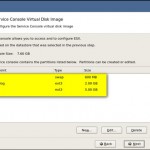What’s the best practices to patition your ESX server installation? When you go and install ESX 4, its better to take some time and go for the custom partitioning scheme. Because when you just go with the default or you choose to partition the bad way… you might need to move your partitions afterwards or […]
Virtualizing Microsoft Active Directory
Things to remember and keep in a safe place when you go and run Active Directory in a VMs: In my experience I run a virtual infrastructure since several years. On my laptop in VMware Workstation or Virtual PC. In my homelab where I run ESXi4. But if you’re new to virtualization or you are […]
Install Linux Backtrack in a VM on VMware Workstation running on Windows 7
Little video I found on Youtube showing how easy is to Install and test Linux Backtrack 4 inside VMware Workstation runing on Windows 7. VMware Workstation is just tool which I prefer. Most of the IT professionals are using this software from VMware because of the necessity having multiple Operating systems on a Laptop/desktop computer […]
Optimize your VMs by uninstalling physical hardware after P2V
After your P2V one of those steps to do at first is the Installation of VMware Tools. Also, not only you should get rid of all the physical hardware in Device manager that’s not used any more but also those software packages which had been used on a physical server to manage the hardware (like […]
VMware PVSCSI driver – in linux VM speeds up disk access
Speed up your Guest VM with paravirtual SCSI adapters: PVSCSI is part of vSphere 4 I wrote an article about here. Note that Boot Disks are not officially supported by VMware. It’s not that it doesn’t work, but it’s just not supported with current release… You can install it as a second disk, for your […]
Get the best performance from your vSphere 4 infrastructure.
There is agreat new PDF available concerning the performance issues tweaks, advices and troubleshooting for your vSphere 4 architecture. If you are a simple admin in a Small business company or a Data-center engineer, this guide is just a must have… The author is Hal Rosenberg and he works as performance engineer at VMware. The […]
RVtools from Rob de Veij is updated to 2.6
Great Freeware tool which is part of my Top 10 Freeware tools I use and recommend was just updated by Rob de Veij on his website Robware.net. Even if in the info page it says that: This application only supports ESX Server 3.x, VirtualCenter 2.x and ESX Server 3i. It’s just that Rob did not […]
VMware vSphere 4 passing VCP Exam training links
I was trying to find some VCP 4 training links today. Since I slowly starting to prepare to to be ready for taking a VCP exam, I’m not only studying by reading PDFs and watching videos (even if it’s my preffered… ), I also try to do some practice in my home lab too. I […]
Terminals is free rdp connection manager with great features
Terminals is a Free connection manager. Terminals cames from Microsoft’s open source project hosting site, CodePlex. It’scapable of creating connections using RDP, VNC, VMRC, Telnet, SSH1, SSH2, ICA Citrix, RAS and HTTP sessions. When you manually creating a connection, you’ve got the choice of the protocol, and then it depens which protocol you are using […]
iOmega IX4 how-to video of configuration for iSCSI and NFS
If you are fan of iOmega ix2 and ix4 series than you’ll like this post and the video in it. The video is showing that the configuration of the device is fairly straightforward. It’s a shame that the sound it’s quite low, but the presentation is very straightforward. This video comes from Chad SACAC’s Blog. […]
- « Previous Page
- 1
- …
- 304
- 305
- 306
- 307
- 308
- …
- 316
- Next Page »