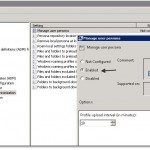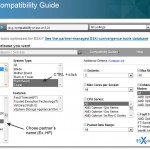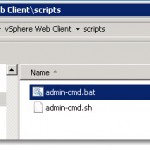How to delete recovery partition on Samsung 9 series laptop. The Samsung 9 series laptop has got a hidden partition (23Gigs in size) which is used by Samsung Recovery Software. This recovery partition is really used only when you need to get your laptop back to to state when you bought it. Since it’s quite […]
How-to configure VMware View Persona Management
Configuring the VMware View Persona Management. The VMware View Persona management enables you to manage user’s profiles in you organization by using your existing Microsoft domain and infrastructure. RTO Software acquired by VMware has developed this solution and so it’s been successfully integrated in the Vmware View 5 (not the 4.6 release). In a very nice and effective manner of dealing with […]
VMware HCL for ESXi
How to be sure that my hardware is compatible to run the latest VMware ESXi? When you looking for entreprise class hardware compatible with latest version of VMware vSphere – ESXi, you will certainly be looking for the Vmware HCL for ESXi page. Right? I’ll show you how to get there, but also how to use the […]
How I manage WordPress blog on daily basis
WordPress management – daily job. My regular readers know that I put a lot of attention on being updated and post news and articles on daily basis. This is quite time consuming task, and I would say… It’s a full time job ! Daily updates means a lots of research, lots of study, lots of […]
How to Setup Nested vSphere Lab on a PC by Using VMware Workstation
Free E-book: How to setup nested VMware vSphere lab on a PC or laptop? Ever wanted to test the latest vSphere Suite without having enough hardware? Features like vMotion, Fault Tolerance, DRS (distributed ressource scheduler) or HA (High Availability) can be tested in nested environment by using VMware Workstation. Note that the latest vSphere 6 […]
How-to change default SSH port on ESXi 5 and make the change persistent after reboot
How-to change default SSH port on ESXi 5 and make it persistent after reboots. If you want to keep SSH to your ESXi hosts, but want to change the default SSH port (22) to non default port, there is a way to do it. For example you don’t wan to have SSH on 22 but […]
How to remove orphaned vCenter Plugin
How-to remove unwanted plugin from vCenter. If you got stuck with a plugin installed in vCenter and can’t uninstall, there is a quick tutorial on how to do this. Sometimes you got stuck when testing beta products or RC versions, and your vCenter shows those broken plugins. In this post you’ll learn How to remove […]
How-to Deploy Personalized Desktops in VMware View 5 – video
Here is a new free video from the New VMware View 5 training course released by Trainsignal. In this video, Brian Knudston will show you How to deploy personalized virtual desktops in VMware View 5. This new training has been released just last week and I already reported on that in this article here where […]
How-to register vSphere Web Client with vCenter – vSphere 5
Register vSphere Web Client with vCenter in VMware vSphere 5 You could already follow my vSphere 5 – Installing web client video post where you can see the fresh installation of the VMware vSphere Web client onto the same VM as vCenter. In the case you have installed the vSphere Web client onto another VM or physical […]