Commvault’s Cloud Unity Platform has been announced recently, which promises to transform how organizations safeguard their digital assets across cloud, on-premises, and hybrid environments. This isn't just an update, but it's a comprehensive reimagining of data protection, blending AI-driven intelligence with seamless scalability to deliver what Commvault calls “a new era in enterprise resilience.”
At its core, the Cloud Unity Platform centralizes data security, cyber recovery, and identity resilience into one AI-enabled ecosystem. Traditionally, there are siloed tools that create blind spots and inflate costs.
With Cloud Unity Platform businesses get automated discovery of workloads across 160+ cloud regions, AI-powered policy recommendations, and a single pane of glass for governance no matter if you're in AWS, Azure, or your own data center.
Commvault Cloud Unity Platform
Today, 86% of enterprises now operate in hybrid setups, but nearly half their cloud spend is wasted on unprotected data or inconsistent policies.
With Cloud Unity, onboarding new workloads happens in minutes, anomaly detection flags risks in real-time, and cost optimization tools reveal savings that can slash total ownership expenses (TCO) dramatically.
Today’s siloed data ecosystem
Mastering Clean, Automated Cyber Recoveries
94% of attacks now hit backup storage, leaving teams torn between outdated “clean” copies and recent but potentially tainted ones. I was always wondering how to detect which backup copies are “clean”? Commvault has the answer.
Threat Scan Advanced, an AI tool that scans for indicators of compromise (IoCs), quarantines suspicious files, and even detects fresh encryption attempts. Paired with Synthetic Recovery which is a patent-pending technology which intelligently strips out threats during restoration and keeps together the most complete, trustworthy and clean dataset possible.
Finally, Cleanroom Recovery automates isolated testing environments, validating recoveries with runbook precision before going live.
As a result, you can recover faster, and safer.
Fortifying Identity: From Detection to Reversal
Identity systems like Active Directory (AD) are the silent gateways where the infection usually occurs. The cyber-attacks against AD are the most frequent. They are usually 9 out of 10 breaches for credential theft and/or privilege escalation, which is a key for successful attack.
Commvault's expanded Identity Resilience portfolio changes that with end-to-end coverage: real-time detection of vulnerabilities and anomalies, comprehensive logging of changes (who, when, where), and automated reversal to roll back malicious tweaks without downtime.
Detect and revers Identity changes in your Microsoft AD
Integrated with Cleanroom Recovery, it lets teams test AD forest recoveries in isolation, ensuring no production disruptions.
Why It Matters: Simplicity, Scale, and Savings
For cloud-first enterprises, Cloud Unity isn't just resilient but smart. It scales effortlessly to protect over 200 cloud services, optimizes costs through visibility into unprotected assets, and simplifies operations with AI insights that predict and prevent issues.
Synthetic recovery – AI enabled thread detection which removes infected data during recovery. So, you recover the most recent data without malware. Preserves clean data while reducing downtime and cost. You can recover faster knowing your recovered systems are free of malware.
They catch the encryption happening during backups (if any) so they can, based on their index, to recover the clean bits during restore. See image below for explanation. They can see the threat to spread through the backups and at the same time they see when was the last good (clean) backup taken, then restore the clean composit only with clean data.
Early adopters like Persistent Systems are already raving: “With Synthetic Recovery, we have the power and control to make the most complete restorations possible.”
In fact, when recovering through Commvault UI, you’ll get 3 options:
-
- Traditional (manual) recovery – and even here you’ll get options to see what was impacted.
- Synthetic recovery – AI enhanced recovery
- Forensics recovery – includes the Clean Room
Three different recovery options
What to Expect from SHIFT 2025
SHIFT 2025 it's built for hands-on learning. You'll get keynotes on how AI and cloud changes are making threats smarter (threads they are transforming on-the-fly), plus breakout sessions on real-world fixes. The highlight is the “Readiverse,” a lab where you can run simulated attacks and build recovery plans step by step.
Quick details:
- Virtual: November 19, open to everyone. Sign up here.
Commvault SHIFT Virtual Event
Key New Tools from Commvault
Two major updates went live in late October: Conversational AI through the Model Context Protocol (MCP) and Clumio Backtrack for S3 recovery. Both works well with VMware, AWS, and hybrid systems.
Model Context Protocol (MCP): Talk to Your Backups in Plain English
MCP connects Commvault Cloud to AI tools like ChatGPT Enterprise or Claude, so you can manage backups with simple questions. It follows your security rules and only does what it's allowed to. Cuts setup time by up to 70% based on their tests with Microsoft tools.
It launched October 29, along with Data Rooms which are secure spaces for sharing recovery data that auto-delete after use.
Clumio Backtrack: Quick Fixes for S3 Data Issues
Backtrack lets you “go back in time” for files in Amazon S3 buckets, fixing problems at the object level without full restores.
Thousands of enterprises are already using versioning on Amazon S3 buckets and to make things even easier Backtrack reduces the costs of recovery and increases the speed as well compared to slow manual processing.
Closer Look: Metallic Cloud Platform for Everyday Use
Metallic is the backbone here. It is a cloud service that ties everything together with AI smarts. It watches for issues across your setup and makes recoveries automatic.
Key features:
- AI scans logs from VMware or S3 to spot problems early (like unusual file changes).
- Links tools like MCP and Backtrack so one command can check, fix, and test a recovery.
- Works hybrid: Agents pull data from on-site servers (Hyper-V or Proxmox) into the cloud without hassle.
- Speeds up threat response by 55% in their benchmarks.
You can start with Metallic's free trial to scan your current backups. It pairs well with Cleanroom Recovery (more on that in my earlier post) for safe testing in isolated spaces.
Why This Matters for Your Datacenter?
These updates make data protection feel proactive, not just reactive. MCP makes it easier for teams to handle tasks without deep training, while Backtrack keeps cloud storage reliable at scale. For Microsoft or VMware users, they add layers without breaking existing flows.
Our past posts about Commvault technology:
- RSA 2025: Cloud Rewind and Quick Recovery Plans
- Metallic AI: Building Resilience Across Clouds
- Cleanroom Recovery: Safe Testing for Backups
- AWS re:Invent 2024: Stronger Cloud Protection
Wrap Up
Cyberattacks are more frequent and more sophisticated. Your defense has to be better if you want to succeed. As we going toward 2026, when these features hit general availability, Commvault is positioning resilience not as a cost center, but as a competitive edge. If your organization is battling data sprawl or cyber fatigue, the Cloud Unity Platform could help you to stay alive with such a robust protection.
As a datacenter admin focused on Microsoft and VMware setups, and now testing Proxmox and XCP-ng for more flexible options, I've seen how tough it can be to keep data safe in mixed environments. Commvault's SHIFT 2025 event, starting in New York City (November 11–12) and going virtual on November 19, brings fresh ideas for building stronger cyber resilience. Cyber resilience is a definitely going hot and strong.
More posts from ESX Virtualization:
- Winux OS – Why I like it?
- VMware Alternative – OpenNebula: Powering Edge Clouds and GPU-Based AI Workloads with Firecracker and KVM
- Proxmox 9 (BETA 1) is out – What’s new?
- Another VMware Alternative Called Harvester – How does it compare to VMware?
- VMware vSphere 9 Standard and Enterprise Plus – Not Anymore?
- VMware vSphere Foundation (VVF 9) and VMware Cloud Foundation (VCF 9) Has been Released
- Vulnerability in your VMs – VMware Tools Update
- VMware ESXi FREE is FREE again!
- No more FREE licenses of VMware vSphere for vExperts – What’s your options?
- VMware Workstation 17.6.2 Pro does not require any license anymore (FREE)
- Two New VMware Certified Professional Certifications for VMware administrators: VCP-VVF and VCP-VCF
- Patching ESXi Without Reboot – ESXi Live Patch – Yes, since ESXi 8.0 U3
- Update ESXi Host to the latest ESXi 8.0U3b without vCenter
- Upgrade your VMware VCSA to the latest VCSA 8 U3b – latest security patches and bug fixes
- VMware vSphere 8.0 U2 Released – ESXi 8.0 U2 and VCSA 8.0 U2 How to update
- What’s the purpose of those 17 virtual hard disks within VMware vCenter Server Appliance (VCSA) 8.0?
- VMware vSphere 8 Update 2 New Upgrade Process for vCenter Server details
- What’s New in VMware Virtual Hardware v21 and vSphere 8 Update 2?
- vSphere 8.0 Page
- ESXi 7.x to 8.x upgrade scenarios
- VMware vCenter Server 7.03 U3g – Download and patch
- Upgrade VMware ESXi to 7.0 U3 via command line
- VMware vCenter Server 7.0 U3e released – another maintenance release fixing vSphere with Tanzu
- What is The Difference between VMware vSphere, ESXi and vCenter
- How to Configure VMware High Availability (HA) Cluster
Stay tuned through RSS, and social media channels (Twitter, FB, YouTube)

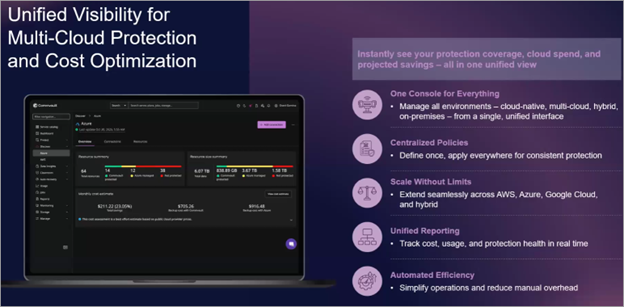
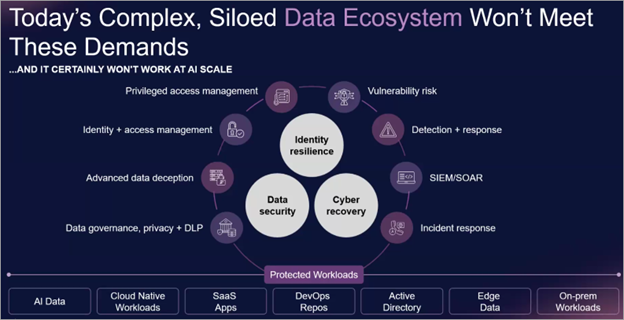
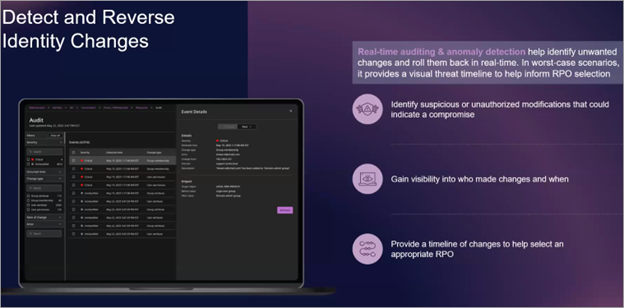

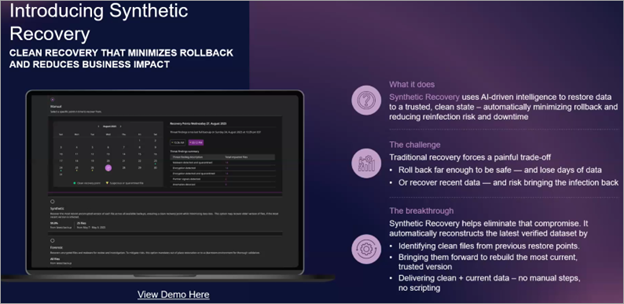

Leave a Reply