This guide will help folks which are new to virtualization or admins just starting with VMware virtualization, they run ESXi free version without vCenter. How to patch Free VMware ESXi standalone host is a common question I'm getting on regular basis and I though that I document that from the beginning to the end.
If you're an advanced user or already know the process you probably will not find this usefull and the article won't help you.
01. Get the latest patches from VMware Patch Portal.
https://www.vmware.com/patchmgr/download.portal
Note that login to My VMware is required. But even free accounts can download patches. ESXi patches are cumulative so just download the latest one. During the time of writing the latest update was update-from-esxi5.5-5.5_update02-2068190.zip.
Before starting you might want to backup your configuration (in case something goes wrong) – Backup and Restore ESXi Configuration with PowerCLI
02. Choose the ESXi embedded and installable, and the version you want to patch (5.0, 5.1 or 5.5)
03. Check the box and hit the download button…
04. Shut down gracefully all VMs and put the host into Maintenance mode.
05. Make sure that you enable SSH via vSphere client via configuration > Security Profile > Properties > SSH
06. Upload the patch you just downloaded to a datastore visible to your ESXi host (local or shared datastore).
07. Connect via SSH (Putty is the best client). Check my Free VMware Tools page for the link.
Type this command for update:
esxcli software vib update -d /vmfs/volumes/<your_datastore>/update-from-esxi5.5-5.5_update02-2068190.zip
Note that the patch build will vary depending to which version you're updating to. By using the “update” string you'll keep any other custom drivers and vibs.
08. Update shall take few minutes and then you just type reboot or do a reboot via vSphere client (right click > reboot). After reboot check the build number.
You can also verify the build number via the CLI via this command:
esxcli system version get
That's all…
To document the steps I also recorded a quick video:
Enjoy and share -:).
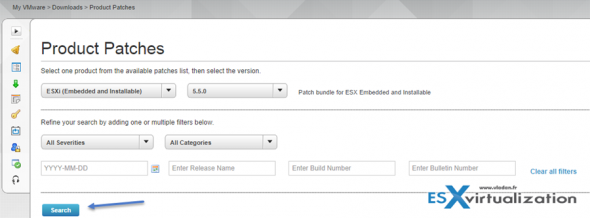
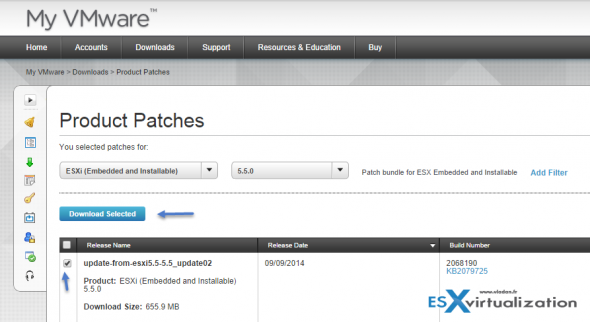
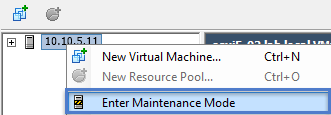
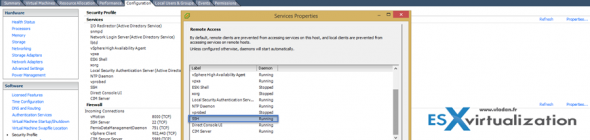
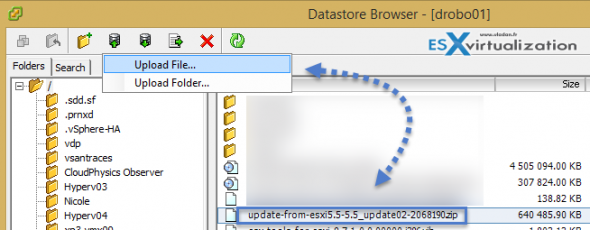
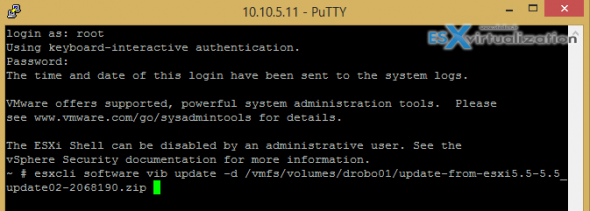
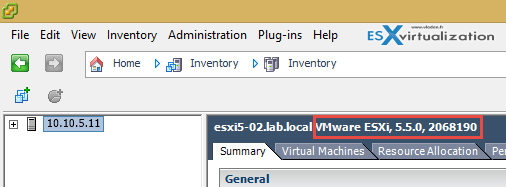
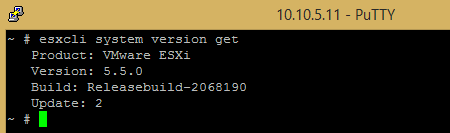

Thanks mate! Nice one…
Thanks friend really its very info…
Thank you. Great directions with photos!
Thank you, great guide.
Trying this now. Updating from CLI is always a daunting task without the proper know-how.
Cheers m8
Keep up the good work. It would be nice if we could use ESXCLi on ESXi free.
HI,
I am running ESXi 5.5.0 with a Realtek 8168 nic (installed using a vib).
Now I was wondering do I need to reinstall this vib again after update to 6.0 using this update method?
This nic Is being used as management interface so won’t I loose the SSH connectivity after updating to 6.0?
Also how about license?Do I need a new license for 6.0?
Thanks,
John,
VM ware Certified Professional
This is how to make a guide. Short and to the point. Just what I was looking for.
Thank you.
Thx for the great explanation. I am gonna follow this site.
I tried multiple times before I realized the patches sometimes fail when you point to the patch file in a relative path. (like ./ESXi-…) but out work fine when you specify the full path to the patch. you might want to put Note 😉
Nice one. Real good guide. Many thanks
Hi,
When there are several updates available, can I run the latest one only and it will include everything in between or should I go one by one?
Absolutely. Pick the latest one. It’s cumulative.
Thanks!