If you're looking for data protection and disaster recovery solution for your IT environment or want to compare with your existing solution, Nakivo Backup and Replication has emerged as a robust and reliable solution. With its advanced features and capabilities, it has become a go-to choice for many businesses. This blog post will delve into the new features of Nakivo Backup and Replication, its benefits, and how it stands out from its competitors. Additionally, Nakivo let you chose between perpetual licensing or paying as-you-go. This is not every vendor offers novadays.
New Features
Nakivo Backup and Replication has recently released its latest version, v10.11.2. This version brings a host of new features:
- Alerts and Reporting for IT Monitoring – This feature enhances VMware monitoring functionality, providing alerts and reporting capabilities.
- Backup for Oracle RMAN on Linux – Extending its support to include Oracle databases running on Linux systems.
- File System Indexing – This allows for easier file search and recovery within your VM backups.
- Backup from HPE Alletra and HPE Primera Storage Snapshots – This feature enables backups directly from storage snapshots, reducing the impact on the production environment.
Security
Nakivo Backup and Replication provides reliable ransomware protection for backups stored locally, in the cloud, or on tape. It introduces cybersecurity features that address ransomware vulnerabilities and prevent unauthorized attempts to access or encrypt your data. Furthermore, it ensures data security with features like encryption in flight and at rest.
Ease of Use
Nakivo Backup and Replication is lauded for its user-friendly interface and fast configuration. It offers a variety of deployment options and can be installed and configured in mere minutes. The platform also provides features like Global Search for easy file recovery and policy-based data protection for automated core tasks.
Reliability
Nakivo Backup and Replication ensures that data is stored, transferred, and recovered correctly and consistently4. It employs various techniques to ensure high availability during disruptions, increase IT infrastructure resilience, and maintain business continuity. The platform has earned high customer satisfaction rates, with users praising its reliability and performance.
Upcoming feature
Right now you can use agent to backup your Proxmox VMs (if you already switched from VMware or HyperV). Good to know that Nakivo is preparing also agentless backup solution. here is a screenshot from their website.
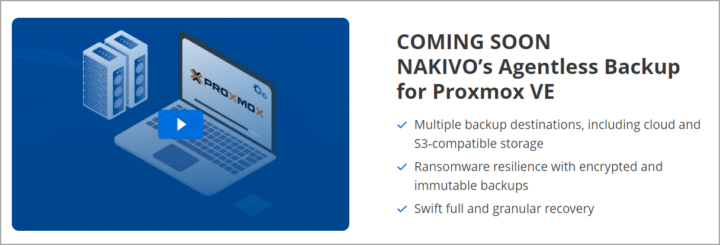
Competitors
While Nakivo Backup and Replication offers a comprehensive suite of features, it’s important to consider its standing among competitors. Some of the top competitors include MSP360 Managed Backup, Veeam Data Platform, Druva Data Security Cloud, Cove Data Protection, and BDRSuite. Each of these alternatives offers their own unique features and capabilities. However, Nakivo Backup and Replication stands out with its focus on security, ease of use, and reliability, making it a strong contender in the market.
Conclusion
In conclusion, Nakivo Backup and Replication is a robust and reliable solution for data protection and disaster recovery. Its new features, focus on security, ease of use, and reliability make it a compelling choice for businesses. While competition in the market is fierce, Nakivo Backup and Replication holds its own with its comprehensive feature set and high customer satisfaction rates. Whether you’re a small business or a large enterprise, Nakivo Backup and Replication is worth considering for your data protection needs.
Platform Support
Nakivo Backup & Replication provides data protection for a wide range of platforms:
- VMware vSphere v5.5 – v8.0U2c
- VMware Cloud Director v10.2.1 – v10.5
- Microsoft Server 2022, 20H2, 2019, 2016, 2012R2, 2012, 20H1 with a Hyper-V role
- Amazon EC2
- Nutanix AHV v6.5.4 (LTS)
- Microsoft Windows Server 2022, 20H2, 2019, 2016, 2012R2, 2012
- Microsoft Windows 10 Pro, Windows 10 Home, Windows 10 Enterprise, Windows 11
- Linux Servers and workstations
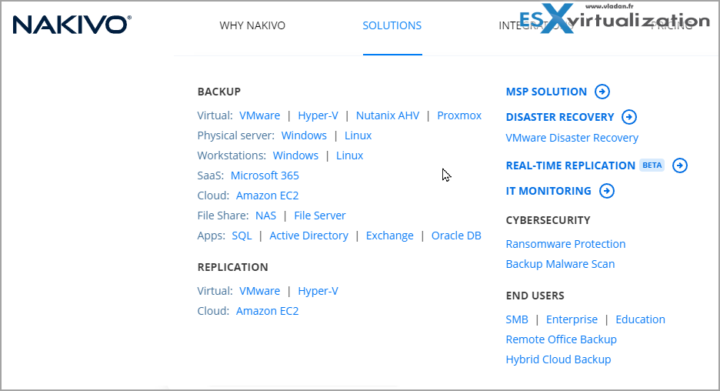
Installation Options
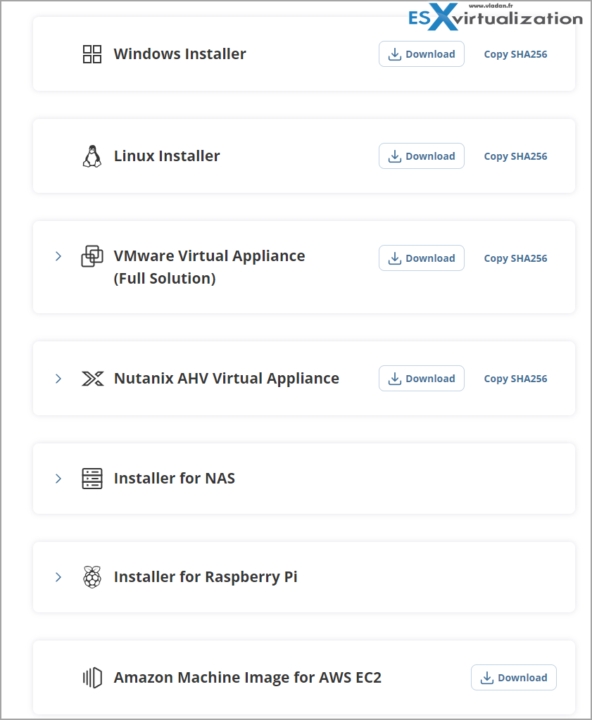
Nakivo Backup & Replication can be installed on a variety of platforms, making it a versatile choice for different environments. Admins can install it on Windows server or might prefer Linux and its hardening options and better security with less exposure for hackers.
Windows Installation
Nakivo Backup & Replication can be installed on Windows Server and Windows Pro. The installation process is straightforward and can be completed with a few clicks. There are also options for silent installation via command line.
Linux Installation
For Linux systems, Nakivo Backup & Replication provides a Linux installer. The installation process involves running a script and can be performed in silent mode via command line.
In conclusion, Nakivo Backup & Replication offers broad platform support and flexible installation options, making it a versatile and user-friendly solution for data protection and disaster recovery.
NAS Installation Options
Nakivo Backup & Replication can be installed directly on a supported NAS device to create a high-performance backup appliance. This approach combines hardware, software, storage, deduplication, and backup to the cloud in a single box. The product can be installed via the NAS device’s package center or manually.
You can avoid limitations of SMB and NFS network protocols by writing backup data directly to NAS disks. Copy only the changed data blocks by performing incremental backups using native change tracking technologies.
Supported NAS Vendors
Nakivo Backup & Replication supports all major NAS vendors for its product installation. You can use the following brands for NAS installation:
- Asustor
- QNAP Systems
- Synology
- NETGEAR
- Western Digital
- Raspberry PI
- FreeNAS
Each of these NAS vendors provides a unique set of features and capabilities, making Nakivo Backup & Replication a versatile solution for different environments.
Nakivo Backup & Replication offers broad NAS support and flexible installation options, making it a versatile and user-friendly solution for data protection and disaster recovery. Whether you’re a small business or a large enterprise, Nakivo Backup & Replication is worth considering for your data protection needs.
Source: Nakivo website here.
More about Nakivo on ESX Virtualization
- Nakivo Backup and Replication VMware EXPLORE 2023 (video)
- Nakivo Backup 10.10 and Real-Time Replication Details
- Nakivo Backup and Replication 10.9 GA Adds Ransomware Scan as well as Bare Metal Recovery
- Nakivo Backup and Replication 10.9 will be adding Backup Malware scan and more
- Nakivo Backup and Replication 10.8 With vSphere 8 Support and more
- First Backup Vendor with VMware vSphere 8 Support – Nakivo
- How to Add a Physical Server and create a first backup with Nakivo Backup and Replication Software
- Security Tips for Nakivo Backup and Replication users
- Nakivo 10.7 New Features
- Backup a file share with Nakivo Backup and Replication
- NAS Backup with Nakivo Backup and Replication 10.6
- Nakivo Backup and Replication FREE Edition Features and Limitations
- How to configure immutable backups with Nakivo
- Nakivo Backup and Ransomware Recovery
More posts from ESX Virtualization:
- Best VMware Alternatives – ESXi FREE is DEAD
- XCP-NG Virtualization Platform with management by Xen Orchestra
- Another VMware Alternative – Verge.IO
- vSphere 8 U2 Identity Federation with Entra ID/Azure AD – vSphere never sees the users credentials
- VMware vCenter Server Converter 6.4 Released
- VMware vSphere 8.0 U2 Released – ESXi 8.0 U2 and VCSA 8.0 U2 How to update
- What’s the purpose of those 17 virtual hard disks within VMware vCenter Server Appliance (VCSA) 8.0?
- VMware vSphere 8 Update 2 New Upgrade Process for vCenter Server details
- VMware vSAN 8 Update 2 with many enhancements announced during VMware Explore
- What’s New in VMware Virtual Hardware v21 and vSphere 8 Update 2?
- Homelab v 8.0
- vSphere 8.0 Page
- Veeam Bare Metal Recovery Without using USB Stick (TIP)
- ESXi 7.x to 8.x upgrade scenarios
- A really FREE VPN that doesn’t suck
- Patch your ESXi 7.x again
- VMware vCenter Server 7.03 U3g – Download and patch
- Upgrade VMware ESXi to 7.0 U3 via command line
- VMware vCenter Server 7.0 U3e released – another maintenance release fixing vSphere with Tanzu
- What is The Difference between VMware vSphere, ESXi and vCenter
- How to Configure VMware High Availability (HA) Cluster
Stay tuned through RSS, and social media channels (Twitter, FB, YouTube)

Hi Vladan,
some typo in your interesting article:
– NAKIVO B&R latest relase is 10.11.2
– latest officially supported vSphere is 8.0U2c
Have a nice day
Thanks, corrected -:)