We'll soon have a new release of Veeam Backup and Replication 9.5 Update 4b, which is an update of Veeam's flagship software. The update is currently tested and will be available in a few weeks after full regression testing cycles.
You'll be able to upgrade your existing Veeam backup server or deploy the latest version if you download the latest ISO which will include this patch.
As usually, you can also get the Free Veeam Backup Community Edition which we have talked in details in our post here.
The Update 4b will deliver new support for guest and host OSes, a new version of Windows and Linux agents, and also support for a newer version of some Linux distros.
Worth to mention also new support of VMware vCloud Director 9.7 support.
If you're wondering whether the 4a supports the vSphere 6.7 U2, then yes, we wrote about the 4a release here and as such the vSphere 6.7 U2 was already supported with this release.
I'll update the post when this update will be live. According to Veeam's digest, it should take a couple of weeks. Stay tuned.
What's new in Veeam Backup and Replication 9.5 Update 4b?
- Windows 10 May 2019 Update and Windows Server version 1903 as guest VMs and for installation of Veeam Backup & Replication and its components.
- Windows 10 May 2019 Update support by Veeam Agent for Windows 3.0.2 (the new agent version that is shipped as a part of the update)
- Linux kernel version 5.0 support by Veeam Agent for Linux 3.0.2 (the new agent version that is shipped as a part of the update)
- Support for RHEL 8, CentOS 8, Oracle Linux 8 and openSUSE Leap 15.1 in the B&R agent management functionality
- vCloud Director 9.7 support
Veeam continues to integrate more recent OS to be up to date with every possible platform.
Screenshot from Veeam
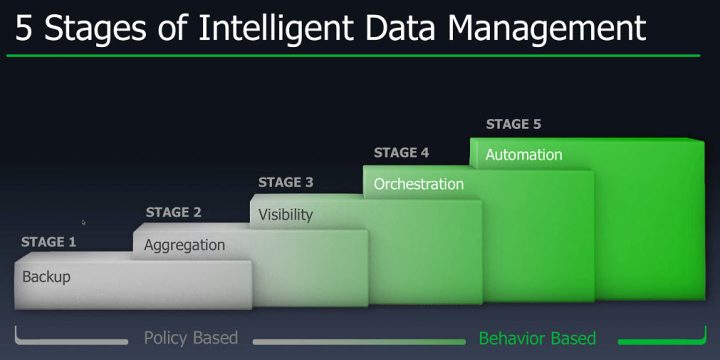
Recently, Veeam also released Veeam Availability Orchestrator v2.
The product has been redesigned and improved over the v1.
Veeam Availability Orchestrator (VAO) extends the functionality of Veeam Availability Suite to orchestrate disaster recovery (DR) processes in VMware vSphere environments, allowing one-click recovery for critical applications or even an entire site, with rich features for documentation, testing, and execution.
Veeam Availability Orchestrator leverages the backup, replication, failover and restores capabilities of Veeam Backup & Replication. It allows you to build DR workflows to automate recovery processes, eliminating error-prone manual steps.
Veeam Availability Orchestrator also provides reporting capabilities that let enterprises document their DR plans to meet compliance requirements.
With Veeam Availability Orchestrator, you can do the following:
- Orchestrate disaster recovery — create workflows that orchestrate recovery operations for Veeam Backup & Replication backups and replicas.
- Automate DR testing — build test schedules to automate the verification of failover and restore plans, with isolated and low-impact testing of VM backups, replicas and the applications they run.
- Meet DR compliance requirements — generate and automatically update documentation for DR procedures to eliminate the problem of outdated DR plans.
Veeam Backup and Replication 9.5 U4a – Trial
Veeam Backup Community Version FREE
Note that this post will be updated when the U4a will become generally available.
Also from ESX Virtualization
- Veeam Backup and Replication 9.5 U4a Released
- What is Veeam Cloud Connect And How To Setup?
- VCP6.7-DCV Objective 7.5 – Configure role-based user management
- What is VMware DRS (Distributed Resource Scheduler)?
- What Is Erasure Coding?
- VCP6.7-DCV Objective 7.10 – Create and Manage Templates
- VMware vExpert 2019 – This is vExpert x11
Stay tuned through RSS, and social media channels (Twitter, FB, YouTube)

Hello Vladan,
the table with the Licening is not correct. Can you please tell me where you found it within Veeam so that I can correct it.
For example the RMAN/SAP HANA plug-ins have to be licensed for VMs by Host Sockets if the customer has it´s hosts licensed by sockets.
Thanks in advance … Andreas
Hi Andreas, I can’t remember where I found it. It’s from some Veeam presentation. I’ll take it off for now. If you’d be so kind and send me the updated version once you have it, it would be great. Thanks.