I've been covering VMware's technology for over a decade now – from the glory days of ESX to the multi-cloud environments we're in today. There is a new announcement around VMUG called VMUG Connect where you can register and attend within your region. Events packed with keynotes, hands-on sessions, swags, and the most valuable – a connections with other peers, that often convert into friendships for years.
We're talking VMUG Connect 2026, the revamped powerhouse that's transforming the old UserCon format for something bigger, bolder, and way more technical. Spanning five global spots – Amsterdam, Minneapolis, Toronto, Dallas, and Orlando – this isn't your average conference. It's a multi-day immersion designed by the community, for the community, with over 40 sessions packed into customizable tracks.
And yeah, it's paid (starting at a steal of $250, depending on the spot), but trust me, the ROI on the insights alone will make your CFO smile. I've poked around the details here – connnect.vmug.com , and if you're an IT pro, platform engineer, or even an exec plotting your next hybrid cloud move, this is probbably the next thing to staying ahead.
For some (especially SMBs), the Broadcom price hikes isn't supportable no longer, and we've seen VMware/Broadcom turning their focus to larger customers. But smaller customers, i do believe, finds quickly way to continue their virtualization with another hypervisor platform more adapted to their size.
Perhaps VMware wants to reinforce the user's base through new VMUG Connect events? Time will tell. In any case, it an opportunity to learn new technology, new products and watch the latest trends in the industry, with hands-on-labs, sessions and meetings.
Connect 2026 evolves into full-blown, multi-day events tailored to what we actually need: deeper tech dives, real-world case studies, and networking that sparks actual collaborations. As VMUG President Brenda Emerson puts it, “VMUG Connect is your chance to ask the hard questions, share what you know, and walk away with real-world solutions.”
You're not just hearing about NVMe Memory Tiering in vSphere 9, you're configuring it in a guided lab, tweaking TLS 1.3 for your NSX edges, and benchmarking against your own setup. For me, that's really good. Technical hands on are one of the bests.
Agenda Highlights: Technical Gold Mines You Won't Find Elsewhere
Let's geek out on the agenda – because that's where Connect shines brighter than a fresh ESXi install. Over 40 sessions across four tracks mean you curate your own adventure. No more FOMO from parallel tracks; pick what fuels your fire.
Start with Build Better. Optimize Smarter: Deep dives into deploying and tuning VMware solutions. Expect sessions on VCF 9 updates – think enhanced automation scripts for cluster scaling, NSX federation tweaks for zero-trust networking, and best practices for vGPU passthrough that slash latency in your AI workloads. One attendee from a past event nailed it: “I was able to check out major updates related to VCF and NSX, and above all, networking with global users using VMware.
If you're battling storage sprawl or optimizing for edge computing, this track is your scripting bible. Then there's Real Stories. Real Impact, my personal favorite for the stories from the field. Real customers spilling on integrations that drove 30% cost cuts via vSAN HCI, or how they automated disaster recovery with Site Recovery Manager in a hybrid setup. These aren't vendor pitches; they're peer-led panels where you hear the fails too – like that time a misconfigured DRS rule tanked a migration (and how they fixed it with affinity rules). Marc Crowford sums it up: If you're looking to stay ahead, VMUG Connect is your roadmap – real insights by real customers.
For the ambitious types, Grow. Adapt. Lead tackles the big picture: career tracks on architecting multi-cloud strategies, navigating Broadcom's licensing shifts (RIP Standard and Enterprise Plus, hello VVF), and fostering DevOps cultures with Tanzu. And don't skip Lab It. Learn It. Live It – hands-on workshops where you spin up VMs, test vMotion live, or even cert up on-site for free if you're a VMUG Advantage member. Pro tip: I've walked out of similar labs with a fresh VCP badge and a USB stick full of sample YAMLs for Kubernetes on vSphere.
VMUG Advantages benefits
Plus, VMUG Advantage perks sweeten the deal: VIP swag, exclusive content, and gratis cert exams. At $450 for the pass (or $630 bundled with membership), it's a steal.
Quote:
Plus, VMUG Advantage Members enjoy the VIP experience
Free on-site VMware certification, exclusive content, custom swag, and a host of other Advantage-only perks!
Good.
In 2026, VMUG Connects will be hosted in Amsterdam, Minneapolis, Toronto, Dallas, and Orlando to make it easier for VMUG members everywhere to participate. Check out all the locations and register here.
More posts from ESX Virtualization:
- Winux OS – Why I like it?
- VMware Alternative – OpenNebula: Powering Edge Clouds and GPU-Based AI Workloads with Firecracker and KVM
- Proxmox 9 (BETA 1) is out – What’s new?
- Another VMware Alternative Called Harvester – How does it compare to VMware?
- VMware vSphere 9 Standard and Enterprise Plus – Not Anymore?
- VMware vSphere Foundation (VVF 9) and VMware Cloud Foundation (VCF 9) Has been Released
- Vulnerability in your VMs – VMware Tools Update
- VMware ESXi FREE is FREE again!
- No more FREE licenses of VMware vSphere for vExperts – What’s your options?
- VMware Workstation 17.6.2 Pro does not require any license anymore (FREE)
- Two New VMware Certified Professional Certifications for VMware administrators: VCP-VVF and VCP-VCF
- Patching ESXi Without Reboot – ESXi Live Patch – Yes, since ESXi 8.0 U3
- Update ESXi Host to the latest ESXi 8.0U3b without vCenter
- Upgrade your VMware VCSA to the latest VCSA 8 U3b – latest security patches and bug fixes
- VMware vSphere 8.0 U2 Released – ESXi 8.0 U2 and VCSA 8.0 U2 How to update
- What’s the purpose of those 17 virtual hard disks within VMware vCenter Server Appliance (VCSA) 8.0?
- VMware vSphere 8 Update 2 New Upgrade Process for vCenter Server details
- What’s New in VMware Virtual Hardware v21 and vSphere 8 Update 2?
- vSphere 8.0 Page
- ESXi 7.x to 8.x upgrade scenarios
- VMware vCenter Server 7.03 U3g – Download and patch
- Upgrade VMware ESXi to 7.0 U3 via command line
- VMware vCenter Server 7.0 U3e released – another maintenance release fixing vSphere with Tanzu
- What is The Difference between VMware vSphere, ESXi and vCenter
- How to Configure VMware High Availability (HA) Cluster
Stay tuned through RSS, and social media channels (Twitter, FB, YouTube)

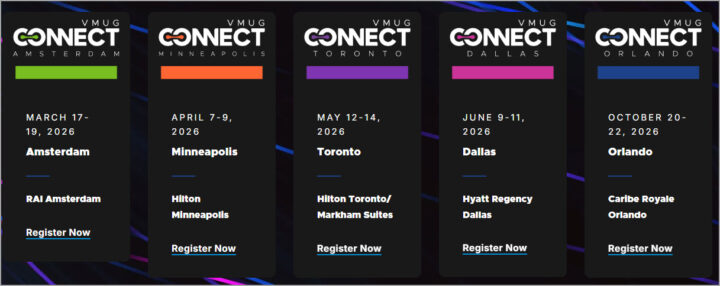
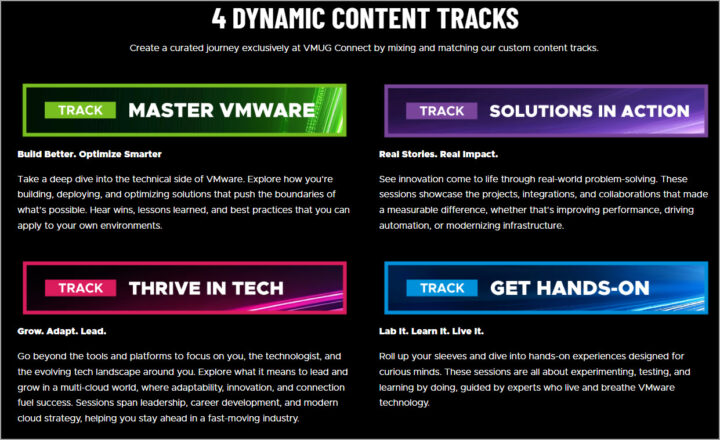
Leave a Reply