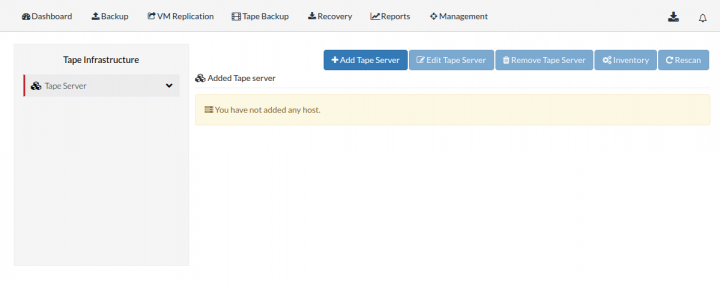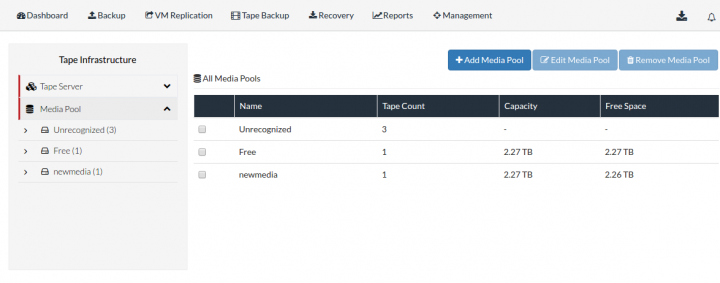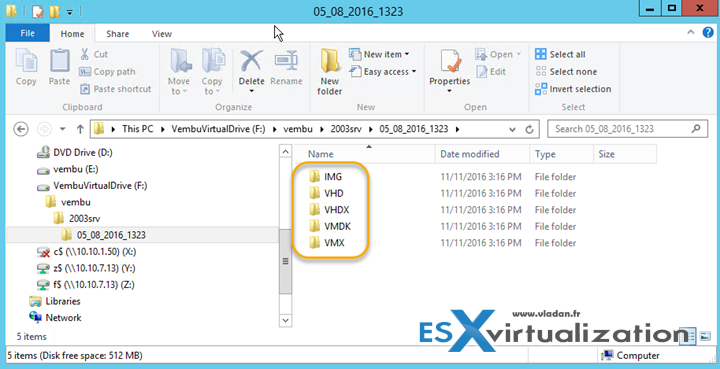Vembu introduced a new release of their flagship backup product Vembu Backup and Disaster Recovery Suite. The new version of Vembu BDR Suite 3.9.0 adds some significant new features such as backup to tape allowing archiving backups. Also, encryption of backups has been added allowing to protect backup files with AES-256 bit encryption algorithm.
2017 was a year of Ransomware and data breach. Backup vendors reply with backup encryption and separation of backups where those backups are stored in another location, by using tapes. IT admins must encrypt their data in order to protect it from Hackers, Ransomware, Malware or Data Theft. So tape backup makes sense even if most of us thought that tape is dead long time ago. Security is an additional reason for using tapes.
Vembu Backup has been featured on our blog several times. Vembu is less known to our readers as they only started to appear on the client’s market a few years ago. Their main target was solution providers where they’re operating since 2004.
So today we will talk about their new update to their product – Vembu BDR Suite 3.9.0. Let's get started.
Vembu BDR Suite 3.9.0 – What's new?
- Native Tape Support – You can now implement more backup strategies as tape adds an additional media type to already supported disk. Tapes are still best for long-term archiving. You can backup directly to tape or transfer the latest full backups to tape on regular basis. You can create media pools for a specific set of backup jobs, with different scheduling (daily, weekly, monthly). Restoring from tapes is available to different virtual tape formats (VHD, VMDK, VHDX and RAW)
- Backup Encryption – you can now encrypt your backups on a per-job basis. After defining a password, you'll be able to select this password during new job creation wizard or create also a new password for a specific job. Full and the incremental data of backups will be encrypted with AES-256 bit encryption algorithm. During restore operation, you'll be prompted to enter the encryption password.
- Quick VM recovery on ESXi – previously, quick VM recovery was available for Hyper-V only. Now the recovering the backup data as a virtual machine happens in a matter of seconds by booting the backed up machine directly from the storage repository on any hypervisor of choice like Hyper-V or VMware ESXi or KVM.
- Auto Authorization at OffsiteDR Server – The DR data is extremely vital and has to be protected, but in some cases, the replicated data is prone to corruption when it receives the data from an unknown backup server, causing the sensitive data to be vulnerable. Vembu’s Auto Authorization for DR server will generate a unique passkey, using which only the authorized backup server can connect and replicate the backup data to the DR server for Disaster recovery.
- Pre/Post Commands – Many businesses need to execute certain logics before or after a backup job and running these logics or scripts manually during a backup is difficult and it is not feasible for the organization having multiple backup jobs. With the separate wizard for prescripts and postscripts, you can add any number of executable scripts and Vembu lets you automatically run your own business logic at specific stages of a backup job based on the configuration. Available at Settings tab > Advanced Options > Click Pre/Post commands.
Screenshot showing the Tape backup features. At first, you must add a tape server via the web console.
and here, the creation of a media pool. Media pools are created under tape infrastructure which allows user to segregate tape media under separate groups. These media pools can be assigned for specific set of backup jobs while configuring backup.
Check out Vembu BDR Suite here.
Vembu Free and Vembu Trial
Vembu BDR Suite comes with a 30 days of free trial with no restriction to any of its features and after the 30 days trial period the user must purchase the licenses to continue using all the features or else the user can opt for the Free edition of Vembu BDR Suite to continue using it with some feature restriction.
We have reported on the free edition of Vembu BDR suite here.
Screenshot from the lab showing Vembu HIVE file system which is able to present those backups in different formats.
More about Vembu Backup on ESX Virtualization:
- How to restore Individual Files via Vembu BDR
- Vembu BDR Suite 3.8 Released
- Vembu BDR Suite – Back to Business in few minutes with Quick VM Recovery
- VM Replication for High Availability with Vembu BDR
- Efficient Backup Data Management using VembuHIVE file system in BDR Server
Vembu uses a web-based console. The backup server itself can be installed on Windows system or on Linux. (Ubuntu supported). You'll need 8Gb of RAM. Vembu supports latest VMware vSphere, Hyper-V and KVM.
Instant VM recovery for VMware, Encryption of data or tape support, those 3 are some significant new features added to Vembu BDR Suite 3.9.0. Vembu keeps adding new features in every release. For multi-hypervisor environments with physical server/workstations, Vembu can play a big role when it comes to a choice of backup software.
Check out Vembu BDR Suite here.
More from ESX Virtualization
- VCP6.5-DCV Study Guide
- vSphere 6.5
- Configuration Maximums
- VMware Transparent Page Sharing (TPS) Explained
- VMware Virtual Hardware Performance Optimization Tips
Stay tuned through RSS, and social media channels (Twitter, FB, YouTube)