If you're an IT administrator and your infrastructure and its data has value for you and your company, then you need to secure those data and your backups. The best way to secure backups is to make them immutable, which means that they cannot be deleted or modified in any way for certain period of time, by anyone. (by insider thread, by ransomware, even by yourself). Nobody can modify or delete immutable backups stored on object storage repository.
However, most often those immutable repositories are only used as secondary backup via Veeam Backup copy jobs, that means that if you have the fastest backup tier on-prem without immutability. You do for sure using 3-2-1 backup rule so you think you're ok, but in reality, you're vulnerable as the backups stored in the fastest on-prem storage are most likely not immutable, unless you setup a Linux server with immutability but afterwards, you might find out that it is difficult to maintain and not possible to expand.
Usually, object storage are provided by cloud storage providers such as Amazon, Microsoft or the lowest cost and the most successful that we love – Wasabi
Check related:
- Protect your backups with Wasabi Immutable Storage Buckets
- Veeam Immutable Backups – Your protection against Ransomware
- Veeam Backup and Replication 12 (BETA) – adding Hardened Linux Repository
- Hardened backup repository on Linux distro – Veeam setup
There is simpler way, but it involves a purchase of hardware and software. It is a hardware appliance with preinstalled hardened Linux distro that is optimized and setup with immutability for storage backups. It has a really simple UI, it has performance up to 40Gb/s (for 4-node cluster) and it is easily expandable (you can add additional nodes).
In fact, today we'll be talking about Object First Backup Appliance!
An Object First Backup Appliance is a data backup solution that is designed to be used with Veeam Backup. This solution provide businesses with a simple and efficient way to protect their critical data. This type of appliance is designed to handle the massive amounts of data that are generated by modern businesses, and it is capable of backing up and recovering data quickly and easily. In this blog post, we will discuss the technical details and advantages of an Object First Backup Appliance.
Technical Details of an Object First Backup Appliance
An Object First Backup Appliance is a specialized backup solution that is designed to handle the unique requirements of modern businesses. This type of appliance is based on object-based storage, which is a type of storage architecture that is designed to manage large amounts of unstructured data. The key advantage of object-based storage is that it allows for the storage of large amounts of data in a highly scalable and flexible manner. The hardened Linux system is preconfigured with best practices and immutability.
The underlying hardware is using hardware RAID6.
One of the key technical features of an Object First Backup Appliance is its ability to store data as objects, rather than traditional files and folders. This allows for the efficient storage of large amounts of data, as well as the easy retrieval of specific data elements. Additionally, an Object First Backup Appliance typically uses a distributed architecture, which allows it to scale out to meet the growing needs of a business.
Another important technical feature of an Object First Backup Appliance is its ability to use compression and deduplication to reduce the amount of storage space required for backups. These technologies work by reducing the size of data backups, and eliminating duplicate data that may be stored in multiple backups. This helps to reduce the overall cost of backups and ensures that the appliance is able to store more data with less physical storage space.
Advantages of an Object First Backup Appliance
There are many advantages to using an Object First Backup Appliance, including:
Scalability: An Object First Backup Appliance is designed to scale out to meet the growing needs of a business. This means that as a business grows and generates more data, the appliance can easily be expanded to accommodate the increased storage requirements. You can see that join existing cluster is just a menu that you'll find. (screesnhot taken form a YouTube video 18′:19
Flexibility: The object-based storage architecture of an Object First Backup Appliance allows for the storage of large amounts of unstructured data in a flexible and scalable manner. The system had been designed for Veeam Backup and Replication and it leverages the latest APIs from Veeam Software.
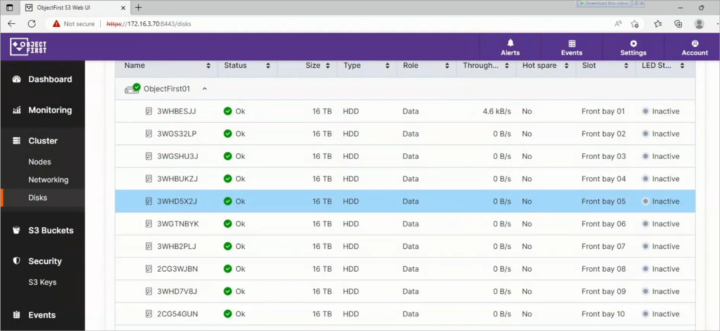
Simplicity: An Object First Backup Appliance is designed to be simple and easy to use. This means that businesses can quickly and easily back up their critical data, and recover it in the event of a disaster. Additionally, the appliance is designed to integrate seamlessly with existing IT systems, which helps to minimize the complexity of backups. You can see a single button that will update the whole cluster…. can't do more simple… I like it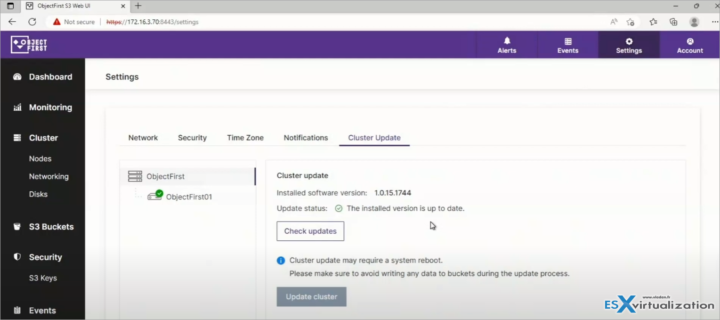
Cost-Effective: We don't know the price tag yet. Object First Backup Appliance is designed to be highly cost-effective. This means that businesses can reduce the cost of backups by using compression and deduplication to reduce the amount of storage space required for backups. Additionally, the appliance is designed to be highly scalable, which helps to reduce the overall cost of backups as a business grows.
Increased Data Protection: An Object First Backup Appliance provides businesses with increased data protection – immutability built-in. This means that businesses can quickly and easily recover critical data in the event of a disaster, such as a hardware failure or cyber attack. Additionally, the appliance is designed to provide and secure your backups. You can't delete them. You can't modify them. The backups are read-only. For certain period that is set within the configuration of the UI.
Wrap-up
If you want something for your backups, to be protected 100% and you don't want to maintain “in-house” solution. Something that can easily expand and can integrate with Veeam Backup environment, Object First might be your interest. In conclusion, an Object First Backup Appliance is a specialized data backup solution that is designed to meet the unique requirements of modern businesses. This type of appliance provides businesses with a simple and cost-effective way to protect their critical data, and it is designed to scale out to meet.
Source:
****************************************************************
Free Trial of Veeam Backup and Replication – Latest ISO. (Note: Latest Veeam Agent for Windows, Linux and Mac are part of the bundle.)
****************************************************************
More posts from ESX Virtualization:
- Homelab v 8.0 (NEW)
- vSphere 8.0 Page (NEW)
- Veeam Bare Metal Recovery Without using USB Stick (TIP)
- ESXi 7.x to 8.x upgrade scenarios
- A really FREE VPN that doesn’t suck
- Patch your ESXi 7.x again
- VMware vCenter Server 7.03 U3g – Download and patch
- Upgrade VMware ESXi to 7.0 U3 via command line
- VMware vCenter Server 7.0 U3e released – another maintenance release fixing vSphere with Tanzu
- What is The Difference between VMware vSphere, ESXi and vCenter
- How to Configure VMware High Availability (HA) Cluster
Stay tuned through RSS, and social media channels (Twitter, FB, YouTube)

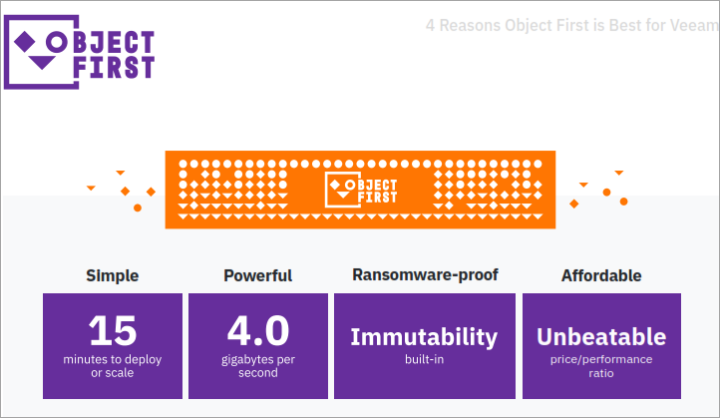
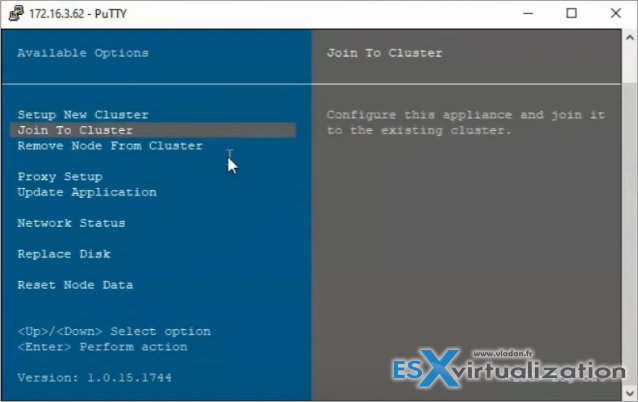
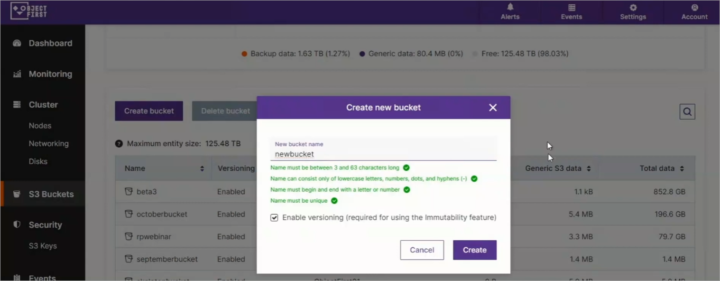
Great job and Perfect post Vladan !