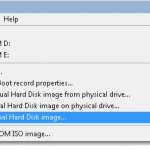WordPress management – daily job. My regular readers know that I put a lot of attention on being updated and post news and articles on daily basis. This is quite time consuming task, and I would say… It’s a full time job ! Daily updates means a lots of research, lots of study, lots of […]
Free Tool – vOPS Server Explorer, 2 in 1 product now with SearchMyVM enhanced
vOps Server Explorer and SearchMyVM improved in this Free product from vKernel. The free product from vKernel called vOps Server Explorer (formerly vKernel Explorer) has been just improved. The SearchMyVM product has been added into vOps Server Explorer to became 2 in 1 Free tool. The SearchMyVM’s “google like” searches helping administrators to easily find specific […]
Free tools to convert VHD into VMDK and vice versa
Free tools to convert VHD into VMDK disk files. I was wondering on how many tools can be found to convert virtual hard disks files from VHD (Microsoft) into VMDK (VMware) and vice versa. Well, sort of. Because not all the tools here are able to do the conversion both ways… -:). Those tools, one day, or […]
Freenas 8.2 beta supports additional modules like iTunes or µTorrent
Freenas 8.2 Beta is available. The new built has come up. As you could see in the title, the possibility to install add-on plugins is now. Plugins like µTorrent or iTunes. So since the 8.2 release, those third party plugins can get installed. Please note that the 8.2 is still in Beta (See the release […]
VMware vSphere: What’s New [V5.0]
VMware vSphere: What’s New [V5.0]. After the deadline which was fixed by VMware for 29th of February, administrators with VCP 4 willing to became VCP 5 (VMware Certified Professional) on vSphere 5, must pass VMware Official Training Course, again. But you do have a choice: Or you attend the VMware vSphere: Install, configure, manage [V5.0] course. […]
vCloud Director Training by TrainSignal has been released
This training from Trainsignal will teach you how to get started with vCloud Director. The training is 5 hours long and the instructor is David Davis. David has done many great VMware Trainings, and I have covered many of them on my blog. See my blog page on different training possibilities (also Official VMware Trainings) […]
Technet Virtual Labs from Microsoft are Free
Virtual Labs from Microsoft are free, for everyone with Windows and Internet Explorer as the only requirements. I stumbled through an article (in French) the other day showing some free access to microsoft’s virtual labs. I thought, ok, let’s take it for a spin and see what it’s looks like. Remember the VMworld Copenhagen labs? […]
How to update vSphere 5 to vSphere 5 U1 using the vSphere update manager
Step by step of the upgrade process for ESXi 5 to ESXi 5 U1 using vSphere update manager. Few days back I reported on that VMware has released an Update 1 of vSphere 5. This release is mainly fixing some issues found in the vSphere 5, but also brings some additional features and renforces the […]
New strategic partnership for Starwind and new product offers
Starwind partners with Systematica and also with ETC BV. Strategic partnership for easier distribution of Starwind iSCSI SAN solutions and VM backup technologies in Italy and Netherlands. You can read both press releases below. We’ll be also talking about some interesting news from Starwind and new product offers. Starwind is a very dynamic company and now ships also […]
VMware View 5 outpeforms Citrix XenDesktop 5.5 in this independent study
VMware View 5 vs Citrix XenDesktop 5.5 – which one performs better? In this Independent study performed by Principled Technologies, LoginVSI was used to test and benchmark the two different VDI solutions. VMware View 5 and Citrix XenDesktop 5.5. You can download and test LoginVSI yourself, there is an “Express” Version of the software too. In this study […]
- « Previous Page
- 1
- …
- 250
- 251
- 252
- 253
- 254
- …
- 317
- Next Page »