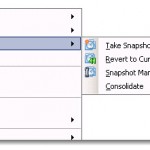Two videos showing the configuration of multiple NICs for vMotion. In those 2 new videos from VMware KBTB you’ll be able to see the new vSphere 5 feature, which enables to use 2 NICs for vMotion. The first video showing the configuration of standard vSwitch and the second shows the same for vDS (vSphere Distributed […]
vSphere 5 – How to upgrade to ESXi 5 using update manager video
New video from VMware KBTV shows how to upgrade your ESXi hosts to the latest version of ESXi 5. One of the new features of VMware Updata Manager 5.0 (VUM) is also the possibility to upgrade your existing ESX classic host to ESXi 5.0 and preserving your VMFS volumes. But the VUM 5 no longer […]
New video from VMware showing View 5 vs Xen Desktop 5.5
Comparing Flash website user experience between View and Xen Desktop. I just found this newly published video on YouTube. This video was done by VMware and shows you the user experience, side by side, between VMware View v 5.0 and Xen Desktop v 5.5. Three different tests are showed in this video. 1) youtube Flash […]
Installation of VMware ESXi 5 inside of VMware Workstation 8
My video showing the installation steps on how to install VMware ESXi 5 inside of VMware Workstation 8. Why would one want to run nested ESXi 5? Because of the flexibility of such a solution. You can add more NICs to your “virtual ESXi”, more storage (just add another hard disk…), and more. For testing this […]
Playing with Workstation 8 and Windows 8 tech preview
I installed a new VM of Windows 8 inside of my VMware Workstation 8 I thought that I’d share my experience of running Windows 8 (tech preview release) as a VM in my freshly installed VMware Workstation 8. In fact no tweaks are necessary. I just selected Windows 7 as a model and pointed it […]
Demo Video of the new snapshot consolidation feature in vSphere 5
In the new version of vSphere 5 the issues in snapshots are easier to solve. Users are now informed that snapshot consolidation has failed. It’s showed by a configuration issue warning message on a Summary Tab. And now in VMware vSphere 5 there is a new command accessible through a right click. But at first, […]
PureStorage and energy-efficiency of Flash based storage
I like efficiency and efficient products. With recent article of VMware Storage blog which took all my attention I discovered new company which was presenting first flash based array at VMworld 2011 at Las Vegas. Unfortunately I was not present, but what was said on the Storage blog is very interesting indeed. A quick quote: […]
Free Tools for VMware vSphere Video from VMworld 2011 Las Vegas
This is a cool video showing the best free tools available for vSphere. Richard Garsthagen does an interview with Kendrick Coleman about the best free tools available for VMware infrastructure. Keny actually does a session with David Davis, like last year, about the Top 10 Free tools for VMware vSphere, so the topic for him is […]
VMware AppBlast demo video
VMware AppBlast is one of the coolest product announce at VMworld 2011 Las Vegas. VMware AppBlast is one of the coolest product announces at VMworld 2011 in Las Vegas. Those announcements, there are plenty of them. And as said Steven Herrod in his interview here, VMware has announced only about 25% of the new stuff […]
VMworld 2011 – Project Octopus announced
The project Octopus took all my attention. Even not present at VMworld Las Vegas this year, by watching YouTube Channel from VMware, one can discover quite superb technologies and new projects there. Last year I was very enthusiast about the project Horizon which ended up being a full product now and being enhanced with new […]
- « Previous Page
- 1
- …
- 11
- 12
- 13
- 14
- 15
- …
- 19
- Next Page »