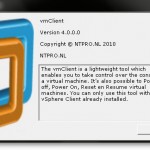New lightweight tool created by Eric Sloof. Eric Sloof’s blog was one of the first I started to follow in my early days when I was just starting to learn about Virtual Infrastructure. Before that I was more into physical hardware, played a lot with VMware Workstation and Virtual PC to learn stuff. But times […]
Technical support escalation explained
What is technical support escalation? With VMware you have a support for your desktop or server virtualization products. But after submitting a support request, you can also request an escalation. What’ts this? Escalation can be Service Based or product based. Service based can be asked for in a case for example that a when: impact […]
Video from VMware KB about creating alarm for a VMs running with snapshots
Today I’ll show you another video from VMware KB Website. You know that VMs in your production Virtual environment should not run on snapshots all the time. The snapshot feature is there so you can chesk some patches before you say… Ok those are fine.. no troubles for my application etc… and then you should […]
Purge old data from vCenter
Shrink vCenter Database. Update: For vCenter Server 5.1 and 5.5, see the To truncate all performance data from vCenter Server 5.1 and 5.5 section in Reducing the size of the vCenter Server database when the rollup scripts take a long time to run (1007453). SQL Express 2005/2008 (vCenter Server 5.x is bundled with SQL Express […]
NIC Teaming configuration video
NIC Teaming video. In this video you’ll see that NIC teaming feature is quite easy to configure. This video comes from VMware KB and I cant’s say this often enough, the guys there are producing some high quality content there…. 😎 With NIC teaming in place you won’t fear material failure any more, because the […]
Best practices for using VMware Converter
Some best practices using VMware Converter. New video from VMware KB website. This time it’s about using VMware converter. To master VMware converter permits you sometimes to save your day too ….. ( had an Error unable to access a file since it is locked” ). This video provides an overview of the best practices for converting […]
New video – Replay Debugging in VMware Workstation 7
A feature which is not very talked about – Replay Debugging. Useful feature of Workstation 7 is the Replay Debugging functionality. What exactly it does? Replay debugging helps find, diagnose, and fix bugs that are not easily reproduced. This functionality has been introduced into Workstation 6.5 and it’s been used mostly by developpers. There is […]
Setting up iSCSI connection in ESX 4 how-to video from VMwareKB TV
New video showed up on Youtube produced by VMware KB TV… This video will guide you on how to setup a basic iSCSI connection to your ESX Server. Using ping and vmkping commands in the console might be a good way to verify that you have the necesssary connectivity between your ESX host and the […]
Project Onyx, for non scripting people…
Project ONYX is a very interesting initiative from The PowerCLI team. What is Onyx and how it can helps you to write scripts. I never write scripts. I’m not a programmer. The only think I can do is to adapt existing scripts a little.. that’s all. I’m sure that I’m not alone. Not everyone wants […]
VMware vSphere 4 DRS video and how-to do a configuration
Vmware vSphere 4 configuration in a DRS cluster. This video comes from David Davis, the author of Trainsignal’s great video learning course for VMware vSphere 4 . Sometimes you need to configure some rules in a DRS cluster to fits your needs in your environment. For example you need 2 VMs to always run on […]