ESXi 5.1 Free version and entry level SMB packaging. Many of you might wanted to know what did happened to a free version of VMware's popular VMware Free Hypervizor – ESXi 5.1 Free version. After few confusing updates of VMware's page which is dedicated to the free version of ESXi 5.1, the things are much more clear now.
UPDATE – You’ll certainly like this! ESXi 5.5 Free Version – no more hard limit 32GB of RAM
In fact if you read the FAQ page there, the last FAQ clears all doubts concerning the vRAM:
How much vRAM does a VMware vSphere Hypervisor license provide?
For vSphere Hypervisor 5.1, there is no vRAM restriction.
BUT, there is a hard limit for physical RAM which stays in place for the ESXi 5.1 Hypervizor. The ESXi box cannot have more than 32GB of RAM, otherwise it will not boot. So if there you have a situation that you got this box with more than 32 Gb RAM, you'll have 2 options:
1. Take the memory which is over the 32 Gb limit, out of the box.
2. Deactivate the additional slots through the BIOS
ESXi 5.1 Free version.
– Hard limit on physical RAM (server will not boot if there is more RAM installed)
– No cloning of virtual machines
– Number of CPU sockets are not limited in ESXi 5 free version, in Essentials kits the limit is 2 CPU sockets per host.
– No Alarms, no SNMP support (v3 added in 5.1)…..
But, ESXi 5.1 Free version has other limits. One of them is the non writable APIs for having the possibility to use one of the backup software on the market, and do hot backups. Read my post ESXi 5 Free – What's the Limitations? – which is still relevant concerning those limitations.
ESXi 5.1 Free version does not have a management, you'll still need to fire up two or three consoles all the time to manage your ESXi hosts. Unless using a fling called VMware boomerang, which is an alternative, but you're still missing out.
The first kit for SMBs – vSphere Essentials, which starts at $495.. unlocks quite a lot. Having a paid license (even the cheapest one) unlock the storage APIs and Memory limits. You'll be able to allocate up to 8 vCPU to your VMs. In the package you'll get vCenter Server Essentials (limited to manage 3 ESXi hosts).
You'll be definitely missing out some new products which has been added to the Essentials Plus package, and which you'll be able to try during 60 days very soon (the 11th of September).
Also, you'll be missing new features, like the new enhanced vMotion, which uses only local server storage to vMotion VMs from one host to another.
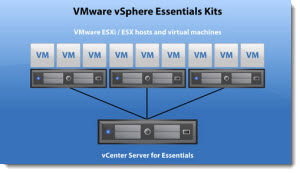 Check out my post TOP VMware vSphere 5.1 features.
Check out my post TOP VMware vSphere 5.1 features.
I see that VMware did a huge step forward for SMB customers. There is three new products in the vSphere Essentials Plus package. vSphere Replication, vSphere Storage Appliance (VSA 5.1), and vSphere Data Protection (based on Amavar's code).
vSphere Storage Appliance – (VSA 5.1)'s got much better now with the possibility to run vCenter directly on the VSA shared storage. (which wasn't the case in earlier version) . VMware lowered the need to use RAID 10 or RAID 6. RAID 5 is now supported with increased capacity and more disks spindles. The local DAS storage can be a cheap alternative to hardware SAN storage, which is most of the time out of the budget of small shops anyway.
vSphere Data Protection (VDP) uses Changed block tracking (like VDR) but also the storage space is super optimized thanks to very efficient deduplication technology based on variable length deduplication technology.
Fixed-length deduplication always looks for segments of the same size when looking for common data. So if you use a 128K fixed block, it will look at the first 128K of the file, then the second 128K of the file, and so on looking for common data. Variable-length deduplication takes a more intelligent approach and can vary the size of the segment when it is looking for commonality.
This means if small changes are inserted into the middle of a file, it is smart enough to pick out just those changes and still see the common data around them. When changes are inserted into the middle of a file with fixed-length deduplication, the data will typically shift and the remainder of the file can often be seen as all new data.
So Yes, I think that the Essentials plus kit got much better than before.. -:) And yes it got me quite excited, since the SMB sector is the sector where I'm often called to help.
ESXi 5.1 Free version is good to start with, to build a test lab. But once those tests validated, the host don't has to be reinstalled in ordert to benefit from the paid features. The paid license unlock those features without the need to rebuild the host – even with the VMs running..
UPDATE: See my new posts where I deploy and use vSphere Data Protection (VDP) backup product in my lab:
- Part 1: vSphere Data Protection (VDP) – install, configure, manage
- Part 2: vSphere Data Protection (VDP) – backup and master
- Part 3 – vSphere Data Protection (VDP) – restore operations
vSphere 5.1:
- VMware vSphere 5.1 – Virtual Hardware Version 9
- vSphere Data Protection – a new backup product included with vSphere 5.1
- vSphere Storage Appliance (VSA) 5.1 new features and enhancements
- vCloud Director 5.1 released – what's new
- vSphere Web Client – New in VMware vSphere 5.1
- VMware Enhanced vMotion – New in vSphere 5.1
- vSphere 5.1 Networking – New features
- VMware SRM 5.1 and vSphere Replication – New release – 64bit process, Application Quiescence
- Top VMware vSphere 5.1 Features
- vSphere 5.1 licensing – vRAM is gone – rather good news, any more?
- Coolest VMworld Videos
- Licensing VMware – Further Reading
- ESXi 5.1 Free with no vRAM limit but physical RAM limit of 32Gb – This Post

The free version of veeam 6.1 does allow a hot backup of a ESX 5.0 (and 4.x) Windows VM
True. But does not allow a backup of VMs running on free VMware Hypervisor, which isn’t licensed with paid license, because of the APIs in read-only mode.
Hi, can you be more specific about backup limitation please.
We plan to use DPM 2012 to backup our exchange server (testlab) located on an Esxi 5.1 “free” and I m unable to find if it will works or no on the free version.
I don’t know if DPM 2012 will use APIs.
Thanks,
DPM will use agent installed in the VM, so the hypervizor will not leverage the snapshot functionality in order to enable the backup software to backup the VM. With using agent, you’ll leverage Microsoft’s VSS to backup ….. not the vSphere API.
How about restore?
Hello Vladan,
can a vCenter server manage a free ESXi Host ?
Thank you,
No, you’ll need a license (paid one) for that, I’m afraid.
How I can limit the resource allocation per host?
Hi,
I am trying to use ESXI 5.1,
can you confirm whether ESXI 5.1 can be used with a Free license for life time and if can, how to get Free license and what are its limitations.
Your response is deeply Appreciated 🙂
Regards,
K Aditya
The ESXi Free License is available to you when you download the product. Concerning limitations, see this post: http://www.vladan.fr/esxi-5-free-whats-the-limitations/
Best regards,
Vladan