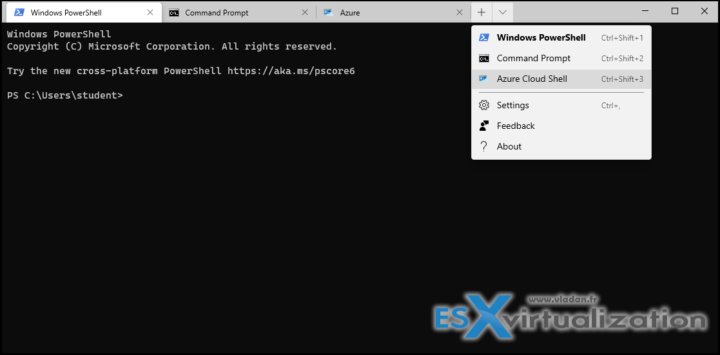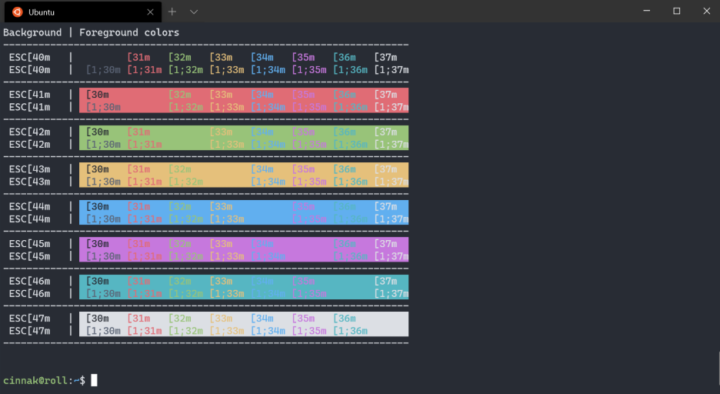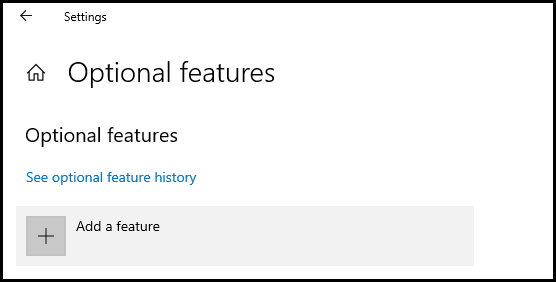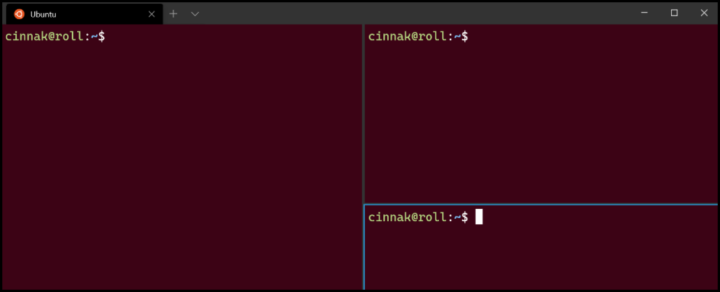A few days ago, Microsoft has released a long-awaited tool for Windows systems called Windows Terminal. I have tested the beta copy a few months ago and there is certainly a good tool in preparation at Microsoft. It will have monthly updates starting July 2020 so further growth is assured.
Windows Terminal 1.0 is a simple terminal application for users that can use it as a command-line tool and shell. Shells like Command Prompt, PowerShell, and Windows Subsystem for Linux (WSL) are supported.
For many years many Linux users were mocking Windows OS from multiple points of view, but this era is long time gone. It's been several years now that the New Microsoft simply rocks. Windows Terminal is a free command-line terminal utility which is very flexible. The integration of Windows terminal in a future release of Windows? I'm sure it will make there as it is already part of the official Windows Docs – docs.microsoft.com
Windows Terminal Main Features
Tabs and Panes
Windows Terminal gives you the possibility to run any command-line application inside tabs and panes, which means that you can connect to multiple remote sites, remote hosts, or remote devices at the same time. Similar as MtPutty allowing you to launch multiple Putty sessions.
Multiple profiles and command-line applications
Basically, any application that has a command-line UI can be run inside Windows Terminal 1.0. You can run:
- PowerShell
- Command Prompt to Azure Cloud Shell
- Any WSL distribution such as Ubuntu or Oh-My-Zsh
Customized Colors and configurations
There is a way of customization of colors, fonts etc. You can visit the Color schemes page. Note that there are also custom Terminal configurations in the Custom terminal gallery.
SSH in Windows Terminal
Yes, Windows 10 has now a built-in SSH client which can be used inside of Windows Terminal. (Note: The SSH client is a part of Windows 10, but it’s an “optional feature” that isn’t installed by default.)
So if you want to use the SSH client you'll have to install as an optional feature…
Back to Windows Terminal. Once you have the Open SSH client, you can run SSH sessions from within the Windows terminal…
Check the documentation here.
Creating a new pane
You can create vertical or horizontal panes in Windows Terminal. How?
- Vertical: alt+shift+plus
- Horizontal: alt+shift+-
Splitting vertically will open a new pane on the right. When you split horizontally, it will open new pane below. Simple.
To create a new vertical pane of your default profile, you can type alt+shift+plus. For a horizontal pane type alt+shift+-.
Pretty cool, this new Windows Terminal application, I must say. However I'd prefer to have the color or the font customization from within the UI instead of tweaking my json file. Anyway. You can download Windows Terminal from the Microsoft Store or from the GitHub releases page.
More from ESX Virtualization
- vSphere 7.0 Download Now Available
- vSphere 7.0 Page [All details about vSphere and related products here]
- VMware vSphere 7.0 Announced – vCenter Server Details
- VMware vSphere 7.0 DRS Improvements – What's New
- Upgrade from ESXi 6.7 to 7.0 ESXi Free
- What is VMware Skyline?
- VCP6.5-DCV Study Guide
Stay tuned through RSS, and social media channels (Twitter, FB, YouTube)