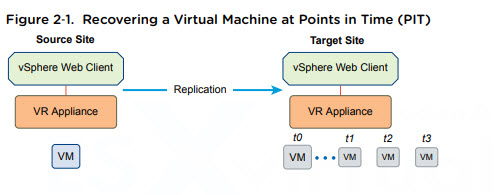vSphere Replication which is present within a VMware product suite since a long time. It is a built-in feature of VMware ESXi hypervisor. However, it's only an additional deployment and configuration of vSphere Replication appliances which “sits” between two ESXi hosts which actually enables that replication. Multiple Points in Time of a VM within VMware vSphere Replication (VR) allows VM recovery at any point of time (depends on configuration).
Within the UI you'll see multiple point in time instances and the admin can choose the point in time (PIT) to recover. It's similar to VM snapshots. Say you have been hit by a ransomware on Tuesday morning. You can recover to Monday's point in time and be up and be running pretty fast.
I'm sure most VMware admins know how VR works, but I recently received a comment from a reader not being aware of that. Multiple Point In Time (MPIT) recovery was first introduced in vSphere replication 5.5 and it enables an administrator to recover a virtual machine to the latest replicated copy at the target site and then revert, or “rollback,” that virtual machine to a previous point in time.
Screenshot from VMware
As you can see from the image above the VR appliances are present on both ends. One at source ESXi (or a whole site) and one on the other site. (or ESXi).
Quote:
During replication, vSphere Replication replicates all aspects of the virtual machine to the target site, including any potential viruses and corrupted applications. If a virtual machine suffers from a virus or corruption and you have configured vSphere Replication to keep PIT snapshots, you can recover the virtual machine and then revert it to a snapshot of the virtual machine in its uncorrupted state.
You can use any data store at a source and on destination. For example, you can replicate from vSAN datastore at the source site, to a local data store to the remote site.
VMware vSphere Replication is configured on a per-VM basis. You can configure replication for multiple virtual machines from one vCenter Server instance to another by using the Multi-VM Configure Replication wizard.
When you configure a virtual machine for replication, vSphere Replication starts an initial configuration task during which a replica virtual machine is created on the target site, and data synchronization occurs between the source and the target vCenter Server site.
Lab tests or Small Installations
If you think that vSphere Replication (VR) is only for larger enterprises, you're wrong. In fact, VR can be used even in an environment with a single ESXi host managed by vCenter. You can setup VR from one datastore to another and still benefit from let's say the ransomware protection rollback which we mentioned earlier in this post.
It gives also a possibility to small VMware clients or lab tests being done with a very few resources.
Licensing
VMware vSphere replication is present in vSphere in vSphere Essentials Plus and higher.
Note: The point in times consume storage. The amount consumed depends on the data change rate in the VM. When you set multiple point in time instances for replication of a VM between two
vCenter Server sites, vSphere Replication presents the retained instances as standard snapshots after recovery. The time required to consolidate snapshots after recovery, increases with the number of snapshots.
vSphere Replication supports up to 24 recovery points.
It is an asynchronous replication solution for vSphere virtual machines. It is fully integrated with VMware vCenter Server and the vSphere Web Client. vSphere Replication is a hypervisor based replication.
Source: Using VMware vSphere Replication PDF
More from ESX Virtualization
- Free Tools
- Nice add-on for Putty – PuTTy Connection Manager
- 5 Free Alternatives to Microsoft SQL Management Studio
- VMware Desktop Watermark Free Utility is Similar to BgInfo
- VMware vRealize Operations 6.7 Announced
- Extrasphere 3 Review With a Very Interesting Hot Mirroring Technology
- New VMware SDDC Poster – Free PDF download
Subscribe to RSS, and social media channels (Twitter, FB, YouTube)