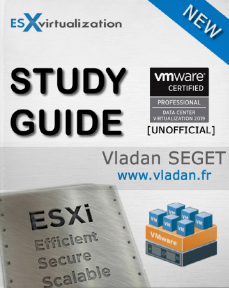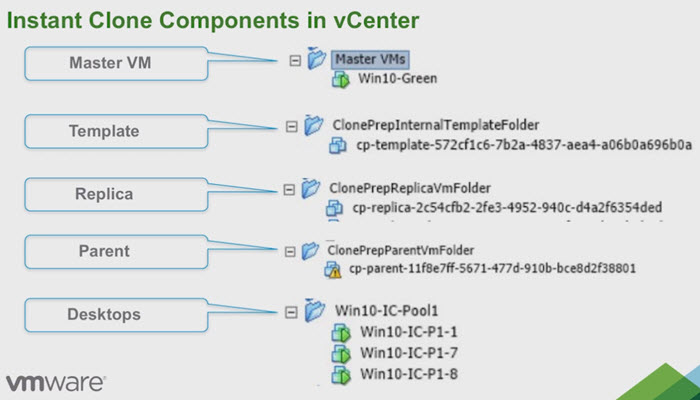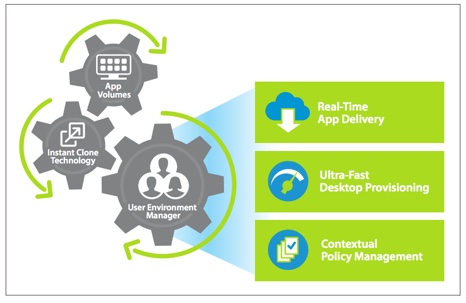This topic can be interpreted in different ways. An integration of different VMware products usually means that vSphere has integration modules with other VMware products such as VMware Horizon, VMware VSAN, VMware Site Recovery Manager (SRM) and others. As such those products work in conjunction with vCenter in some way. In this post, VCP6.7-DCV Objective 2.1 – Describe vSphere Integration with other VMware Products, we'll try to address that.
VMware vSphere and the management, administration, VM's creation and backup, is all done through vCenter server. However, other products of the vSphere suite can do other tasks that vCenter server itself cannot or those products uses the vCenter server for executing tasks.
This guide is available as Free PDF!
Free Download at Nakivo – VCP6.7-DCV Study Guide.
vRealize Orchestrator (vRO) – is a development- and process-automation platform that provides an extensive library of workflows and a workflow engine. Workflows achieve step-by-step process automation for greater flexibility in automated server provisioning and operational tasks across VMware and third-party applications. By using the workflow editor, the built-in Mozilla Rhino JavaScript scripting engine, and the Orchestrator and vCenter Server APIs, you can design custom workflows in just a few clicks.
vRO allows for IT automation in vSphere and makes the automation process more user-friendly. With a few mouse clicks, you can build a new workflow. There are also pre-built workflows as well. Moreover, vRO allows for launching workflows within the VMware Cloud Suite.
vRealize Automation (vRA) – VMware vRealize Automation provides a secure portal where authorized administrators, developers, or business users can request new IT services. In addition, they can manage specific cloud and IT resources that enable IT organizations to deliver services that can be configured to their lines of business in a self-service catalog.
Check more at the product's documentation page.
There is a Converged Blueprint Designer, which is simplified blueprint authoring for IaaS and Applications, allowing drag-and-drop operations. On the left, you chose the category, and within the category, you chose what you’ll drag on the canvas…..
App services which have been a separate appliance are now incorporated into the blueprint designer.
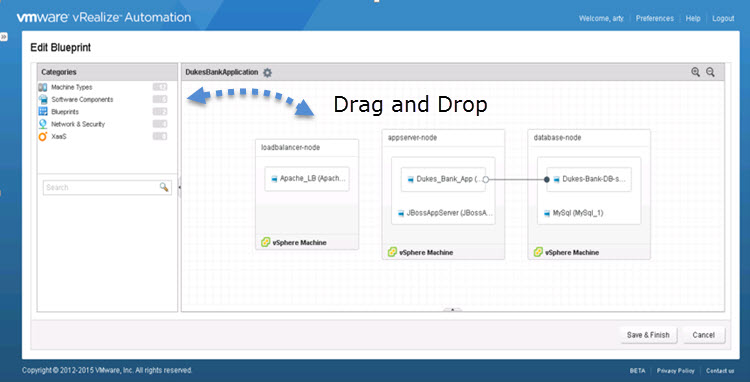
vRealize Automation and vRealize Orchestrator are separate products, but because they work so well in tandem. In essence vRA, and vRO allows you to fulfill requests for infrastructure resources in an automated fashion. The step-by-step process can be broken down by which technology fulfills that portion of the request.
VMware NSX for vSphere (NSX-V) – NSX for vSphere offers logical switching, in-kernel routing, in-kernel distributed firewalling, and edge-border L4-7 devices that offer VPN, load balancing, dynamic routing, and FW capabilities.
With the same principle as for the server virtualization – by creating a new abstraction layer. In fact, today to provision networking, the configuration of physical switches has to be done manually, via the CLI, GUI etc…
The abstraction layer, which is the network virtualization layer, has objects like logical ports, logical switches, routers, distributed logical firewalls or virtual load balancers. VMware NSX makes those objects to be seen to the outside world similarly as in the compute virtualization you can see the virtual memory, virtual CPU or or virtual storage.
VMware has NSX-V and NSX-T. Where NSX-V is tailored for environments running VMware vSphere, NSX-T is designed for multi-hypervisor environments. NSX-V is part of a software-defined data center and it needs VMware vCenter server as it’s tightly integrated into.
Moving forward, VMware recommends, especially for green fields deployments, going for NSX-T. The new release also introduces a new set of wizards allowing you to transition from NSX-V -o NSX-T and do in place migrations.
One of the best use cases for NSX was Micro-segmentation. It allows your organization the move from a perimeter-centric security posture to a micro-segmented architecture with enhanced security and visibility.
VMware Site Recovery Manager (SRM) – You can do and perform Test Recovery, Failover and also a Cleanup of recovery plans. It uses policy-based protection and allows you to protect thousands of virtual machines (VMs) via centralized recovery plans managed from the vSphere Web Client. Use policy-driven automation and the SDDC architecture to simplify ongoing management.
- Planned maintenance downtime avoidance – using orchestrated cross-site vMotionand recovery plans.
-
Zero-downtime disaster avoidance – SRM 6.1 workflows + cross-site vMotion > VM is moved to another site to avoid upcoming disaster.
vSphere DATA Protection – phased out with vSphere 6.5.
vSphere Replication (VR) – used in conjunction of SRM, but can also be used separately from SRM. It's included with vSphere Essentials Plus and higher licensing. It allows replicate VMs from one datacenter to another and have VMs ready to be powered ON in case of disaster on the primary site.
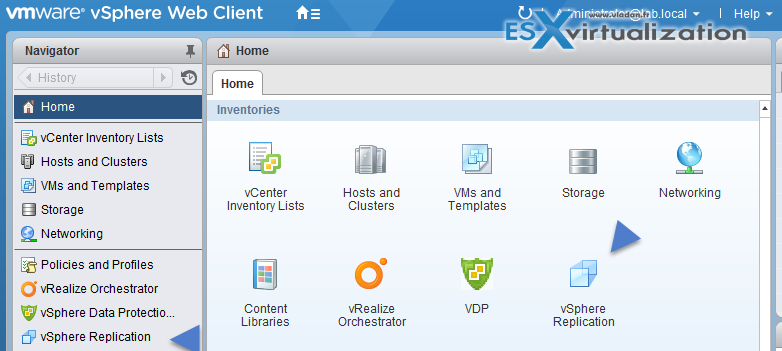
Failback is manual, it means that after performing a successful recovery on the target vCenter Server site, you can perform failback. You log in to the target site and manually configure a new replication in the reverse direction, from the target site to the source site.
The disks on the source site are used as replication seeds, so that vSphere Replication only synchronizes the changes made to the disk files on the target site. Before you configure a reverse replication, you must unregister the virtual machine from the inventory on the source site.
VMware Horizon Suite – a VMware VDI suite. This is the year of VDI, right? Horizon View is updated on a regular basis. VMware Horizon 7.7 has been released and we haven’t reported on it yet. New support for Windows Server 2019 for desktop and RDSH VMs is here. It’s been certainly functionality that many were waiting to start doing POC and testing. VMware Horizon 7.7 adds support for VMware vSphere 6.7 Update 1 and VSAN 6.7U1 as well.
Instant clone technology has been announced as project Fargo back during VMworld 2014 and first production systems started using it within Horizon View 7, with its new name – Instant Clones. Project Fargo uses a copy-on-write architecture similar to that of containers, meaning that if an application running in a child VM tries to change a shared OS file, a copy of the shared file is created and stored in the child VM. This way, all modifications made by the VM are isolated and unique only to it. Any newly created files that are saved by the VM would also be stored in the child VM and not in the parent.
Instant Clone Technology is basically delivering VDI desktops “just in time”, instantly. Instant Clone Technology allows administrators to rapidly clone and deploy a virtual machine in less time, much less time. We can say it takes just 1-2 seconds. The provisioning compared to traditional pool powered on by Composer server is about 5-8 times faster.
Here is a screenshot from my lab.
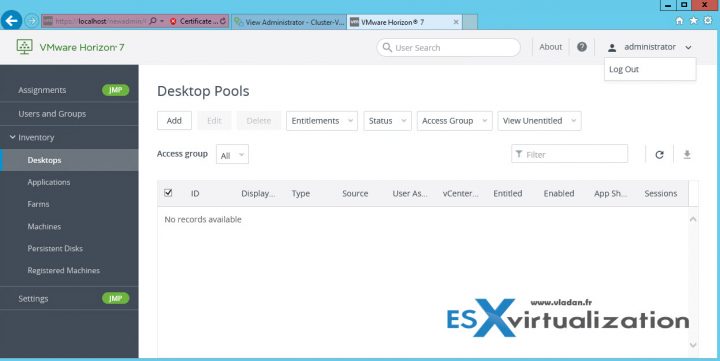
Note: Horizon 7 Enterprise Edition includes all the same features as the Standard and Advanced Editions, and adds the JMP technologies: Instant Clone Technology, App Volumes, and User Environment Manager.
VMware Instant clone technology for VDI workloads and VDI environments allows faster delivery of desktops combined with technologies such as App Volumes for fast application access without installing them. Overview from VMware PDF called Deploying VMware JMP
VMware Horizon Cloud Service integrates with Horizon 7 using the Horizon 7 Cloud Connector for on-premises and VMware Cloud on AWS deployments. With this integration, Horizon Cloud Service provides a unified view into health status and connectivity metrics for all of your cloud-connected pods. For more information, see the Horizon Cloud Service documentation.
Instant clones are supported on VMware Cloud on AWS. For a list of Horizon 7 features supported on VMware Cloud on AWS, see the VMware Knowledge Base article 58539.
VMware vSphere Integrated Containers – you obviously know some containers technology. VMware has integration with Kubernetes. VMware has had already fully supported Kubernetes with VMware Integrated OpenStack since 2017 where we have reported on VMware Integrated Openstack 4.0 during VMworld 2017, however this time, the offering is more compete after their Heptio acquisition in November 2018 (we have heard the announcement during last VMworld).
Heptio’s technology orchestration and management has been renamed and now part of VMware Essential PKS. So you have basically 3 components – Kubernetes from Google, Heptio’s technology (Contour, Sonobuoy, Velero) and VMware Support, in the same package.
VMware vRealize Log Insight – a product which can ease some pain when searching through logs.
Use the official documentation as well as your home lab for the study. Follow the progress of the VCP6.7-DCV Study Guide page for further updates.
Do not rely on our guide ONLY, when it will be completed. Use other resources, your home lab, and, also an official VMware documentation.
More posts from ESX Virtualization:
- Cool Free VPN Server Software SoftEther VPN
- What is The Difference between VMware vSphere, ESXi and vCenter
- How to Configure VMware High Availability (HA) Cluster
- VMware Desktop Watermark Free Utility is Similar to BgInfo
- VMware DRS Entitlement Viewer – Free Tool
- How To Reset ESXi Root Password via Microsoft AD
Stay tuned through RSS, and social media channels (Twitter, FB, YouTube)