Backup of Linux systems can now be done by Veeam! Yes, Veeam Agent for Linux 1.0 Released yesterday. The product has been in Beta for a long time, to allow more through testing and more time for developers to make sure to be reliable and ready for production environments.
The destination of backups can be various. Local hard disk, Veeam backup repository, network share.. very flexible. If you're familiar with Veeam Endpoint Backup (for Windows) you'll quickly find you way through. You can quickly install and configure the agent onto the physical Linux box and configure a backup or the entire system.
The product is now generally available and supporting several Linux distributions:
- Debian 6.x-8.x
- Ubuntu 10.04-16.10
- RHEL/CentOS/Oracle Linux 6.x-7.x
- Fedora 23, 24
- openSUSE 11.3-13.x, Leap 42.1
- SLES 11 SP1 – 12
Veeam Agent for Linux has, in fact, three different editions, where there is one which is free (and will stay free). Check the detailed PDF comparing in details the different editions here.
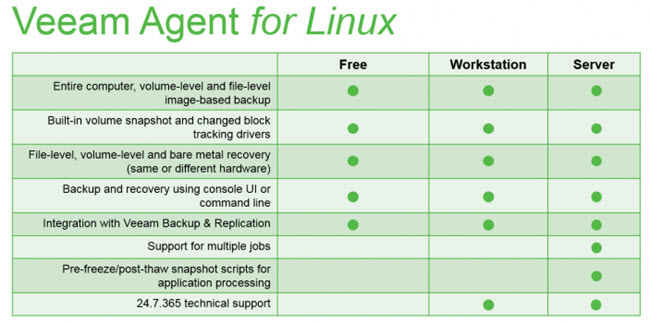
The Backup Features of Veeam Agent for Linux:
- Backup of Entire computer – (volume-level or file-level backup) – You can do an image-level backup for specific volumes and files or the entire system.
- Support for multiple jobs (server license only) – You can schedule multiple Linux backup jobs for more specific RPO and different backup configurations.
- Pre-freeze/post-thaw snapshot scripts (server license only) – Allows you to use scripts for application-aware processing to create transactionally consistent backups
- Built-in snapshot and changed block tracking (CBT) drivers: Get true incremental backups enabled by Veeam’s kernel module with built-in volume snapshot and CBT capabilities
- Console UI or command line – You have a choice between UI or command line interface (via veeam config command)
- Integration with Veeam Backup & Replication*: Leverage Veeam backup repositories as target locations, unlocking existing capabilities for file-level recovery and helping to get your on-premises backups offsite.
Different targets for the backup can be specified. Network share, Veeam backup repository, local hard drive, etc…
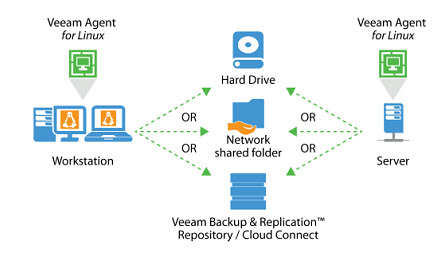
The integration within the Veeam backup console looks like this. (Img from the product's user guide)
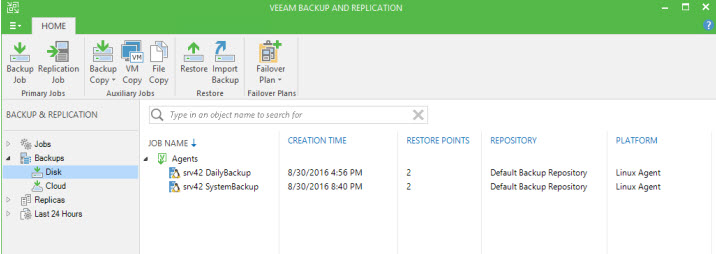
Recovery USB or CD
You'll be able to use an ISO which you'll put on USB thumb or burn to a CD-ROM…..
Veeam Recovery Media is distributed as an ISO image. The ISO image file can be downloaded from here. You can use the recovery environment to fix the OS system errors on your computer or restore data from the backup.
Veeam Agent for Linux has GUI which allows the different types of restore:
- Bare-metal restore – Full system. You can restore your entire system to the same or different hardware.
- Volume-level restore – You can restore a volume from your Linux cloud instance or on-premises backup.
- File-level restore – You can restore individual files from within your backup.
You can also choose to switch to the command line …
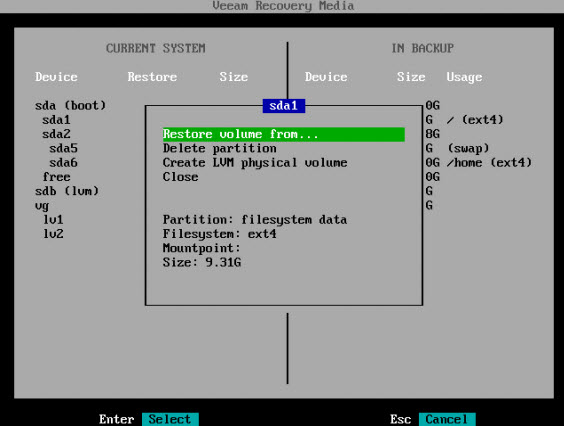
Note that Veeam has also other free product (if we can consider Veeam Agent for Linux as “free”, as there is a free (limited) version.
- Veeam
Endpoint BackupAgent for Linux – details and download at Veeam here. (the download is 30 days trial, which reverts to Free) - Veeam Endpoint Backup Free here. (Windows)
- Free Full version of Veeam Backup and Replication v9.5. (the download is 30 days trial, which reverts to Free version)
Quote from Veeam:
Ensure the Availability of your Linux workloads, regardless of if they’re deployed in the public cloud or on-premises. With Veeam Agent for Linux, you get the following benefits:
Backup anywhere: Protect an entire computer or create volume-level and file-level backups of Linux instances running in the cloud or on-premises
Flexible recovery: Perform on-premises restores from backups of individual cloud instances, or cloud restores of on-premises backups
Integration with Veeam Backup & Replication™: Take full advantage of Veeam backup repositories as target locations, leverage existing capabilities for file-level recovery— and more!
Veeam continues to produce great tools for IT community. Is that why we all like Veeam? I think so. Their flagship remains Veeam Availability Suite, which was recently updated to the v9.5.
Just note that users which upgraded to vSphere 6.5 will have to wait a little bit for Veeam Backup v9.5 Update 1 which will be compatible with vSphere 6.5. The current version v9.5 is not.
Update:
Veeam released new ISO. This new ISO from Veeam that has been announced by Anton Gostev includes the latest unannounced feature – Integrated Updates.
From now on, you no longer have to download and install the latest update separately – it is included on the ISO and is installed automatically as a part of the product installation.
Check it out Veeam Backup & Replication 9.5 ISO With Update 1 – Get Your Copy!
More from ESX Virtualization, about Veeam:

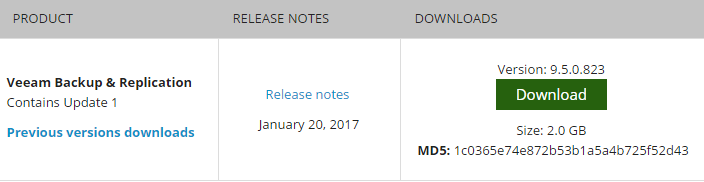
Hey Vladan, thanks for sharing this!
One small note: the command for VAL is veeamconfig in one word=)
Hey Dmitry,
Thanks for the info. Will test that :).
++
Vladan