Hello everyone, Vladan here from ESX Virtualization. If you've been following my blog, you know I've been diving deep into the shifting sands of virtualization, especially as VMware's licensing drama continues to push folks toward more affordable, open-source alternatives. Just a couple of weeks ago, I covered the closed beta for Veeam and XCP-ng integration – a promising start that had me optimistic about easier migrations from proprietary stacks.
Fast forward to last week, and Veeam has flipped the switch to public beta with the release of the Veeam Plug-in for XCP-NG 12.3.2 Beta2. This isn't just another incremental update; it's a game-changer for anyone running XCP-NG in production or lab environments, solidifying Veeam's position as the go-to multi-hypervisor data protection powerhouse.Announced on September 30, 2025, this public beta builds on the private one from August 24, bringing host-based backup and restore capabilities directly into Veeam Backup & Replication v12.3.2.
For those unfamiliar, XCP-NG is the community-driven fork of Citrix XenServer – a robust, Xen-based hypervisor that's free, feature-rich, and increasingly popular among SMBs and enterprises ditching VMware's escalating costs.
I've tested XCP-NG in my own lab setups, and pairing it with Veeam's rock-solid backup tech? That's the kind of synergy that makes migrations less of a headache and more of a strategic win.
In this post, I'll break down the beta's key features, requirements, installation process, and limitations – all with a technical lens to help you decide if it's time to spin up a test environment. I'll also tie this back to other VMware alternatives I've covered, like Proxmox VE, to underscore why Veeam truly shines in a multi-hypervisor world. Let's dive in.
Why This Matters: Veeam Embracing Xen in a Post-VMware World
The virtualization landscape is in flux. Broadcom's acquisition of VMware has led to pricing hikes that are forcing organizations to rethink their stacks – and fast. As I noted in my piece on migrating from VMware with Veeam, tools like backup and replication are great for smooth transitions to platforms like Proxmox or XCP-ng.
Veeam's response? Doubling down on openness. They've already rolled out native support for Proxmox VE in v12.2, which I explored in detail last September, highlighting how it enables immutable backups and centralized management for KVM-based clusters.
Now, with XCP-NG, Veeam is proving it's not just a VMware-centric tool anymore – it's a truly universal data protection solution spanning Xen, KVM, Hyper-V, Nutanix AHV, and beyond.
This multi-hypervisor approach isn't hype; it's practical engineering. Imagine a hybrid environment where your VMware workloads coexist with XCP-ng test beds or Proxmox production clusters – all protected under one Veeam console. No more siloed tools or vendor lock-in. For XCP-ng users specifically, this plug-in means you can leverage Changed Block Tracking (CBT) for efficient incremental backups, just like on vSphere. It's a boon for cost-conscious admins who want enterprise-grade recovery without the enterprise price tag.
BTW, latest XCP-NG and Xen Orchestra (equivalent of vCenter server) is using VMware VDDK to hot conversion into XCP-NG cluster. The tool's name is “VMware To Vates” and Compared to the earlier soluiton using APIs, this one is up to 20x faster. But needs to download and isntall the VMware VDDK on your Xen Orchestra. (I might cover that in another blog post).
Getting Your Hands on the Beta: Download and Access
Head over to Veeam's beta portal at http://www.veeam.com/beta/XCPpluginBeta.html/ and use the password “VeeamXCPNGBeta” to snag the ISO: 12.3.2.36028_20250925.BETA2.iso.
This is a special build of Veeam Backup & Replication 12.3.2 that bundles the XCP-ng plug-in in it. Note that this is beta software, so it's for testing only – no production deployments just yet, and upgrades to or from this build aren't supported.
Once downloaded, the installation will automatically install the Veeam Backup software with the plug-in.
Pro tip: Enable automatic license updates in the Veeam console immediately after setup, as the beta relies on this for validation. Without it, you'll hit roadblocks during pool addition.
System Requirements
Veeam keeps things straightforward, but there are some specifics to ensure smooth sailing. Here's the rundown:
XCP-ng Cluster Prerequisites:
- Version: XCP-ng 8.3 or later. This ensures compatibility with the Xen hypervisor's latest APIs for VM introspection and data access.
- User Role: Pool Admin privileges are mandatory for adding the cluster and deploying workers.
- Datastores: Out of the box, support covers ext, NFS, LVM, LVMoISCSI, LVMoFC, and LVMoHBA. If you're using something exotic like Ceph or another block storage, reach out to Veeam R&D for an appsettings key to enable it.
- Network and Access: Add the pool via the master node's IP or FQDN – no XEN Orchestra support in beta (fingers crossed for GA). Enable NBD (Network Block Device) on your networks unless you've got a dedicated worker per host.
- Workers: These are lightweight Linux proxies (JeOS-based) that handle the heavy lifting for backups. Aim for at least one per host; the beta caps parallel tasks at 25, with a minimum of 2. Workers can't be reassigned to new hosts mid-flight (create fresh ones instead), and JeOS updates are off-limits for now.
Backup Server Side
- Aligns with Veeam Backup & Replication v12 User Guide specs: Modern Windows Server (2019+), sufficient RAM/CPU for your workload, and .NET runtime (the plug-in installs a fresh version, which might require a reboot or service restart to avoid UI glitches with other plug-ins).
- Repositories: All types except Cloud Connect and External – so SOBR, Direct Attached, and NAS are fair game.
Installation: Step-by-Step for a Quick Start
Setting this up is as painless as Veeam gets – no custom scripting required. Here's how:
- Mount and In4stall: Fire up the ISO on your backup server and run the VBR installer. The XCP-ng plug-in slips in automatically during the process.
- License and Configure: Post-install, toggle on automatic license updates under Help > License. This pulls a temp key for beta use.
- Add the Pool: In the Veeam console, navigate to Backup Infrastructure > Managed Servers > Add Server > Virtualization servers > XCP-ng. Punch in the master node's details and credentials. Veeam will deploy workers automatically – watch for the splash screen during rescan sessions (it'll hang until complete).
- Job Creation: Head to Backup Job > Sources > Virtualization > XCP-ng, select VMs, tags, or the whole cluster. Tweak compression (None to Ultra) and block sizes (512KB default) for your I/O profile.
- Test Run: Kick off a health check or SureBackup Light to validate. Email notifications work, but job-specific settings are beta-limited.
Supported Features: Backup and Restore
The beta packs a punch on core functionality, focusing on host-based operations for KVM-flavored VMs (Xen under the hood).
Backup Capabilities
- Efficiency First: Full and incremental backups via CBT, skipping dirty blocks and NTFS swap files to keep things lean.
- Job Flexibility: Source from individual VMs, tags, or clusters. Retention policies include active/synthetic fulls and daily points (no granular point-in-time yet).
- Advanced Goodies: Health checks, malware scanning, SureBackup Light (manual scans only), Backup Copy Jobs, and even Tape exports. Compression and block sizing are tunable for bandwidth hogs.
- Repo Compatibility: Direct to any supported target, with parallel processing across workers.
In practice, this mirrors what I saw with Proxmox integration – low overhead on the hypervisor side, thanks to those workers offloading data pulls.
Restore Options
- VM-Level: Instant restore back to the XCP-ng cluster, preserving configs where possible (some advanced Xen settings might need tweaks).
- Disk-Level: Export as VMDK, VHD, or VHDX; publish for direct attach on Windows/Linux guests.
- Granular Recovery: File-level via heuristics (no FLR appliance needed), plus Veeam Explorers for apps like SQL or AD.
Beta Limitations
No beta is perfect, and Veeam is upfront about the rough edges:
- No Extras: VeeamZip, VM/disk exclusions, point-based retention, and email job settings are MIA. Replication? Not yet.
- Worker Woes: Can't swap hosts or update JeOS; workers linger if you remove the pool.
- Restore Quirks: Backups from other platforms won't import, and some Xen niceties don't restore fully.
- General: No upgrade paths, no third-party licenses bundled, and datastore expansions need R&D help.
Bug reports? Post in the dedicated forum thread with logs – the team's responsive.
From the closed beta chatter, early feedback was positive on stability, but scale testing revealed worker tuning needs.
Veeam: The Ultimate Multi-Hypervisor Champion
This XCP-ng plug-in isn't isolated – it's part of Veeam's broader push into diverse ecosystems. Remember my Proxmox deep-dive? That v12.2 release brought immutable backups and cluster-scale protection to KVM, making it a VMware killer for edge deployments.
Layer on support for RHV/Ovirt (KVM again), and even the upcoming v13's Linux-based architecture for lighter footprints.
Veeam isn't playing favorites; it's building a protection layer that abstracts the hypervisor, letting you focus on recovery SLAs over vendor politics.
In a world where 60% of VMware shops are eyeing exits (per recent surveys), this flexibility is gold. XCP-ng's Xen heritage means seamless Windows support without KVM's occasional Linux quirks, and Veeam's plug-in bridges the gap perfectly. Pair it with XEN Orchestra for orchestration, and you've got a stack that rivals vSphere at a fraction of the cost.
Final Words
The public beta for Veeam's XCP-ng plug-in is a clear signal: Open-source hypervisors aren't second-class citizens anymore. Challenges like ecosystem lock-in persist – training, integrations, downtime risks – but Veeam mitigates the data protection piece beautifully.
Veeam Resources:
- Forum Thread XCP-NG BETA
- Product web page: veeam.com/products/veeam-data-platform.html
- User guides: helpcenter.veeam.com/
- R&D forums: veeam.com/forums
- Veeam v13 Release Notes
- Download page
- What's New PDF!
More Recent posts about Veeam
- Unlock your Veeam v13 With Windows-Based Console for VBR 13
- Veeam v13 Download Available – Start your download engines!
- Veeam and XCP-NG Closed Beta Started
- Initial Deployment of Veeam Backup and Replication v13 (BETA 2) as a VM from ISO
- Veeam Backup & Replication v13 Beta 2: Linux-Powered Architecture with Veeam HA!
- Microsoft MVP, VMUG Advantage, VMware vExpert, Nutanix NTC, and Veeam Vanguard – FREE NFR Starter Pack from Devolutions!
- And Another Hypervisor Platform that will be supported by Veeam – HPE VM Essentials!
More posts from ESX Virtualization:
- VMware Alternative – OpenNebula: Powering Edge Clouds and GPU-Based AI Workloads with Firecracker and KVM
- Proxmox 9 (BETA 1) is out – What’s new?
- Another VMware Alternative Called Harvester – How does it compare to VMware?
- VMware vSphere 9 Standard and Enterprise Plus – Not Anymore?
- VMware vSphere Foundation (VVF 9) and VMware Cloud Foundation (VCF 9) Has been Released
- Vulnerability in your VMs – VMware Tools Update
- VMware ESXi FREE is FREE again!
- No more FREE licenses of VMware vSphere for vExperts – What’s your options?
- VMware Workstation 17.6.2 Pro does not require any license anymore (FREE)
- Migration from VMware to another virtualization platform with Veeam Backup and Replication
- Two New VMware Certified Professional Certifications for VMware administrators: VCP-VVF and VCP-VCF
- Patching ESXi Without Reboot – ESXi Live Patch – Yes, since ESXi 8.0 U3
- Update ESXi Host to the latest ESXi 8.0U3b without vCenter
- Upgrade your VMware VCSA to the latest VCSA 8 U3b – latest security patches and bug fixes
- VMware vSphere 8.0 U2 Released – ESXi 8.0 U2 and VCSA 8.0 U2 How to update
- What’s the purpose of those 17 virtual hard disks within VMware vCenter Server Appliance (VCSA) 8.0?
- VMware vSphere 8 Update 2 New Upgrade Process for vCenter Server details
- VMware vSAN 8 Update 2 with many enhancements announced during VMware Explore
- What’s New in VMware Virtual Hardware v21 and vSphere 8 Update 2?
- vSphere 8.0 Page
- ESXi 7.x to 8.x upgrade scenarios
- VMware vCenter Server 7.03 U3g – Download and patch
- Upgrade VMware ESXi to 7.0 U3 via command line
- VMware vCenter Server 7.0 U3e released – another maintenance release fixing vSphere with Tanzu
- What is The Difference between VMware vSphere, ESXi and vCenter
- How to Configure VMware High Availability (HA) Cluster

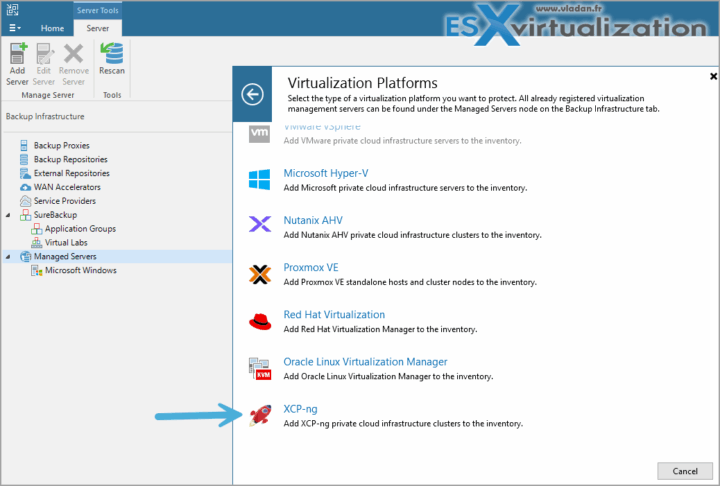
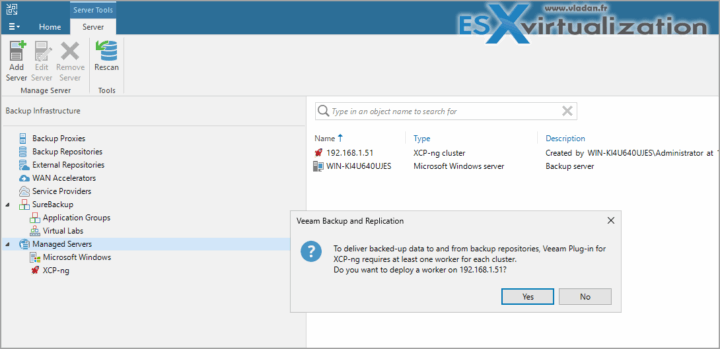
Hi Vladan, Veeam Plugin for XCP works fine. Do you know, when Veeam release final version?
Romane, no idea prozatím. Budu vědět více začátkem Listopadu, jedu na Veeam 100 Summit, do Prahy. Maybe already within the 13.1 release? Who knows.
Best,
Vladan
Vladan do you have the ISO for the XCP-ng plugin. I couldn’t find it anywhere. 🙁
Hi Martin,
Well, most likely, with the release of v13, the old beta is gone -:)… Must wait for official release a new version (hopefully with the XCP-NG plugin in it) ….