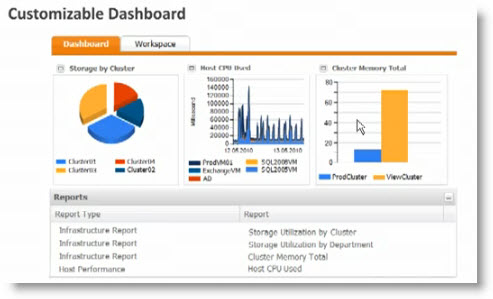Yesterday Veeam released a new version of Veeam Reporter Entreprise v. 4.0

What's the prerequisite to be able to run Veeam Reporter 4.0? The software is ment to be installed as a client – server, but it works fine on one machine too. I mean you don't have to have a special server to be able to run it, but if your infrastructure is quite big it might be a good idea to spread the load.
For the server part. Here is a list of OS supported (32 or 64bits):
- Windows XP SP3 (at least)
- Windows 2003 Server SP2
- Windows Vista SP2
- Windows 2008 Server SP2
- Windows 2008 Server R2
- Windows 7
You must install Microsoft .NET Framework 3.5 or later and Microsoft Internet Information Services (IIS) 5.1 or later. As a database, there is SQL Server 2005 or 2008 and also Microsoft SQL Server Reporting Services 2008. If .NET or Microsoft SQL Server Reporting Services are not present while you installing the Reporter Software, the products connects and retrieves the necessary helper applications automatically.
For the client part (The client viewing console)
You must be using Internet Explorer 6.0 or later, or Firefox 3.5 or later. Microsoft Office 2007, Microsoft Visio 2003 or 2007, and also PDF viewing software.
As an Os you can be using 32 or 64bits OS (basically the same as on the server part).
After the installation just connect to your vCenter server or ESX host and start to monitor.
You can also download the video from Veeam's Website in FLV format to your computer.
This new version adds some more functionalists to the product already successful in it's version 3.5.
What's new in Veeam Reporter 4.0?
Customizable dashboards
There are new, redesigned web user interface – which allows you quickly create and customize your own dashboard. You put on what you want. The dashboard is always up-to-date, because Veeam Reporter collects information regularly and updates reports automatically. Just see the official video presented by Doug Hazelman.
Performance and events
Veeam Reporter 4.0 now collects historical performance data from vCenter to facilitate capacity planning, chargeback, trend reporting, and troubleshooting of recurring performance issues.
Capacity planning
There is a base report pack and also in the new Veeam Reporter 4.0, there is a new report pack for capacity planning. You can see how was your CPU or RAM utilized and possibly plan for future expands of your Virtual Infrastructure.
Configuration management
Veeam Reporter 4.0 is the first to provide configuration reporting on vSphere ESX4 Host Profiles and other vSphere-specific features, such as distributed switches.
Improved change reporting—who, what, where, when
Full Business View integration. Veeam Business View now integrates directly with Veeam Reporter’s web UI so you can easily view virtual machines by business unit, department, location, purpose, service level agreement, type of server, or any other criteria you define.
Improved Visio diagrams
Diagrams of the virtual infrastructure have been redesigned to accommodate environments with thousands of virtual machines. Beta customers report being able to print and clearly read diagrams with 6000+ virtual machines.
Full Business View integration.
Veeam Business View now integrates directly with Veeam Reporter’s web UI so you can easily view virtual machines by business unit, department, location, purpose, service level agreement, type of server, or any other criteria you define.
Source: Veeam