The new vCenter Server Appliance (VCSA) 6.5 has a backup feature. Today's post is about VMware VCSA 6.5 Backup and Restore How-to. Note that it is an “out-of-the-box” feature which does a file level backup. It's “built-in” within the appliance itself, and it allows users to backup not only the vCenter Server but also Platform Services Controller (PSC) appliances directly. VCSA with embedded or external Platform Services Controller (PSC) is supported.
As you might imagine, the restore has to be launched from somewhere. When you're in a situation when your VCSA is broken, you'll have to first deploy clean VCSA via the Installation/deployment ISO, but you do that within the restore operation.
What is backed up? The minimum set of data needed is backed up by default. Those are for example the OS, vCenter services and Inventory. You can additionally backup also Inventory, configuration, and historical data (Statistics, events, and tasks) in vCenter server database
So during the restore operation, you deploy a clean VCSA (phase 1) and you restore from backup (phase 2). The vCenter Server UUID and all configuration settings are restored. The backup file is stored elsewhere, not on the VCSA itself. VCSA backup can be backed and sent up to different location via different protocols:
- FTP
- FTPS
- HTTP
- HTTPS
- SCP
Note that recently we covered deployment, migrations of vCenter to VCSA here:
- How to deploy VMware VCSA 6.5 (VMware vCenter Server Appliance)
- How to Migrate Windows Based vCenter to VCSA 6.5 [Lab]
- How to Migrate Windows based vCenter Server 6.0 to vCenter 6.5 (In-Place)
VMware VCSA 6.5 Backup and Restore How-To
Browse to https://VCSA:5480 > Log in with the password you entered when you have deployed the solution. You'll see this nice new UI….
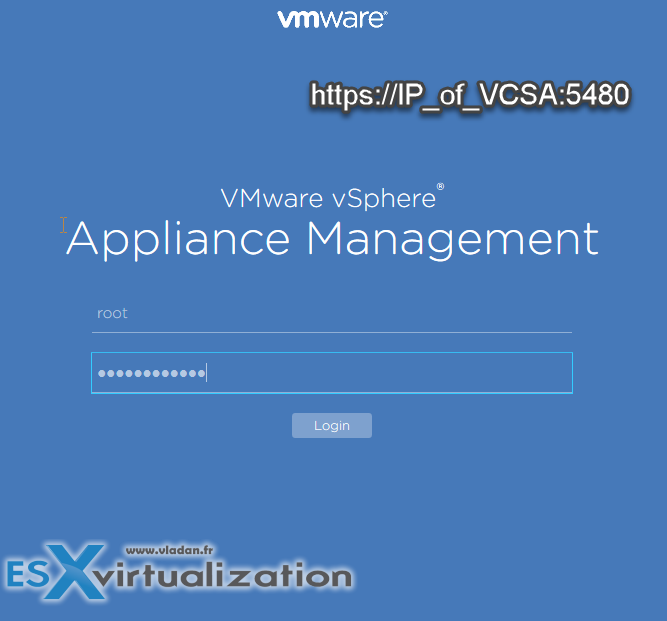
After you log in, then you can hit the big Backup button. A wizard will start…. (click to enlarge…)
There you'll be presented with a nice wizard which will allow you to specify where you want to send this backup. The location must be an empty folder. Note the option to encrypt your backup data, a simple check box.
Note the option to encrypt your backup data, a simple check box……
In my case I have setup a simple web server (IIS) on one of my lab file servers, to test the backup. I simply created a virtual directory where I'll be storing the backup…
Note, that If you use HTTP or HTTPS, you must enable WebDAV on the backup Web server.
The Encrypt Backup Data checkbox, when checked, a new section appears inviting you to put login/password combination. The password form is intelligently checking if you enter twice the same password. If not, you have a small notification telling you that your passwords do not match.
And then I entered the backup setting, such as protocol, login/password combination (make sure to give read/write rights on the folder where you're backing up) > and finished the wizard.
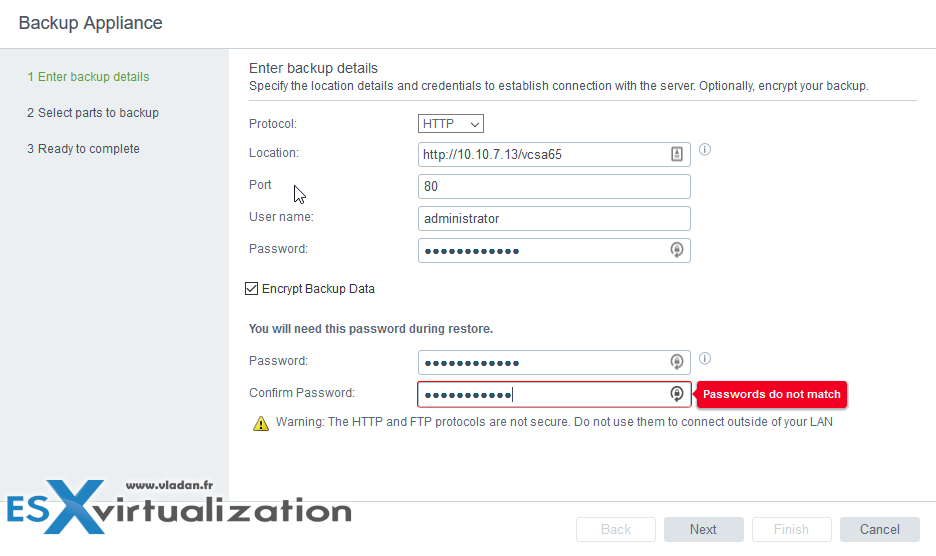
I had a problem during my test, as one of my VCSA 6.5 services wasn't running so the wizard was throwing an error.
![]()
After starting the service manually, the problem went away…
Note: To check which services are not running you go SSH to the VCSA 6.5 appliance and run
service-control — status
which gives you services which run on one line, and also services which are not running. The “vmware-stsd” service should be normally running (confirmed by @emad_younis).
to start the service:
service-control — start vmware-stsd
Restore operation
Well, from then it is very straightforward. Just quickly…
Launch the setup application of the VCSA 6.5 (from the ISO) and hit the Restore button > Deploy a new appliance > Accept EULA > Enter Backup details > Review backup information > Enter appliance deployment target (ESXi host) ….. from them it is pretty similar to a clean deployment…
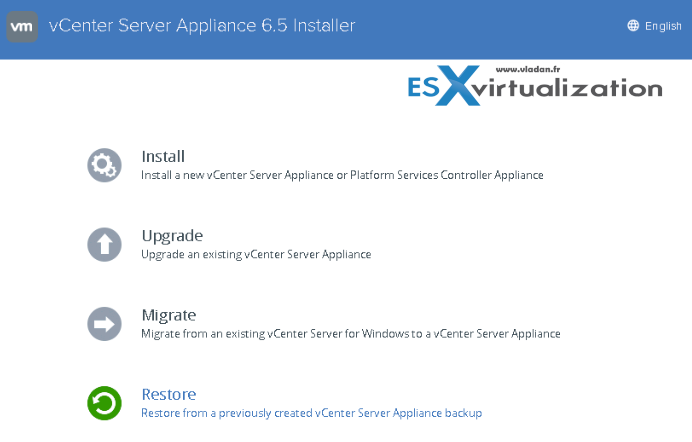
vSphere 6.5 ESX Virtualization Resources:
- vSphere 6.5 Dedicated page (All is there…)
Installs, upgrades, migrations….
- VMware vSphere 6.5 Released – Start Your Download Engines
- How to Install VCSA 6.5 in VMware Workstation [LAB]
- How to Migrate Windows Based vCenter to VCSA 6.5 [Lab]
- How to Migrate Windows based vCenter Server 6.0 to Windows vCenter 6.5 In-Place [LAB]
- How to create a USB media with ESXi 6.5 Installation
- How to Upgrade ESXi 6.0 to 6.5 via CLI [On Line]
- How to Upgrade ESXi 6.0 to 6.5 via ISO
- How to upgrade ESXi 6.0 to ESXi 6.5 via Offline Bundle
- VMware VCSA 6.5 Backup and Restore How-To – [This post]
VMware vSphere 6.5
- VMware vSphere 6.5 Announced !!
- VMware vSphere 6.5 – Native vCenter High Availability (VCSA 6.5 only)
- VMware vSphere 6.5 – HTML5 Web Client and More
- VMware vSphere 6.5 – VUM, AutoDeploy, and Host Profiles
- VMware vSphere 6.5 – HA and DRS Improvements
- VMware vSphere 6.5 Fault Tolerance (FT) Improvements
- VMware VSAN 6.5 – What’s New?
- VMware vSphere 6.5 – VM Encryption Details
Stay tuned through RSS, and social media channels (Twitter, FB, YouTube)

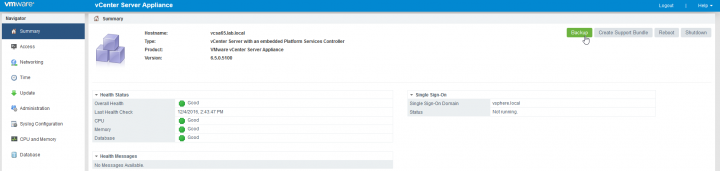
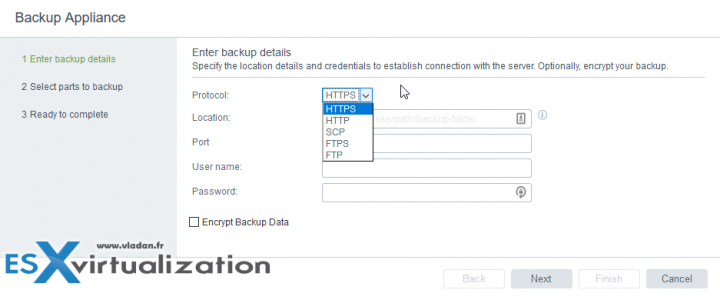
In the real world restore process will look not so easy and funny as on the paper.
If VC is down, there’s no possibility to use dvSwitch to assign proper network during restore procedure.
So, in case of two pNICs per host it will be OPOF during temporary relocating pNIC to Standard Switch to have appliance restored correctly.
I do believe that it is just not implemented possibility to use local copy of dvSwitch on disconnected ESXi. Of course, maybe I’m wrong…
But from version to version of vSphere it looks worse and worse…
Oh yeah, I know. Real world is much more “cruel”… That’s (IT) life… Thanks for sharing.
Can i do file level restore from dynamic disks
What do you mean by “dynamic” disk? Are you meaning Thin provissioned disks of the VCSA?
Hello, when I try to restore a backup, I get the message “when I try to restore a backup, I get the message” , i use protocol scp 22port
sorry, i get the message ” error: Error: All configured authentication methods failed “
Can this be scheduled? You know like a real backup strategy…
Not in this release. As far as I know…
It can be scripted & called with cron…
https://pubs.vmware.com/vsphere-65/index.jsp?topic=%2Fcom.vmware.vsphere.vcsapg-rest.doc%2FGUID-222400F3-678E-4028-874F-1F83036D2E85.html
What about distributed virtual switches? In the vSphere 6.5 manual “vSphere Installation and Setup” page 284 it says:
“If you use a distributed virtual switch, you must export and import separately the distributed virtual switch configuration”
So how is the state of the distributed switch configuration after a restore?
I would setup a test environment first. Then I would do a separate backup of my distributed virtual switch. Remember, nothing beats granular backup option…. So having an additional backup of my distributed switch (even if it is not necessary – I don’t know) it is certainly a good DR plan.
Pain points here:
1) No scheduling option – this is .005% of a backup solution. You cannot expect an enterprise to rely upon the vAdmin to remember to log in to every vCenter and manually execute a backup.
2) Restore process – entirely non-intuitive. In most cases, the original vCenter appliance will still be online, but will not be functional. There should be an option to restore to that machine, versus deploying an entirely new machine (which the instructions do not in any way explicitly call out should have the same name and IP addressing as the original, which thereby dictates that the original VCSA be turned off, and possibly renamed) and the attempting a restore.
VMware needs to learn how to do data protection and stop providing half-assed solutions that require customers to go poke around creating cron jobs and shell scripts. vCenter is the pivotal component of a vSphere deployment and should be treated as something other than a third-class citizen.
I agree… I loved 5.5 and am regretting the migration 6.5. There’s been nothing but pain – from the hated web interface to this ridiculous backup. This “upgrade” has been such a step backwards in so many ways! Good grief!
Totally agreed. So far I have seen a lot of problems. I am wondering how product development from VMware could allow this to go live. 6.5 in general has plenty of issues and I could notice how longer it takes to get a good answer when you open a case with tech support.
Can this be used to deploy a new VCSA with a different name?
I have a vcsa using name.x.y.com and want to change it to name.x.com
Using the same IP isn’t an issue, and the ESXi hosts already refer to the VCSA via the shorter FQDN.
I upgraded from Vsphere 6.0 u3 to 6.5 u1 today, but still find issues where SSO and other pieces are referencing the longer FQDN which is causing some issues.
Hallo. Has there been any conclusion on what the VDS looks like post a restore? Has anyone tested this?
Going from 6.0 to 6.5 Appliance – doesn’t seem to be a restore. There was a backup in 6.0 – BUT where is the restore in 6.5 Appliance!!!
Oh – I only needed to restore or import the backed up vDS