VMware vSphere 6.5 has been announced with many evolutions in the product. Many new features that were part of the beta now can “see the light” through many blog posts and articles, published all around the web. This one is no difference. Every year, during VMworld time we have at least 10 articles scheduled. You can find all details on the dedicated vSphere 6.5 page. This post will talk about what's new in vSphere 6.5 – HA and DRS improvements, but also about new UI options within the DRS, some other metrics which enters into an account for new placement and balancing VMs across DRS enabled clusters.
Also, there is some more information about other vSphere 6.5 enhancements, like Content library or VAIO filters. Note that all screenshots were taken from the VMware briefing, a few weeks back, and that as you can see, there is only vSphere Web client present. The old C# client is simply gone…
But let's get back to High Availability (HA) and admission control settings, as well as some of the Distributed resource scheduler (DRS) improvements.
Simplified HA Admission Control Settings
- The new default is Cluster resource Percentage – The configuring workflow for admission control is a little bit simpler. You first define a parameter how many failed hosts you want to tolerate within your cluster, and the system will do the math for you. As default HA cluster admission policy, VMware will use the cluster resource Percentage now. (previously host failures the cluster tolerates policy, was used).
- Override Possible – You can override the default CPU and memory settings if needed. (25% as in previous releases).
If you add/remove hosts from within your cluster, the calculations will be done again and you'll know what's changed.
- Performance degradation Warning message – Previously HA could restart VM, but those would suffer from performance degradation. This is now prevented with a warning message. You'll be warned if performance degradation would occur after an HA even for particular VM(s).
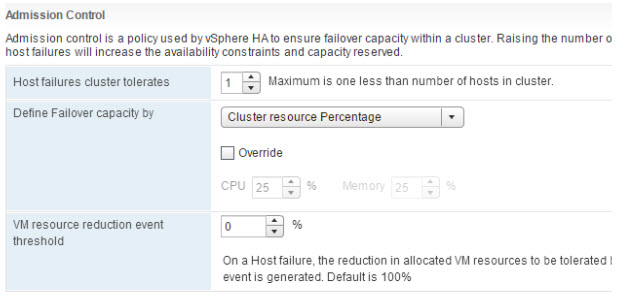
VM Restart Priorities
You can put VMs into a buckets. If host fails, the HA will allocate the reserved resources in the order of High VMs then Medium and Low.
Newly added two more priorities, Highest and Lowest in addition to High, medium, low, which were already present in previous releases of vSphere.
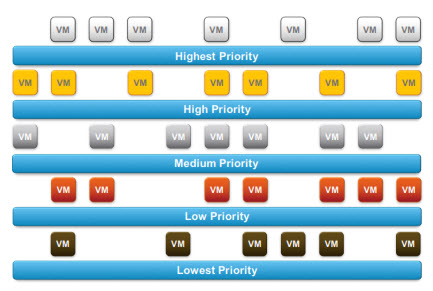
VM Restart priorities determine the order resources are allocated in the cluster post- failure.
vSphere HA Orchestrated Restart
VMware has enforced the VM to VM dependency chain, for a multi-tier application installed across multiple VMs. So You'll be easily able to define the startup order of the application. (first DB, then app and then the front-end web server).
It will be possible to define the manner the system will wait for the determination if VM is up or not. Two ways:
- Via VMware Tools – system will wait until VMware tools are started
- Via certain time period – system will wait, say 1, 2, 5 min, and then starts another tier
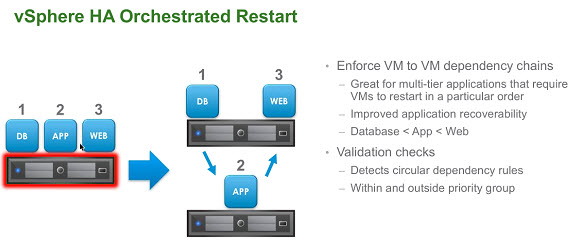
There will be additional check like circular dependency rules or if you're trying to restart outside of priority group.
Configuration
The configuration is through vSphere 6.5 Web client the same way as you would do in VMhost groups. But you'll create those groups first with single VM in each group, and then only you would go to the VMhost Rules and create rules between those groups.
VMware vSphere 6.5 Proactive HA
Proactive HA will work with hardware provided OEM vendors (HP, Dell and Cisco) . Those vendors have their own hardware monitoring system, and there will be a vSphere plugin.
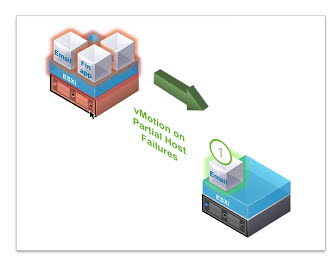 Once the monitoring system has a fault, vCenter will get alerted and you'll be able to choose what to do. The idea is to vMotion VMs of the host before a more problems on that particular host occur. Note it is more for kind of partial host failures or better say degraded hosts state, where a host has a component failure.
Once the monitoring system has a fault, vCenter will get alerted and you'll be able to choose what to do. The idea is to vMotion VMs of the host before a more problems on that particular host occur. Note it is more for kind of partial host failures or better say degraded hosts state, where a host has a component failure.
You'll be able to configure what to do depending on what kind of failure the host is experiencing. (type of failure).
vSphere 6.5 Quarantine mode
A host is placed in quarantine mode if it is considered as in degraded state.
Quarantine mode is new vSphere host state allowing you to configure vMotion of VMs of the cluster if there will be:
- No performance impact on any VM in the cluster
- None of the business rules is disregarded.
Quarantine mode will make sure that new VMs are not placed on the host.
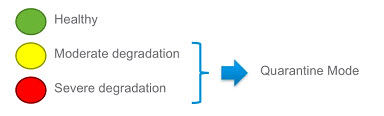
Moderate failure with hardware redundancy (example a case fan) then you'll be able to choose to keep existing VMs running, but not putting new workloads on it.
So when you'll experience some kind of a hardware failure, you can choose either place the host into:
- Quarantine mode – ignore the host for new VMs.
- Maintenance mode – same as today (evacuate all VMs of the host and place it in maintenance mode)
- Mixed mode – moderate failure, keep VMs running. But for severe failures, it will evacuate VMs.
Management DRS settings Improvements
Advanced settings (some of the more commons) are now exposed within the UI, in order to allow simpler configuration.
Even distribution of VMs across the hosts within the cluster. DRS looks at the performance and utilization of resources, it does checks for the memory, CPU, as the primary ways to balance VMs across the hosts. But this sometimes ends up in a situation “too many eggs in one basket” so VMware has enabled an option more balanced a VM count across the hosts. *
By default, DRS uses active memory + 25% buffer. If you don't overcommit memory in your environment you could use this setting, and you should see more balanced memory usage within your cluster. If you do overcommit memory, then you should not use this option.
CPU over-commitment in the cluster option allows you to change settings and prevent any single host from becoming over-committed on the CPU which, when enabled, won't power a new VM on the environment.
Network Aware DRS
The system will look at the network bandwidth on the host and uses those metrics as well when considering placing new VMs on the host or migrating VMs to that host.
So the system will check the Tx and Rx (transmit and receive ) on the uplinks, so the system will be able to detect if the host is “too busy “from the network perspective, not to place any VMs there even if the host is not so busy from the CPU or memory perspective.
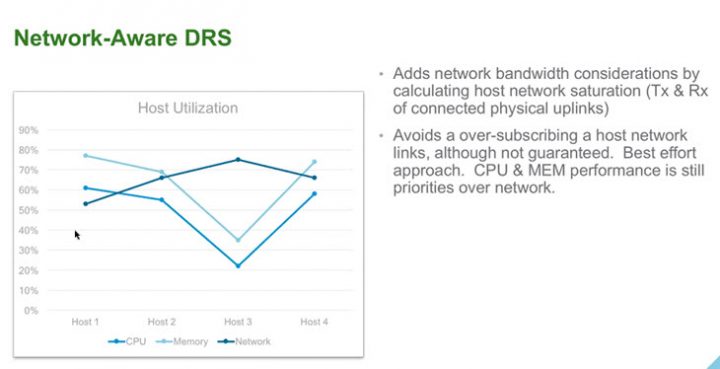
However, the system will not re-balance the cluster because of high network utilization. DRS will still be prioritizing CPU and Memory as primary data for rebalancing the DRS-enabled clusters.
Storage IO Control
You'll be able to apply a limit to IOPS via Storage Policy Based Management (SPBM). The way it's done it is via IO Filters (VAIO). If you don't know what VAIO (vSphere API for IO filtering) is you might want to check my post about VAIO in details here.
You'll be able to apply IO limit, to enforce tierce of storage via IO filters.
You can basically create a “Golden” policy, and create an IOPS limit, reservations and shares, and then apply this to the VM(s) that you wish to be the part of that policy.
Changing the policy will change the settings for all the VMs that are part of the policy.
Content Library
Now you can mount ISO within a content library. Yes! This was a N°1 feature asked for AFAIK -:)……
What's new in vSphere 6.5 content library?
- Mont ISO
- Customize VM from within the content library
- Update an existing template with a new version.
New optimized HTTP sync between two vCenter server libraries. The new technology is more efficient when it comes to replicating objects between libraries.
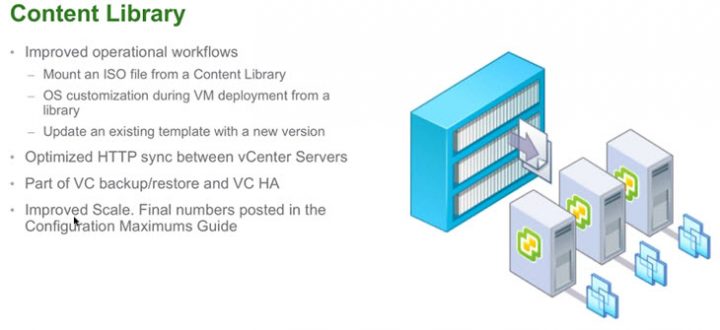
The technology is efficient to “pull” the bits from one vCenter to another and it is also part of VC backup/restore and VC HA.
VMware vSphere 6.5:
- VMware vSphere 6.5 Announced !!
- VMware vSphere 6.5 – Native vCenter High Availability (VCSA 6.5 only)
- VMware vSphere 6.5 – HTML5 Web Client and More
- VMware vSphere 6.5 – VUM, AutoDeploy and Host Profiles
- VMware vSphere 6.5 – HA and DRS Improvements – [This Post]
- VMware vSphere 6.5 Fault Tolerance (FT) Improvements
- VMware VSAN 6.5 – What's New?
- VMware vSphere 6.5 – VM Encryption Details
- VMware vSphere 6.5 Released – Start Your Download Engines
- How to Migrate Windows Based vCenter to VCSA 6.5 [Lab]
Check our VMware vSphere 6.5 Page for ALL details about new announces and releases.

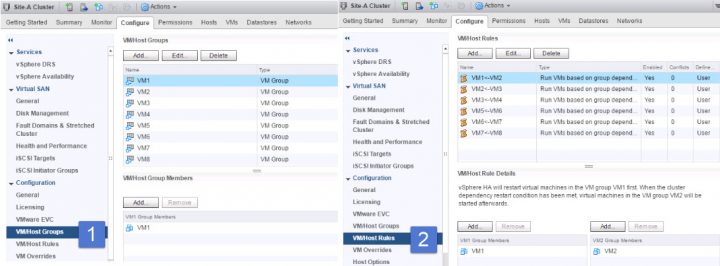
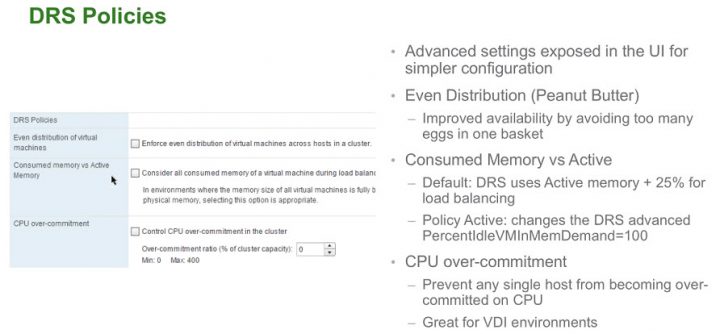
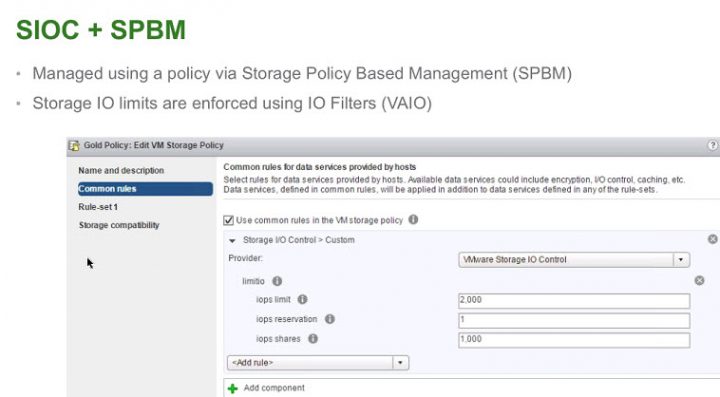
Hello Vladan !!
Great news 🙂 but sad about not full support of html . If I’m not wrong DRS = Distributed Resource Scheduler not Dynamic that is written in the article.