Yes, there is a new release of VMware vSphere 6.5U1 which contains the release of VMware vCenter Server 6.5 U1 for Windows and vCenter Server Appliance (VCSA) 6.5 U1. Also, VMware ESXi 6.5U1 is part of the update including a new version of VMware Tools (can be downloaded separately). The 6.5U1 brings a possibility to upgrade from vSphere 6.0 U3 ( a long awaited one). Previously there was not an upgrade path for those users.
UPDATE: VMware vCenter Server 6.5U1f has been released. VMware vCenter Server 6.5 U1f (New) – Download
However, users running on vCenter server 5.5 U3b with an external vCenter Single Sign-On to vCenter Server 6.5 Update 1 with an external Platform Services Controller are unsupported. Check the release notes listed below for supported upgrades scenarios.
Part of the release is also VMware VSAN 6.6.1 bringing VMware vSphere Update Manager integration (VUM) and also newly integrated VSAN performance diagnostics (we'll get into this in one of our later posts, after our lab upgrade).
Users of vSphere Replication will certainly be delighted with a release of vSphere Replication 6.5.1 which brings compatibility with vSphere 6.5U1 and also brings direct upgrade from 6.0U3 (from vSphere Replication 6.1.2 to vSphere Replication 6.5.1). The pack has also support for newer external SQL databases (SQL 2014 SP2 and SQL 2016 SP1) and new guest OS (Windows Server 2016, CentOS 6.9, RHEL 7.3.5 and Ubuntu 17.04.
The VUM integration with vSAN 6.6.1 allows you to work through the VUM and enable vSAN software upgrades through the same UI. If you have previously used VUM for your ESXi upgrades and you have VSAN in your organization, you can use the same UI.
There are some scalability enhancements within vCenter server, as vCenter linked mode now support up to 15 vCenter Server instances, 5,000 ESXi hosts, 50,000 powered on virtual machines, and 70,000 registered virtual machines. But let's start with ESXi.
vCenter Server 6.5 U1f:
- VMware vCenter Server 6.5 Update 1f (New) – VCSA (https://docs.vmware.com/en/VMware-vSphere/6.5/rn/vcenter-server-appliance-photonos-security-patches.html)
Image courtesy of VMware, taken from VMware vSAN 6.6 Datasheet PDF …. (released 27th of July 2017).
What's New in ESXi 6.5U1?
- If you prefer to use Update Manager for the upgrade of ESXi and vSAN stack, you can now enable vSAN software upgrades through integration with vSphere Update Manager. This provides a unified and common workflow. For more information see the vSphere Update Manager Installation and Administration Guide.
- Driver Updates:
- Cavium qlnativefc driver
- VMware nvme driver
- Intel i40en driver with Lewisburg 10G NIC Support
- Intel ne1000 driver with Lewisburg 1G NIC Support
- Intel igbn driver
- Intel ixgben driver
- Broadcom ntg3 driver
What's New in vCenter Server 6.5 U1?
- You can run the vCenter Server Appliance GUI and CLI installers on Microsoft Windows 2012 x64 bit, Microsoft Windows 2012 R2 x64 bit, Microsoft Windows 2016 x64 bit, and macOS Sierra.
- TcServer is now replaced with Tomcat 8.5.8.
- vCenter Server 6.5 Update 1 supports Guest OS customization for Ubuntu 17.04 OS.
- VMware vSphere Storage APIs – Data Protection (VADP) now also support Windows Server 2016 and Red Hat Enterprise Linux RHEL 7.3 as operating systems to perform proxy backup. This is in addition to the backup proxy operating systems already supported with VADP and VDDK 6.5.
- If you prefer to use Update Manager for the upgrade of ESXi and vSAN stack, you can now enable vSAN software upgrades through integration with vSphere Update Manager. This provides a unified and common workflow. For more information see the vSphere Update Manager Installation and Administration Guide.
- External database support: vCenter Server now supports Microsoft SQL Server 2016, Microsoft SQL Server 2016 SP1, and Microsoft SQL Server 2014 SP2.
- The HTML5-based vSphere Client now supports most content library and OVF deployment operations, as well as operations on roles and permissions, basic customization of the Guest OS, and additions to virtual machine, host, datastore, and network management.
- The HTML5-based vSphere Client now supports French, Swiss-French, and Swiss-German keyboards. For known issues related to the keyboard mapping, see https://kb.vmware.com/kb/2149039.
- Linked vCenter Server instances now support up to 15 vCenter Server instances, 5,000 ESXi hosts, 50,000 powered on virtual machines, and 70,000 registered virtual machines. For more information, see the vSphere Configuration Maximums.
- During the command-line installation, upgrade and migration processes of vCenter Server Appliance, a structured status file is provided along with installer logs.
- Updates to JRE package. The Oracle (Sun) JRE package is updated to version 1.8.0_131.
Those are all new features.
There is a lot of fixes for both products as well.
Patches for vCenter and vCSA:
See the VMware Patch Download Center for more information on downloading patches.
You can download The upgrade patch for vCenter (Windows or VCSA) by going to the VMware Patch Download Center and choosing VC from the Search by Product drop down.
While you there you can also select the ESXi… and download the latest cumulative upgrade patch…
- VMware-VIMPatch-T-6.5.0-5973321.iso
- VMware-vCenter-Server-Appliance-6.5.0.10000-5973321-patch-FP.iso
Product Compatibility Matrix
If you planning to upgrade you should check the VMware Product Interoperability Matrix which provides details about the compatibility of current and earlier versions of VMware vSphere components, including ESXi, VMware vCenter Server, the vSphere Web Client, and optional VMware products.
Configuration Maximums Increased vSphere 6.5 Update 1:
- Maximum vCenter Servers per vSphere Domain: 15 (increased from 10)
- Maximum ESXi Hosts per vSphere Domain: 5000 (increased from 4000)
- Maximum Powered On VMs per vSphere Domain: 50,000 (increased from 30,000)
- Maximum Registered VMs per vSphere Domain: 70,000 (increased from 50,000)
Release Notes:
Downloads:
- VMware vCenter Server 6.5 U1 – Download
- VMware vSphere Hypervisor (ESXi) 6.5 U1 – Download
- VMware vSphere Replication 6.5.1 – Download
Update: I just learn that vCenter server Foundation now supports 4 hosts. Awesome news for Small business customers.
Quote from the source blog post at VMware:
vCenter Server Foundation Now Support 4 Hosts
In discussions with customers with smaller environments, VMware has received feedback that 3 host environments were too small in many cases. If VMware vCenter Server Foundation could just support 1 additional host that would make all the difference. This is why with vSphere 6.5 Update 1 VMware is now increasing the number of hosts that vCenter Server Foundation will support from 3 host to 4.
Also, with VMware vSphere 6.5 they are extending the support to 5 years.
Quote:
vSphere 6.5 General Support Has Been Extended
VMware understands that upgrading infrastructure can be a lengthy process. One consideration for whether or not to upgrade is how long the new product will be supported. VMware wants to make the customer’s decision to upgrade easier by extending general support for vSphere 6.5 for a full 5 years. This means that support for vSphere 6.5 will now end November 15, 2021.
Wrap Up:
A very long list of product updates and features today. Right during vacation time for some, but not for others. We'll see if we can update our lab over the WE and report on the new enhancements next week. Concerning the vCSA upgrade, it is basically very simple as all you need to do is to connect to your VCSA through your VAMI interface (https://ip_of_vcsa:5480) and initiate the upgrade from within there. If your vCSA does not have an internet connection you'll need to download the offline file, mount the ISO and then launch the upgrade. Simple too.
As for ESXi upgrades, we might have to deal with firmware/drivers combination this time as well as to have all Green marks check within our VSAN UI, we need to comply with the VMware HCL. We'll see how it goes.
So yes, quite a lot of new stuff, and also backward compatibility issues resolved for users on vSphere 6.0U3. That's a certainly good news for folks waiting to upgrade. Good to know that the HTML5-based vSphere Client now can support up to 90% of general workflows.
More from ESX Virtualization:
- How to Configure Statistics Collection Intervals in vCenter
- What is VMware Platform Service Controller (PSC)?
- vSphere 6.5 Central Page – Detailed How-tos, videos, tutorials….
- How to reset root password in vCenter Server Appliance 6.5
- How-to unlock the VMware VCSA root password?
- How To Reset ESXi Root Password via Microsoft AD
Stay tuned through RSS, and social media channels (Twitter, FB, YouTube)

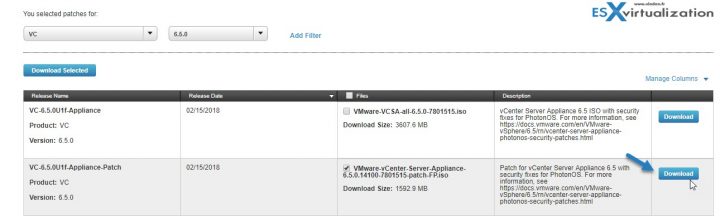
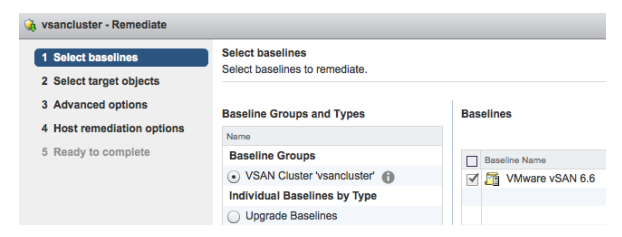
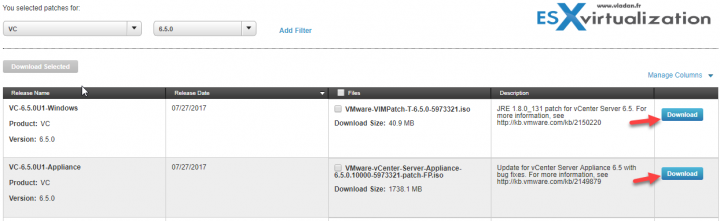
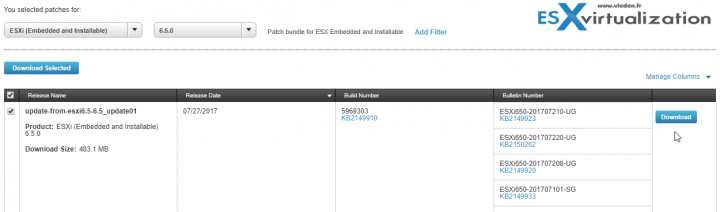
I use the following command to update my ESXI host from 6.5d to 6.5.0 update 1 is not working
esxcli software vib install -d /vmfs/volumes/datastore1/patches/update-from-esxi6.5-6.5_update01.zip
but when i change the file name to 6.5_update01.zip, it is OK and successful, don’t know whether the option of update in the esxcli software vib has any conflict or not.
Use the “install” only if you want to overwrite existing drivers. Use “update” if you want to keep them. Not sure what prevented you from using “update” without seeing the logs.
Thanks for your advise.
Hi Vladan,
thank you for good news. I’m starting with upgrade from 6.0 to 6.5…
Any word on why the VCSA 6.5u1 ISO is missing from the VMware trial software site? Seems unusual.