VMware has released a vSphere 7.0 U3c. This release is important because it fixes many bugs from the past releases that have been (as you'll see in this post) taken off. It i a several weeks (months) since VMware were working on this relase.
Newly, vCenter server 7.0 U3c adds a prechecks for upgrades. There is also a detailed warning.
IMPORTANT: VMware removed ESXi 7.0 Update 3, 7.0 Update 3a and 7.0 Update 3b from all sites on November 19, 2021 due to an upgrade-impacting issue. Build 19193900 for ESXi 7.0 Update 3c ISO replaces build 18644231, 18825058, and 18905247 for ESXi 7.0 Update 3, 7.0 Update 3a, and 7.0 Update 3b respectively. To make sure you run a smooth upgrade to vSphere 7.0 Update 3c, see VMware knowledge base articles 86447 and 87327.
From the release notes:
When you start the update or upgrade of your vCenter Server system, an upgrade precheck runs a scan to detect if ESXi hosts of versions potentially affected by the issues around the Intel driver name change exist in your vCenter Server inventory. If the precheck identifies such ESXi hosts, a detailed scan runs to provide a list of all affected hosts, specifying file locations where you can find the list, and providing guidance how to proceed.
IMPORTANT: You must first upgrade the list of affected hosts to ESXi 7.0 Update 3c before you continue to upgrade vCenter Server to 7.0 Update 3c. You can upgrade ESXi hosts that you manage with either baselines or a single image, by using the ESXi ISO image with an upgrade baseline or a base image of 7.0 Update 3c respectively. Do not use patch baselines based on the rollup bulletin.
If the scan finds no affected hosts, you can continue with the upgrade of vCenter Server first.
For more information, see VMware knowledge article 86447.
Also,
- vCenter Server 7.0 Update 3c adds fixes and warnings to some vSphere Lifecycle Manager workflows:
- In the Updates tab of the vSphere Client, you see a banner to prevent you from updating ESXi hosts to ESXi 7.0 Update 3c with the non-critical host patches predefined baseline, which checks ESXi hosts for compliance only with optional patches. Instead, you must use either a baseline created by using an ESXi 7.0 Update 3c ISO image or a critical host patches predefined baseline, which checks for compliance with all critical patches.
- If ESXi hosts of versions potentially affected by the issues around the Intel driver name change exist in your vCenter Server inventory, the vSphere Lifecycle Manager automatically prevents you from changing the update method for such hosts from a cluster that you manage with vSphere Lifecycle Manager baselines to a cluster that you manage with a single image. For more information, see VMware knowledge base article 87308.
- vCenter Server 7.0 Update 3c delivers bug and security fixes documented in the Resolved Issues section and VMware knowledge base articles 86069, 86084, 86045, 86159, 86073, and 87081.
Make sure to read the release notes of ESXi 7.0 U3c and vCenter server 7.0 U3c.
More from ESX Virtualization
- What are Open VM Tools and How to use them?
- VMware API Explorer Is a Free Built-in Utility in VCSA
- V2V Migration with VMware – 5 Top Tips
- ESXi Free Version – 3 Ways to Clone a VM
- What is ESXi Compatibility Checker?
- How To SlipStream Latest VMware ESXi patches into an Installation ESXi ISO File
- vSphere 7.0 Download Now Available
- vSphere 7.0 Page [All details about vSphere and related products here]
- VMware vSphere 7.0 Announced – vCenter Server Details
- VMware vSphere 7.0 DRS Improvements – What's New
- How to Patch vCenter Server Appliance (VCSA) – [Guide]
- What is The Difference between VMware vSphere, ESXi and vCenter
- How to Configure VMware High Availability (HA) Cluster
Stay tuned through RSS, and social media channels (Twitter, FB, YouTube)

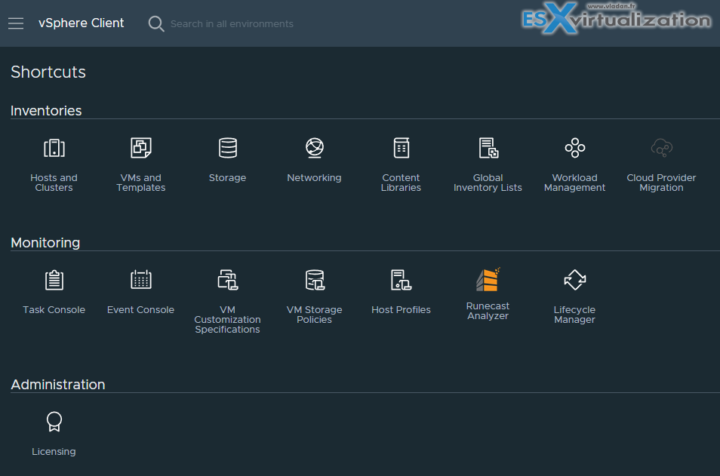
Hi Vladan,
As you mentioned, You must first upgrade the list of affected hosts to ESXi 7.0 Update 3c before you continue to upgrade vCenter Server to 7.0 Update 3c.
I have a Dell Poweredge R430 running 6.7.0, last available version, and a Dell Poweredge T320 running 6.5.0, last available version.
So it looks like I cant upgrade my VCSA to 7.0 U3c.
Am I correct with this? Or is there a way around this?
Love the site!
Thanks
Hi Mike,
Yes, I would do an upgrade of the hosts first (if they happen to be on the HCL for the 7.0U3.
from the https://kb.vmware.com/s/article/86447
“Option 1 (Recommended)Upgrade the hosts listed in dual_driver_check_faulty_hosts_.txt to 7.0 U3c+ with an ISO upgrade baseline or vLCM image before upgrading the vCenter Server. Although this is not the normally recommended order, it’s necessary for this circumstance and fully supported by VMware. The hosts must be upgraded using an ISO image instead of a rollup patch baseline in vSphere Lifecycle Manager.”
Thanks for reading my blog -:)….
Hi Vladan,
Unfortunately the hosts aren’t on the HCL for 7.0U3. So I guess I am stuck where I am currently at.
I guess it’s time for some new servers!
Thanks again,
Mike
Hi Vladan
In your opinion – is this version safe to “upgrade” to from 6.5? We are currently on 6.5 and looking to upgrade to 7.0u3c. Running Dell R740’s. Any input or caveats is appreciated.
Jeff
Before upgrading, check your hardware (HCL), check your backup and monitoring solutions (supporting 7.0 U3?).. Then only go check forums is someone with your hardware did already upgrade or not. I cannot give you those answers. Hope it helps. Check VMware communities forums too.