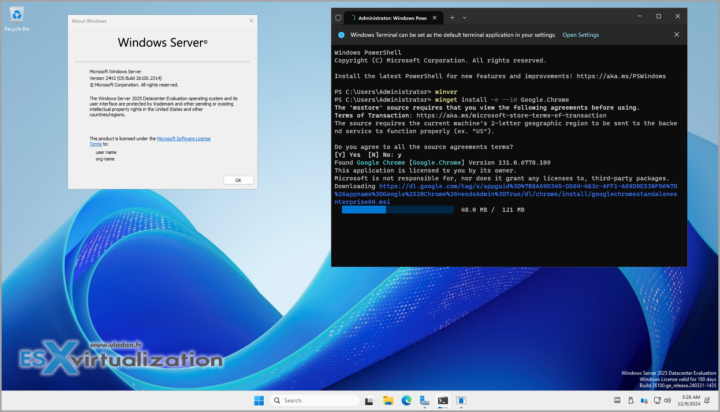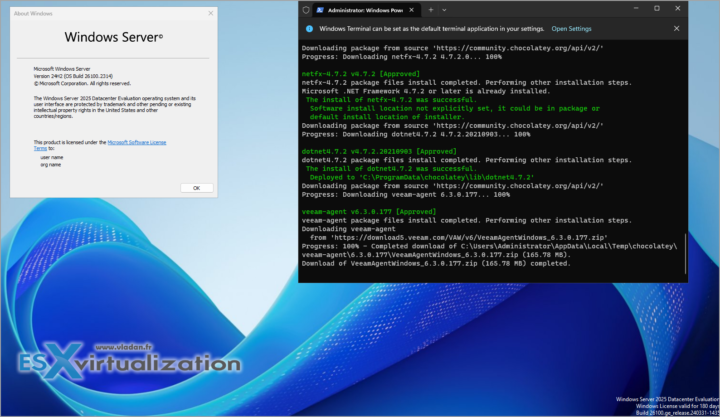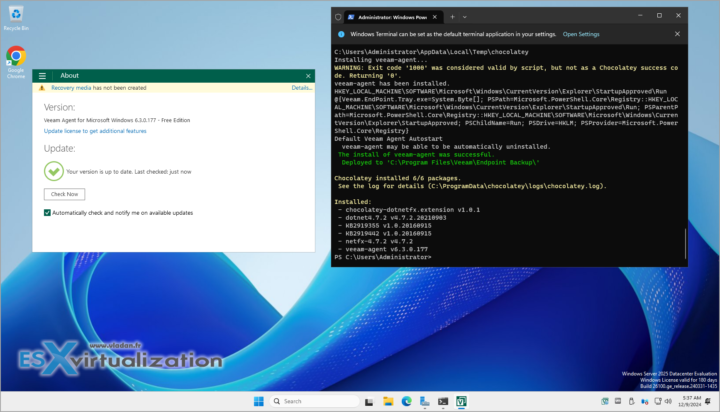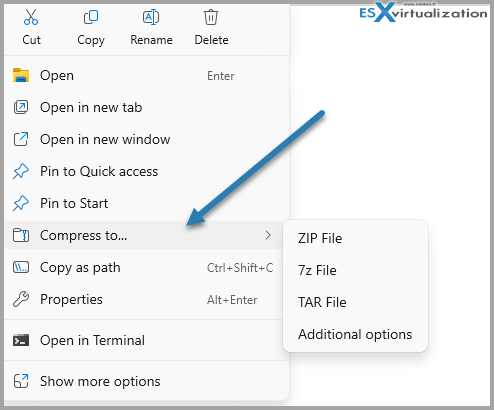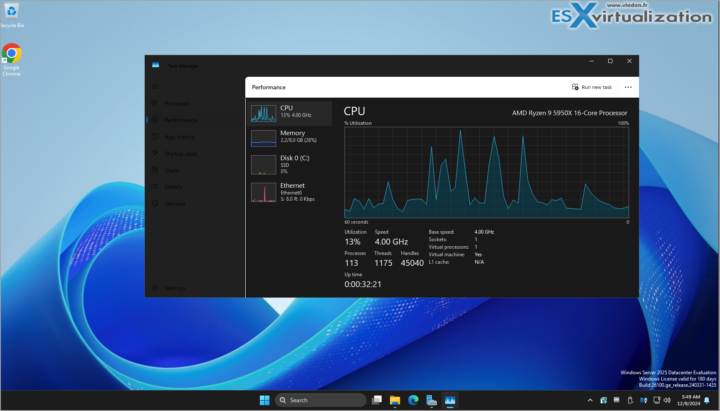Microsoft has quietly released Windows Server 2025 recently. The tech preview of the product has been around since a long time and we have tested it couple of months ago. Since then many new things has changed but overall, the product has matured over the years. In this post we'll explore some of the cool additions and features that has made it into the final product. For those of you who want to jump in and purchase a license, good to know that this version of Microsoft's OS is about 15% more expensive than the previous release.
Time to Linux anyone? I guess that time will tell, but I don't think that Microsoft is not really afraid of user's migration elsewhere because of the Active Directory (AD) usage and implementation everywhere as a core directory service, Azure, Entra ID (previously Azure AD) and more features that are tightened into the whole ecosystem has you caught in as a hos
What's cool features we can find in Windows Server 2025?
one of the features/apps that comes natively with WS 2025 is the possibility to use Winget, which is, as you know, a command-line Windows Package Manager tool that provides comprehensive package manager solutions for installing applications. Similar way as Chocolatey.
You can use the following syntax to install multiple applications in a single command.
USAGE: winget install <query1> <query2> …
Example
winget install Microsoft.WindowsTerminal Microsoft.PowerToys Microsoft.VisualStudioCode
And oh, btw, you can still use Chocolatey to install Veeam Backup Agent…..
Simply install Chocolatey, then run:
choco install veeam-agent
and you're done.
The agent's icon will appear in the task bar, as expected. Then you can go ahead and configure your backup job.
The WinGet tool supports the following types of installers:
- EXE (with Silent and SilentWithProgress flags)
- ZIP
- INNO
- NULLSOFT
- MSI
- WIX
- APPX
- MSIX
- BURN
- PORTABLE
Bluetooth, Wifi by default
Out of the box (almost) you can use wifi with WS 2025. In fact, Wireless LAN Service feature is now installed by default. The wireless startup service is set to manual, however. So in order to start the service, just run
net start wlansvc
in the command prompt, Windows Terminal, or PowerShell.
You can connect Bluetooth peripherals and audio devices to a Server 2025.
Compression
You can now use right-click for compression.
To compress an item, right-click and select Compress to. This feature supports ZIP, 7z, and TAR compression formats with specific compression methods for each one.
New Task manager
The task manager look is from W11. We all know it, right? And yes, we have also a dark mode, cool.
Hotpatch (in preview for now)
I think this is good feature, or will be, as right now it is in preview.
Hotpatch is now available for Windows Server 2025 machines connected to Azure Arc after Hotpatch is enabled in the Azure Arc portal. You can use Hotpatch to apply OS security updates without restarting your machine.
So in my understanding, this will not work for isolated or local only machines, disconnected from the cloud which is shame.
AD DS (Active Directory Domain Services)
We have already reported on this in our detailed post. Our testing of WS 2025 as a Domain controller can be found here. (Check out the new functional levels of AD!!)
the underlying database, Jet Blue, switches to a modernized version with an internal 32K paging mechanism instead of 8K, which in theory makes it possible to manage more complex AD objects.
Final words
In conclusion, Windows Server 2025 is a major update for Active Directory Domain Services (ADDS) and Lightweight Directory Services (LDS), bringing new features and enhancements that will benefit both administrators and users. Some of the key improvements are:
- New apps support, compression out of the box support, dark themes, security improvements and more….
- A new functional level for domains and forests, which enables the use of a more powerful database engine with a 32K page size and 64-bit long value IDs.
- SMB over QUIC, which allows secure and reliable file access over the internet, without the need for VPNs or complex firewall configurations.
- Active Directory hotpatching, which reduces the downtime and complexity of applying security updates to domain controllers.
- Enhanced security features, such as support for AES-256 encryption for Kerberos tickets, improved auditing and logging, and more granular password policies.
Windows Server 2025
- Microsoft Windows Server 2025 – What’s New recap
- Windows Server 2025 – Building my new Domain Controller
- Windows Server 2025 build 26040 has a new Install Experience
- Windows Server 2025 Azure Arc Taskbar Icon
- SMB over QUIC in Windows Server 2025 – What’s this?
More posts from ESX Virtualization:
- Two New VMware Certified Professional Certifications for VMware administrators: VCP-VVF and VCP-VCF
- Patching ESXi Without Reboot – ESXi Live Patch – Yes, since ESXi 8.0 U3
- Update ESXi Host to the latest ESXi 8.0U3b without vCenter
- Upgrade your VMware VCSA to the latest VCSA 8 U3b – latest security patches and bug fixes
- VMware vSphere 8.0 U2 Released – ESXi 8.0 U2 and VCSA 8.0 U2 How to update
- What’s the purpose of those 17 virtual hard disks within VMware vCenter Server Appliance (VCSA) 8.0?
- VMware vSphere 8 Update 2 New Upgrade Process for vCenter Server details
- VMware vSAN 8 Update 2 with many enhancements announced during VMware Explore
- What’s New in VMware Virtual Hardware v21 and vSphere 8 Update 2?
- Homelab v 8.0
- vSphere 8.0 Page
- ESXi 7.x to 8.x upgrade scenarios
- VMware vCenter Server 7.03 U3g – Download and patch
- Upgrade VMware ESXi to 7.0 U3 via command line
- VMware vCenter Server 7.0 U3e released – another maintenance release fixing vSphere with Tanzu
- What is The Difference between VMware vSphere, ESXi and vCenter
- How to Configure VMware High Availability (HA) Cluster
Stay tuned through RSS, and social media channels (Twitter, FB, YouTube)