XorMon Next Generation (NG), the open-source monitoring from Xorux, has taken another step forward with its latest release, version 1.9.0, released in May 2025. This version brings new supported devices but also new software support for Veeam Backup & Replication as well as VMware Tanzu.
XorMon is one of the full-stack monitoring solutions which has the advantage to be Open Source. In this blog post, we’ll explore the key features of XorMon NG 1.9.0, with a special focus on Veeam integration, and why it’s an interesting for IT administrators.
What is XorMon NG?
Xormon NG consolidates performance monitoring from several products into a unified platform, covering servers, virtualization, storage, databases, cloud, containers, SAN, LAN, and now backup systems like Veeam.
Xormon is using Timescale DB, microservices, and a React-based UI. XorMon NG delivers a scalable, intuitive, and customizable monitoring experience. Version 1.9.0, the latest version, brings new capabilities that make it indispensable for managing complex IT environments, and as Veeam Backup & Replication is present in many enterprises and SMBs, it is interesting for us to write this post about its latest updates.
Xormon NG Sample Dashboard
What’s New in XorMon NG 1.9.0?
Released in May 2025, XorMon NG 1.9.0 builds on earlier versions (e.g., v1.6.0 from September 2024) with significant updates:
- Veeam Backup & Replication Support: The integration with Veeam enables centralized monitoring of backup operations alongside other infrastructure components.
- New Device Support: Additions like IBM Storage Scale, Pure Storage FlashBlade, and Skytap expand the platform’s versatility.
- Performance Optimizations – Improved stability and minor bug fixes enhance reliability, particularly for IBM Power Systems and backup monitoring.
What are the key features of XorMon NG 1.9.0?
XorMon NG 1.9.0 brings new device support, performance optimizations, and an integration with Veeam Backup & Replication:
-
Veeam Backup & Replication Monitoring
Veeam Backup & Replication is a leading backup and recovery solution widely used for virtual, physical, and cloud workloads. This integration allows IT administrators to monitor their backup infrastructure alongside other critical hardware and software systems within a single platform. Key aspects of Veeam monitoring in XorMon NG include:
- Integration via Veeam One API: XorMon NG uses the Veeam One API to collect performance and status data from Veeam Backup & Replication servers. (Note: Veeam One Community Edition is not supported due to its lack of API access.)
- Simple to configure – Simple to configure – To enable monitoring, administrators create a standard Windows user (e.g., “xormon”) and add it to the “Veeam ONE Read-Only Users” group. Access must be allowed from the XorMon NG host to the Veeam server on port 1238 TCP. From the XorMon NG UI, navigate to Settings > Device > Backup > New > Veeam : Backup & Replication, run a test to confirm connectivity, and data appears in the UI within about an hour.
- Backup Insights – XorMon NG provides visibility into backup job performance, success rates, and resource utilization, helping teams ensure data protection strategies are running smoothly. This unified view eliminates the need to toggle between separate monitoring tools for backup and infrastructure.
This feature is a very useful for organizations that are using Veeam backup and replication for their data protection, as it integrates backup monitoring into XorMon NG’s single-pane-of-glass interface, streamlining operations and enhancing resilience.
-
Expanded Device Support
In addition to Veeam, XorMon NG 1.9.0 introduces support for new platforms so the list of supported platforms is getting longer and longer.
- Servers: IBM Power Systems, IBM Z Mainframe, Nutanix, VMware, Proxmox, Microsoft Windows/Hyper-V, Red Hat Virtualization (RHV), Oracle VM, Linux, Solaris, and IBM i (AS/400).
- Storage: New additions like IBM Storage Scale and Pure Storage FlashBlade join existing support for Cohesity, Dell EMC, DataCore, Fujitsu, IBM, Infinidat, Hitachi, HPE, Huawei, NetApp, Lenovo, Oracle, Pure Storage, QNAP, Qumulo, Rubrik, Seagate, and Synology.
- SAN and LAN: Brocade SAN, Brocade SANnav, Qlogic SAN, Cisco SAN, Cisco LAN, and Cisco-compatible LAN devices.
- Databases: Oracle DB, PostgreSQL, IBM Db2, Microsoft SQL Server, and Enterprise DB (EDB).
- Cloud: AWS, Google Cloud, IBM Cloud, and Microsoft Azure.
- Containers: Docker, Kubernetes, and Red Hat OpenShift.
- Backup: Alongside Veeam, support for IBM TSM and Veritas NetBackup continues.
This very large compatibility list allows administrators that uses XorMon NG to monitor any infrastructure component, from on-premises hardware to cloud-based workloads.
-
Enhanced CPU Monitoring for IBM Power Systems
Version 1.9.0 refines CPU monitoring for IBM Power Systems, offering deeper insights into performance metrics. Administrators can optimize resource allocation and troubleshoot bottlenecks with granular data, making it ideal for AIX, IBM i, and Linux on Power environments.
-
Modern, React-Based UI
- Interactive Graphs: Visualize performance metrics in real-time with dynamic, customizable graphs to identify trends and anomalies.
- Customizable Dashboards: Tailor the UI to focus on critical metrics and devices, enhancing usability.
This unified interface streamlines monitoring across diverse systems, including Veeam backups, reducing complexity for IT teams.
Note: You can check our detailed posts about:
-
Advanced Reporting and Alerting
XorMon NG 1.9.0 enhances reporting and alerting, with specific benefits for Veeam monitoring:
- Comprehensive Reports: Generate detailed performance and status reports for backups, servers, storage, and more, with export options for analysis.
- Custom Alerts: Set up real-time alerts for backup job failures, performance issues, or resource thresholds, ensuring proactive management.
- RESTful API: Integrate XorMon NG with other tools or scripts for automated workflows, including backup monitoring.
These capabilities empower teams to stay ahead of issues, particularly in mission-critical backup operations.
-
Open-Source and Cost-Effective
Published under the GPL v3 license, XorMon NG is free to download and use, with a 2-month trial license for the Enterprise Edition. Post-trial, it reverts to a free edition with some limitations. Existing LPAR2RRD and STOR2RRD customers can access the Enterprise Edition under their support contracts. Commercial support is available for those needing premium assistance.
These updates make v1.9.0 a robust and forward-looking release, with Veeam support addressing a critical need for unified backup monitoring.
For teams using Veeam alongside VMware, Hyper-V, or cloud platforms, XorMon NG 1.9.0 allows single-pane of glass type of monitoring and alerting.
Getting Started with XorMon NG 1.9.0
- Download: v1.9.0 from xormon.com. Try the online demo (login: xormon/xormon).
- Installation: Deploy as a virtual appliance for VMware, Hyper-V, or Docker. Requirements are minimal: 1 vCPU, 3GB vRAM, 50GB vHDD. Follow the setup guide on Xorux’s website.
- Configure Veeam Monitoring: Set up a Windows user for Veeam, allow port 1238 TCP access, and configure via the UI (Settings > Device > Backup > Veeam).*
- Explore: Use the dashboard to monitor backups, servers, and more, leveraging interactive graphs and alerts for insights. You can configure and set alerts for faster VM troubleshooting. You can use real-time, automated alerts for instant visibility into common issues within your virtual environment. You can choose from many predefined alerts, or create your own custom alerts based on your specific needs and thresholds.
XorMon NG 1.9.0 is ideal for:
- Backup Administrators – Monitor Veeam Backup & Replication to ensure reliable data protection and quick recovery.
- Virtualization Teams – Optimize VMware, Hyper-V, or Nutanix environments with integrated backup insights.
- Storage Managers – Track performance across storage systems like Pure Storage FlashBlade or IBM Storage Scale.
- Enterprise IT: Manage complex, multi-vendor environments with unified monitoring and alerting.
Xorux is adding more and more features with every release.
See Xorux at COMMON Europe 2025, 2-5 June, Gothenburg, Sweden
Final Words
XorMon NG 1.9.0 redefines infrastructure monitoring by bringing Veeam Backup & Replication into its comprehensive, open-source platform. With support for a vast array of devices, a modern UI, and powerful reporting, it’s an ideal tool for IT teams seeking to streamline operations and ensure data protection.
More about Xorux on ESX Virtualization Website
- XorMon SAN Topology and Cool Interactive New Graph Features
- Unleashing the Power of XorMon: A Deep Dive into the Latest Release
- Introducing Xormon NG 1.0 – The Next Generation of Infrastructure Monitoring
More posts from ESX Virtualization:
- VMware ESXi FREE is FREE again!
- No more FREE licenses of VMware vSphere for vExperts – What’s your options?
- Two New VMware Certified Professional Certifications for VMware administrators: VCP-VVF and VCP-VCF
- Patching ESXi Without Reboot – ESXi Live Patch – Yes, since ESXi 8.0 U3
- Update ESXi Host to the latest ESXi 8.0U3b without vCenter
- Upgrade your VMware VCSA to the latest VCSA 8 U3b – latest security patches and bug fixes
- VMware vSphere 8.0 U2 Released – ESXi 8.0 U2 and VCSA 8.0 U2 How to update
- What’s the purpose of those 17 virtual hard disks within VMware vCenter Server Appliance (VCSA) 8.0?
- VMware vSphere 8 Update 2 New Upgrade Process for vCenter Server details
- VMware vSAN 8 Update 2 with many enhancements announced during VMware Explore
- What’s New in VMware Virtual Hardware v21 and vSphere 8 Update 2?
- Homelab v 8.0
- vSphere 8.0 Page
- ESXi 7.x to 8.x upgrade scenarios
- VMware vCenter Server 7.03 U3g – Download and patch
- Upgrade VMware ESXi to 7.0 U3 via command line
- VMware vCenter Server 7.0 U3e released – another maintenance release fixing vSphere with Tanzu
- What is The Difference between VMware vSphere, ESXi and vCenter
Stay tuned through RSS, and social media channels (Twitter, FB, YouTube)

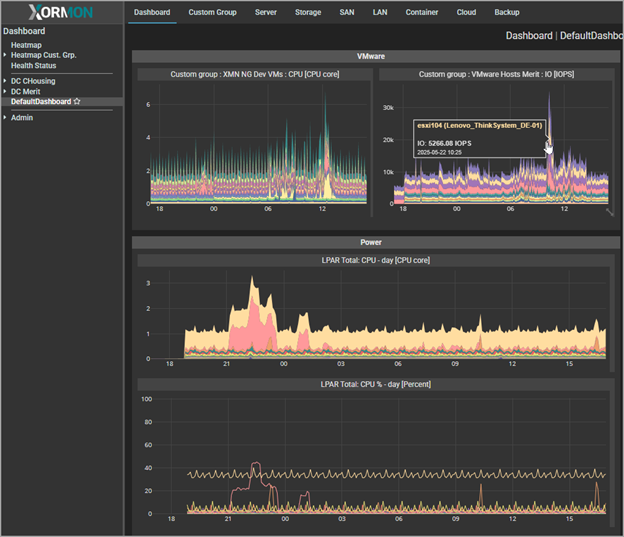
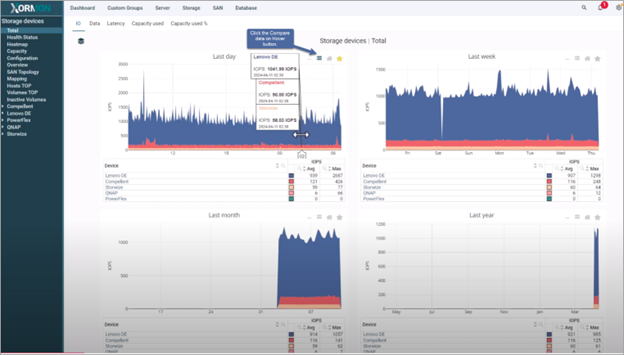

Leave a Reply