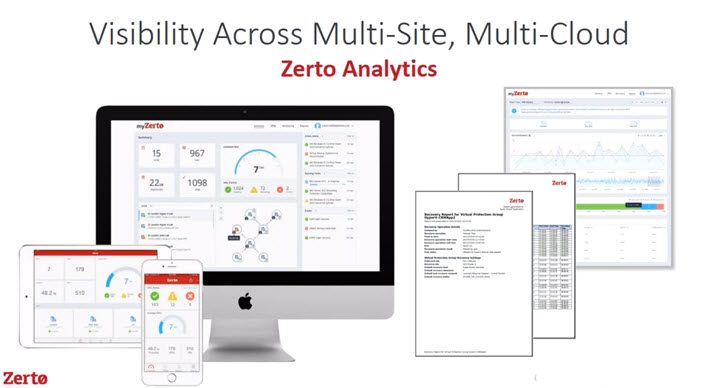Zerto is demoing Zerto Analytics Resource Planning tool during VMworld US this year. This enhanced built-in analytics can be used by users who are trying Zerto during a trial period to test their DR plans, or for existing customers. The Zerto Analytics Resource Planning tool can analyze and report on any or all VMs within each data center to size and optimize data protection needs across on-premises or cloud.
Analytics Ressource Planning Tool is built-in to the current Zerto IT Resilience Platform (part of Zerto 7), and it is a single UI where you can see your protected data and applications. It allows you to analyze historical data protection, monitor current data protection status and now with the new Resource Planner, optimize and size for your future data protection needs.
Quote from the press release:
The Resource Planner identifies a range of key data protection planning requirements, including the storage and networking resources required to protect data centers, the resources required to move Zerto-protected VMs from on-premises to a public cloud, predict required changes to the journal sizing and retention policies and the storage and networking resources required to protect some or all data centers with Zerto.
Through Zerto Analytics’ intelligent dashboards, users can spot trends, identify anomalies, and troubleshoot issues in network, RPO, and other business SLAs. By eliminating inefficiencies and allocating resources effectively, organizations can mitigate data loss, reduce downtime and maximize control over data.
“As IT infrastructures become more complex and demands for performance rise, companies require visibility and control over protected IT environments. Zerto Analytics Resource Planner is a powerful insight and planning tool that allows users to quickly access and determine data protection resource and infrastructure demands and give them the ability to forecast precise needs,” explained Rob Strechay, SVP of product. “By providing full visibility across the entire IT environment, it allows users to scope their future needs and make data-driven decisions about resilience based on size, licensing and budget.”
“It has become a habit that every morning I start with Zerto Analytics because of all the useful information it provides. In a single interface, I get complete visibility into all my storage usage and protected environments throughout the business,” said Jeffrey Frankel, Senior Disaster Recovery Services Engineer at McKesson. “But just as important as the daily snapshot Zerto Analytics provides, I also get invaluable insights for future planning so I can anticipate what I need for my data protection strategy. I can analyze the resources I’ll need to keep my data centers protected, move VMs and optimize the overall protections I get using Zerto.”
Read the full press release here.
Zerto Technology in details
Zerto provides very low RPO and RTO (in seconds) because of their continuous replication technology which does not use hypervisor's snapshots for replication and data protection.
The Zerto’s Virtual Replication Appliance (VRA) is looking into the VM's IO stream causing no overhead or performance problems. The VRA uses the vSphere APIs to see the data flowing from the VM each time there is a read or write operation. So each time the virtual machine writes to its virtual disks, the write command is captured, cloned, and sent to the recovery site.
This continuous data protection is fundamentally different from hypervisor's snapshots used by other backup and data protection vendors. This technology allows RPO times being very low and does not add an additional pressure on production environment during, because not using hypervisor's snapshots.
Zerto uses Elastic journal since version 7.0. This is certainly a game-changer as you are able to retain your data longer than 30 days (this was the limit previously).
It combines the short and long-term retention into a continuous stream of recovery points with search and recovery across data, files or VMs from any point in time from 7 seconds to 7 years.
Screenshot from Zerto showing the Elastic journal overview…
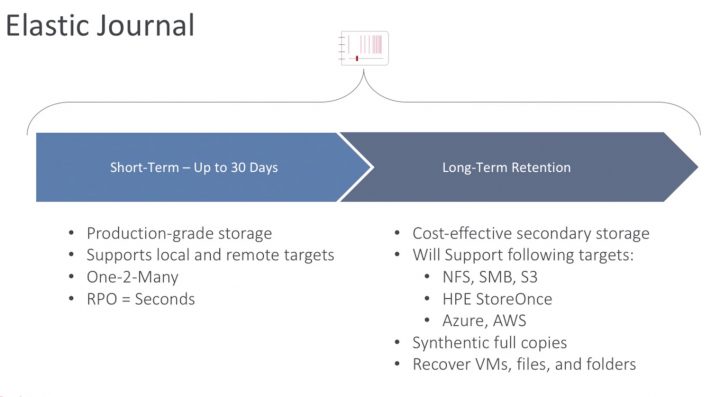
Zerto's long-term retention for recovery of files or VMs is necessary for any enterprise, SMB or very large customer. You are now able to use this long term retention the same way as you would use traditional backup software with incremental backups.
With the built-in analytics, you'll get a comprehensive view of your entire multi-site, multi-cloud environment. Different dashboards provide real-time and historical analysis of the health and protection status of your applications and data. Most of the metrics you really need for identifying what's going on.
Metrics such as average RPO, network performance, and storage consumption, help you spot trends, identify anomalies, and troubleshoot issues.
Link to Zerto homepage.
Other posts about Zerto:
- Zerto 7 and 7.5 on the roadmap for 2019!
- Zerto 7 Intelligent Index and Search Capabilities
- How to Create Virtual Protection Group (VPG) In Zerto and start protecting your VMs
- How to Configure Backup in Zerto Virtual Replication
- Zerto Virtual Replication Lab Deployment
- Zerto Virtual Replication with Any2Any Multi-Cloud
Stay tuned through RSS, and social media channels (Twitter, FB, YouTube)