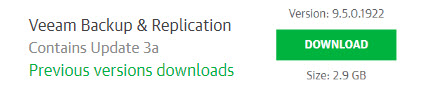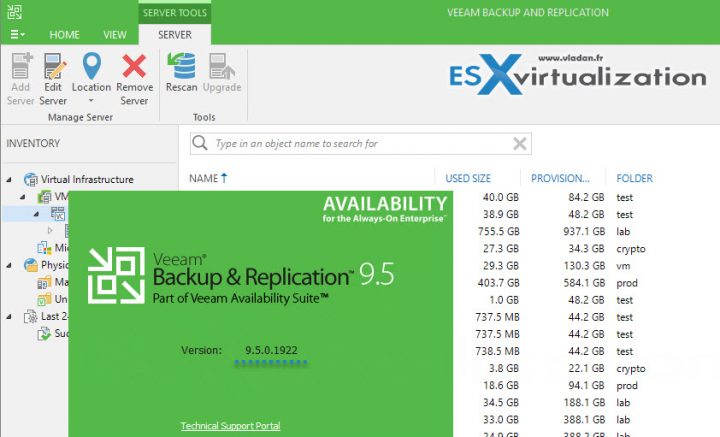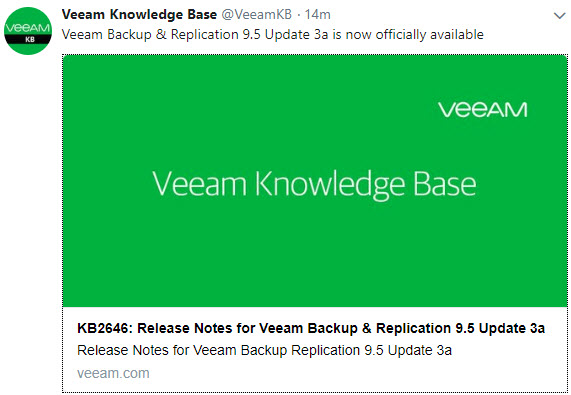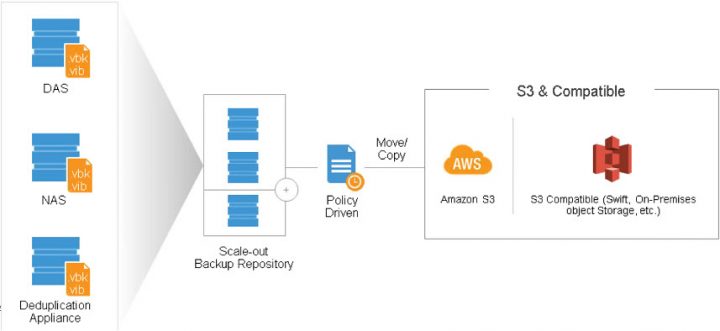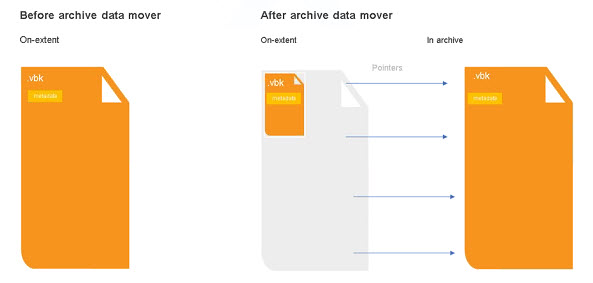Since last week, Veeam has made finally available the latest update of Veeam Backup and Replication 9.5 Update 3a, which supports VMware vSphere 6.7. It is an important update to install before you'll upgrade your vSphere to the latest 6.7 release. It also has a vSphere 6.5 U2 support for those who updated their vSphere 6.5 to U2.
Slowly but surely, all backup vendors are updating their software in order to support vSphere 6.7 which was released late in April and which brought some significant enhancements and improvements over vSphere 6.5.
Veeam Backup and Replication 9.5 Update 3a release notes shows that some new features have been added, support of new hypervisors (VMware And Microsoft), and at the end, some bugs were fixed too.
The update has also some optimization for direct SAN access and Virtual appliance modes (“Performance of Direct Storage Access (DirectSAN) and Virtual Appliance (Hot Add) transport modes has been improved for backup infrastructure configurations through optimizing system memory interaction”).
Veeam Backup & Replication 9.5 Update 3a (build 9.5.0.1922) can be downloaded from this link.
Update: The new ISO is now Online and includes the Update 3a…
Screenshot from the backup console shows the new build…
Later this morning, a tweet from Veeam Knowledgebase has also released the new KB article – https://www.veeam.com/kb2646 where you can download just the update 3a (with or without agents).
Quote from the release notes:
- VMware vSphere 6.7 support. Includes the new HTML5 version of vSphere Web Client plug-in for Veeam Backup & Replication, and asynchronous NBD/NBDSSL support for improved read performance of network transport mode with ESXi 6.7.
- VMware vSphere 6.5 U2 preliminary support. This update addresses all outstanding U2-specific compatibility issues that can be managed from the Veeam side. However, there is a major regression in ESXi 6.5 U2 code that makes the vSphere API fail randomly during high host CPU load periods, consequently impacting a variety of Veeam Backup & Replication functionality. VMware is currently troubleshooting this bug, and fixing one will most likely require the new ESXi 6.5 U2 build issued.
- VMware vCloud Director 9.1. Update 3a provides compatibility for existing vCloud Director support functionality.
- VMware Cloud on AWS version 1.3 support and preliminary out-of-the-box compatibility with future VMC updates through the removal of the API version match requirement.
- Microsoft Windows 10 April 2018 Update. Includes support as guest virtual machines and for installation of Veeam Backup & Replication and all of its components.
- Microsoft Windows Server 1803. Update 3a provides Windows Server 1803 support as guest virtual machines, for installation of Veeam Backup & Replication remote components, and as a domain controller for Veeam Explorer™ for Microsoft Active Directory.
- Microsoft Windows Server Hyper-V 1803. Update 3a provides Hyper-V 1803 support as a hypervisor host, including support for processing VMs with virtual hardware version 8.3.
- Microsoft System Center Virtual Machine Manager 1801 support.
VMware vSphere
- Performance of Direct Storage Access (DirectSAN) and Virtual Appliance (Hot Add) transport modes has been improved for backup infrastructure configurations through optimizing system memory interaction.
Microsoft Azure
- Added support for Direct Restore to Microsoft Azure for environments with ExpressRoute or site-to-site VPN connectivity to Azure, in which case proxy and helper appliances may have private IP addresses only. To enable, create AzurePreferPrivateIpAddressesForProxyandLinuxAppliance (DWORD, 1) registry value under HKLM\SOFTWARE\Veeam\Veeam Backup and Replication key on the backup server.
Linux File-Level Recovery
- Added support for Linux SUID and SGID preservation to “Copy To” operation.
- Added support for Btrfs volumes located on an LVM volume.
Primary Storage Integrations
- Installing Universal Storage API plug-ins on each backup console (in addition to the backup server) is no longer required.
- Storage snapshot-only vCloud Director backup jobs are now supported for all storage integrations which support storage snapshot-only jobs. Previously, it was supported for NetApp only.
- Cisco HyperFlex integration will no longer delete the base sentinel snapshot during each job run to improve processing performance and reduce storage load.
Tape
- Improved performance of enumeration in File to Tape jobs with a very large number of files.
Note: There is more in the release notes, for service providers. So if you're service provider, you might want to check directly the Veeam KB – https://www.veeam.com/kb2646
Many of you follow my blog and don't miss a piece. But those ones who do not, you may have missed my article of what's coming in Update 4 of Veeam. Where is Veeam heading in the future. So Here is a quick recap of what's coming in Veeam Backup and Replication Update 4:
Please note that right now I do not have the information when the Update 4 will be available.
Archive Tier 2.0
The archive tier has been redefined little bit, from last year.
- Moving backup files – will now have this option for data that ages out of the operation restore window, to a cheaper storage – public cloud, or on-prem object storage solution.
- Immediate copy – this option which is also a valid data management use case (creation of backup copies) – will follow up later.
It will be able to move files to Amazon S3 and S3-compatible object storage. Microsoft Azure will like come in the later update, then other as requested.
Veeam Scale-out Backup Repository (SOBR)
SOBR will become effectively unlimited in regard to capacity and scale.
Archived backup files remain on the SOBR extent on disk, in a different way. The archived backup file is a shell of their previous contents; metadata and pointers to their archived blocks are retained on the SOBR extent.
Veeam datamovers can read these file transparently, so all functionality is maintained. The backup file dehydration into the archive tier is forever-incremental and there is source -side deduplication between multiple GFS full backups.
Veeam Staged Restore
Veeam staged restore allows the admin to restore to an isolated environment (to an isolated environment), then inject and run a script allowing to remove some data which the admin does not want to restore to the production environment. This is pretty huge as it will allow isolating some stuff which has been “captured” when you backed up your VM.
As an example, we can talk about regulation of personal information storage. If you have some customer data which should not be restored to the production environment, this is the way of doing it. With Veeam Staged restore which allows you to remove those data before hitting the production.
And there will be more….
As you can see, Veeam has a lot to offer and continues to provide the best in class support with best in class product. The vSphere 6.7 official support was pretty much crucial to everyone who was planning the upgrade of their VMware vSphere or Hyper-V upgrades.
As for now, we have the U3a…
Veeam Backup & Replication 9.5 Update 3a (build 9.5.0.1922) can be downloaded from this link.
The Veeam KB (just for the update – https://www.veeam.com/kb2646).
More About Veeam from ESX Virtualization
- Veeam Backup and Replication 9.5 Update 4 Announced
- Veeam Backup for Office 365 Released
- Veeam Backup And Replication 9.5 U3 Released
- VMworld 2018
- Free Tools
- Veeam Availability Console Released (VAC)
- Veeam Backup and Replication 9.5 and Veeam B&R for Office 365 Details
More from ESX Virtualization:
- Top 3 VM Replication Software for VMware vSphere Environments
- Nakivo Bandwidth Throttling – Create a Speed Limit on a Per-Job Basis
- StarWind Virtual Tape Library (VTL) for Veeam and AWS further details
- Nakivo Instant File Recovery – How it Works?
Subscribe to RSS, and social media channels (Twitter, FB, YouTube)