This week is VeeamON 2018 conference in Chicago. Veeam's new strategy has been unveiled and there is also some news about Veeam Backup and Replication 9.5 Update 4.
Update: Latest Veeam Backup and Replication 9.5 U4 ISO is finally available – Download NOW
Another half of the news is about Veeam ONE Update 4 which brings some significant new features as well. All this is part of Veeam's Vision about Hyper-Availability platform. We'll cover that in details too. Let's get started.
As you see, we won't see v10 of Veeam pretty soon despite that the v10 was announced and demoed during VeeamON 2017 in New Orleans. Veeam's roadmap has slightly changed preferring to focus on continuous innovations which ads up new features continuously through different regular updates of the current 9.5 release. But that's also true for VeeamONE, Veeam Orchestrator etc.
While last year we were able to attend directly VeeamON 2017 in New Orleans, this year we were not lucky as Veeam did not provide flight/hotel for Vanguards, as this was purely a North American event only.
VeeamON 2018 message is Hyper-Availability.
The most trusted provider of intelligent data management solutions, meeting the expectations of a world that demands the hyper-availability of data.
And also
A new state of intelligence, where data delivers actionable insights that fuel increased productivity and faster innovation while delivering better customer experiences that improve how we live and work.
Here is the overview
- Backup – protecting all workloads. To have the data safe in case you get compromised. To be able to restore.
- Aggregation – ensure protection and access to data across multiple clouds. Instant access to any data to recover from anywhere.
- Visibility – Improve management of data across multi-cloud with a single pane of glass. Cloud-to-cloud, going from “reactive” to “proactive” management. (Think of VeeamONE here)
- Orchestration – Move data to best location across multi-clouds to ensure business continuity, compliance, security and optimal use of resources.
- Automation – Data becomes intelligent, location-aware, self-managing, migrate to ideal locations based on business needs.
Veeam Hyper-Availability Platform
Veeam released the Universal Storage API with Veeam Availability Suite 9.5 update 3. Veeam is developing this universal storage API so other partners can develop their solutions around that.
Veeam Backup & Replication offers built-in integrations with storage systems to help decrease impact on the production environment and significantly improve RPOs. Storage vendors, in turn, can leverage Veeam Universal Storage API framework to integrate their storage solutions with Veeam Backup & Replication. With this kind of ntegration Veeam Backup & Replication uses snapshots of Universal Storage API integrated systems to perform backup and restore operations.
The following storage systems are supported:
- INFINIDAT InfiniBox – Backup from Storage Snapshots, Veeam Explorer™ for Storage Snapshots quickly and efficiently recovers individual items or entire VMs. There is also Veeam On-Demand Sandbox creates complete isolated copies of a production environment in just a few clicks.
- Pure Storage FlashArray – the ability to use the Veeam Explorer for Storage Snapshots to gain visibility into historic snapshots and still give the ability to perform granular recovery tasks against snapshots not even created by Veeam on the storage array.
- More to come …
VeeamON Video
VeeamOn is from 14-16 May 2018 in Chicago.
Let's kick the tires and see some news coming up in Update 4 of Veeam Backup and Replication 9.5
Cloud Tier
The archive tier has been redefined little bit, from last year, and it's now called Cloud Tier. It is basically an extension of Scale-out Backup Repository (SOBR), which uses object storage at Amazon, Microsoft Azure or IBM cloud.
It moves blocks of data from local storage to offsite storage and back depending of the configuration and retention policy. (older chunks are moved to cloud tier etc…)
- Moving backup files – will now have this option for data that ages out of the operation restore window, to cheaper storage – public cloud, or on-prem object storage solution.
- Immediate copy – this option which is also a valid data management use case (creation of backup copies) – will follow up later.
It will be able to move files to Amazon S3 and S3-compatible, Azure and IBM cloud object storage.
Veeam Scale-out Backup Repository (SOBR)
SOBR will become effectively unlimited in regard to capacity and scale.
Archived backup files remain on the SOBR extent on disk, in a different way. The archived backup file is a shell of their previous contents; metadata and pointers to their archived blocks are retained on the SOBR extent.
Veeam datamovers can read these file transparently, so all functionality is maintained. The backup file dehydration into the archive tier is forever-incremental and there is source -side deduplication between multiple GFS full backups.
Veeam Cloud Connect: vCD for VCC-R

VCSPs will be able to use vCD constructs to abstract vSphere resources offering tighter resource management and manageability as well as enhance the tenant experience by utilizing the vCD HTML Tenant UI.
VCSPs will simplify authentication management by using vCD authentication.
Veeam Cloud Connect Benefits
- Use Organization vCDs for compute, storage and networking resources
- Use vCD Multi-tenant portal for Replica VM management
- Use vCD user and group authentication mechanism for Cloud connect tenant logins
- Use VMware NSX for advanced networking services
- vCD 8.10, 8.20, 9.0, 9.0.0.1, 9.0.0.2, and also 9.1 are supported
When using Full failover, it will use the existing NSX Edge Gateway. For SNAT, DNAT and basic FW rules, if NSX edges are used, the corresponding rules must be setup on the NSX Edge to guarantee connectivity.
Partial Failover has 3 Options for connectivity:
- IPSec VPN
- NSX Edge to Edge
- NEA to NEA
Oracle RMAN
RMAN (Recovery Manager) is a backup and recovery manager supplied for Oracle databases (from version 8) created by the Oracle. It provides database backup, restore, and recovery capabilities addressing high availability and disaster recovery concerns. Oracle recommends RMAN as its preferred method for backup and recovery and has written command-line and graphical (via Oracle Enterprise Manager) interfaces for the product.
Veeam Staged Restore
Veeam staged restore allows the admin to restore to an isolated environment (to an isolated environment), then inject and run a script allowing to remove some data which the admin does not want to restore to the production environment. This is pretty huge as it will allow isolating some stuff which has been “captured” when you backed up your VM.
As an example, we can talk about regulation of personal information storage. If you have some customer data which should not be restored to the production environment, this is the way of doing it. With Veeam Staged restore which allows you to remove those data before hitting the production.
AntiVirus Quarantine
When you look at ransomware scenarios. Someone downloads an infected file and it's a day zero, so your antivirus don't know that the file has been infected. Then, few days later, after the antivirus definitions get an update, the file will be signaled by your antivirus software. But how about your backups? Well, your backup files will be obviously infected.
With this you'll get the option to restore to an isolated environment > clean the system > then restore to production.
Without this, you would restore including the infected file (which might have possibly acted like a “time bomb”). So obviously risky.
Role-Based Access Control

TAG level. vSphere TAGs are supported if an organization is not using vSphere RBAC to the full extent, but it's also good for greenfield environments.
Delegations are mapped to those Veeam functionalities:
- Define backup storage location and quota
- Assign a backup job template that defines job settings
- Control or limit job scheduling (if required)
Other news via official social media, and official social channels:
- Veeam Twitter account
- VeeamON Facebook page
- Veeam Software Facebook page
- Veeam Instagram profile
- Veeam YouTube channel
- Veeam LinkedIn page
More from ESX Virtualization
- VMworld 2018
- Free Tools
- Veeam Backup And Replication 9.5 Update 2 Released
- Veeam Availability Console Released (VAC)
- Veeam Backup and Replication 9.5 and Veeam B&R for Office 365 Details
Subscribe to RSS, and social media channels (Twitter, FB, YouTube)


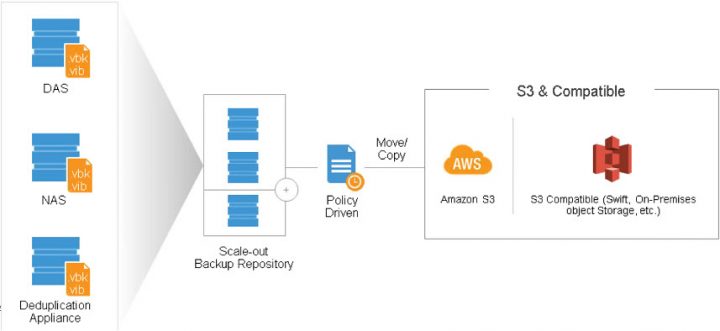
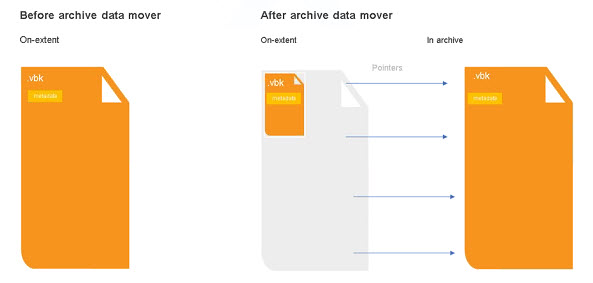




Does anyone have an idea when the feature direct NFS/SMB shares featire will be implemented? This was a MASSIVE selling point for us last year when Veeam demoed v10.
Now there’s no talk whatsoever about this feature and its something my company is desperately looking for, else we’re going to have to move away from Veeam since we’re up for Legato license renewals!