I'm a bit late on this but hey, needed to gather some info first. VMware quietly released VMware vSphere Foundation (VVF 9) and VMware Cloud Foundation (VCF) 9 with all products that are bundled in in version 9. So we have ESXi 9.0, vCenter Server Appliance (VCSA) 9.0, NSX 9.0 etc…. Both bundles shares the same deployment assistant facilitating the deployment. One of the major feature which is now in production is probably NVMe memory tiering (in ESXi since 8.0 U3 but as tech-preview – our detailed post at StarWind Blog Here), automatically moving cold or infrequently accessed memory pages to high-performance NVMe SSDs while keeping hot pages in DRAM.
VSAN Global deduplication – if you're VSAN user, you might be interested in this. New VSAN release has real-time, space-efficient deduplication across the entire cluster. as this is the v1.0 of the feature, you'll need to ask VMware to check your environment because stretched clusters aren't supported yet.
Starting with ESX 9.0, you no longer license ESX manually. After you license the vCenter instance connected to the ESX hosts, they are licensed automatically. If you upgrade your vCenter/ESXi 8.x environment without having those licenses sorted out, you'll automatically be on a 90 days trial. vCenter moves out from baselines and moves on only with image-based upgrades.
With VCF 9 and VVF 9.0 You can still deploy the components individually, but there is the VCF/VVW installer. A VCF-SDDC-MANAGER-Appliance-9.0.0.0.24703748.ova file. You can also use the VCF installer to convert existing vSphere+NSX+vSAN environments.
The new VCF Installer can:
- Deploy greenfield or convert brownfield environments
- No Cloud Builder needed
- Works online or air-gapped
- Generates JSON for repeatable automation
- Validates topology and readiness
Some bloggers has already some articles about the deployment process and which hardware to use. To name a few: William Lam, Tom Fojta etc.. however, if you don't have a spare hardware, you don't have an access to the downloads and license keys to use the software, there are Hands On Labs:
- What’s New in VMware Cloud Foundation 9.0 – Platform (HOL-2610-01-VCF-L)
- What’s New in VMware Cloud Foundation 9.0 – Automation (HOL-2610-02-VCF-L)
- What’s New in VMware Cloud Foundation 9.0 – Operations (HOL-2610-03-VCF-L)
- Unifying VM and Kubernetes Management with vSphere Supervisor in VMware Cloud Foundation 9.0 (HOL-2633-01-VCF-L)
- What’s New with vSphere in VMware Cloud Foundation 9.0 (HOL-2630-01-VCF-L)
As you know, vExperts are no longer granted with free VMware Licenses for the labs. You need to pass certification exam and buy VMUG advantage (or the other way around). HOL is FREE and allows you to still explore the product, but you can't play with it as you would if you had it in the lab, right? Oh well, if you can't, then the options are to stay on vSphere 8.0U3 which has NVMe memory tiering for some time, and explore Proxmox, XCP-NG or other hypervisors.
vCenter Upgrades to VCSA 9.0:
If you are upgrading, you'll need to first figure up your licensing (otherwise you'll be on 90 days trial), with VMware/Broadcom and do a file-level backup. Then, the upgrade process is still the same as in previous releases of vSphere. First vCenter, then ESXi hosts, then the rest…. Stephen DeBarros has done 2 YouTube videos on the upgrade process for his nested home lab. I won't go through this process again in this post.
- vCenter server upgrade (YouTube ext. link)
- ESXi 8 to 9.0 upgrade (YouTube ext. link)
vCLS dropped the baselines. Now only image level upgrades and patches.
When you create a cluster, you must select the image for that cluster from the available options. During cluster creation, you can choose from the following options:
- Select an image from Image Library.
- Set up an image yourself.
- Use the image of a host within or outside the current vCenter instance.
Screenshot from the lab.
In all cases, you can also enable vSphere Configuration Profiles for the cluster that you create. The default selections in the New Cluster wizard are based on the presumption that you are creating a cluster that uses an image from the Image Library.
While in vSphere 8.0 you had choice still with baselines, the v9 has only images.
Clean Installs VCSA 9.0/ESXi 9.0
The vCenter appliance includes the following software:
- Photon OS® 5.0
- vSphere authentication services
- PostgreSQL
- VMware vSphere Lifecycle Manager Extension
- VMware vCenter Lifecycle Manager
- Necessary services for running vCenter such as vCenter Single Sign-On, License service, and VMware Certificate Authority. For detailed information about authentication, see vSphere Authentication.
Version 9.0 of vCenter is deployed with virtual hardware version 10, which supports up to 64 virtual CPUs per virtual machine in ESX. During the deployment, you can choose the vCenter appliance size for your vSphere environment size and the storage size for your database requirements.
vCenter supports high availability.
No real changes within the UI.. Some screenshots from Stage 2 below..
then same what we already know…
then SSO configuration.
CEIP (want to join?) and pop-up window notification about
VCSA 9 Login screen…
Home Labs Thoughts
A home lab can be:
- A few VMs on your laptop/desktop (my case)
- A Raspberry Pi running Docker containers
- Anything else…
While some people might prefer hardware home lab, I moved from that model couple years back when I moved from Reunion Island back to France (continental). I sold my hosts/switches/NAS and just build a consumer grade workstation with 16core Ryzen CPU. And it's now over 3 years, I'm only using VMware Workstation (which is completely free now) and building my virtual labs.
Depending on your needs, you might stay with VMware, or you might explore any other hypervisors and platforms. The flexibility with VMware Workstation is that you can use this system to anything else while also running couple of VMs from time to time. It's obviously a home lab on steroids, but hey, it does the job.
More posts from ESX Virtualization:
- Vulnerability in your VMs – VMware Tools Update
- VMware ESXi FREE is FREE again!
- No more FREE licenses of VMware vSphere for vExperts – What’s your options?
- VMware Workstation 17.6.2 Pro does not require any license anymore (FREE)
- Migration from VMware to another virtualization platform with Veeam Backup and Replication
- Two New VMware Certified Professional Certifications for VMware administrators: VCP-VVF and VCP-VCF
- Patching ESXi Without Reboot – ESXi Live Patch – Yes, since ESXi 8.0 U3
- Update ESXi Host to the latest ESXi 8.0U3b without vCenter
- Upgrade your VMware VCSA to the latest VCSA 8 U3b – latest security patches and bug fixes
- VMware vSphere 8.0 U2 Released – ESXi 8.0 U2 and VCSA 8.0 U2 How to update
- What’s the purpose of those 17 virtual hard disks within VMware vCenter Server Appliance (VCSA) 8.0?
- VMware vSphere 8 Update 2 New Upgrade Process for vCenter Server details
- VMware vSAN 8 Update 2 with many enhancements announced during VMware Explore
- What’s New in VMware Virtual Hardware v21 and vSphere 8 Update 2?
- Homelab v 8.0
- vSphere 8.0 Page
- ESXi 7.x to 8.x upgrade scenarios
- VMware vCenter Server 7.03 U3g – Download and patch
- Upgrade VMware ESXi to 7.0 U3 via command line
- VMware vCenter Server 7.0 U3e released – another maintenance release fixing vSphere with Tanzu
- What is The Difference between VMware vSphere, ESXi and vCenter
- How to Configure VMware High Availability (HA) Cluster
Stay tuned through RSS, and social media channels (Twitter, FB, YouTube)

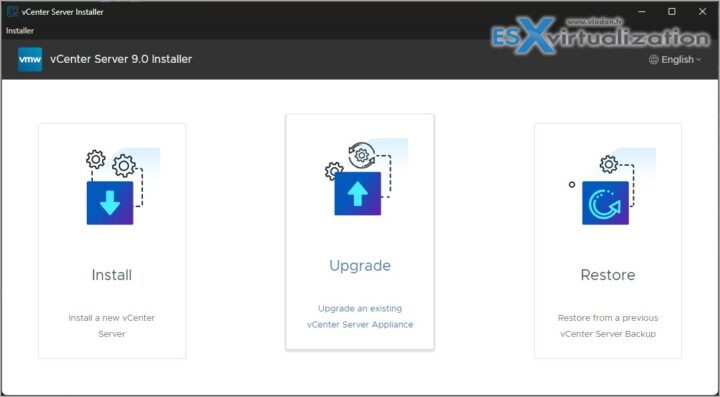
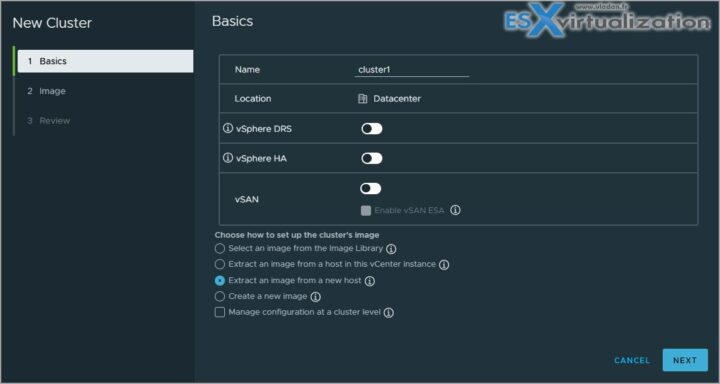
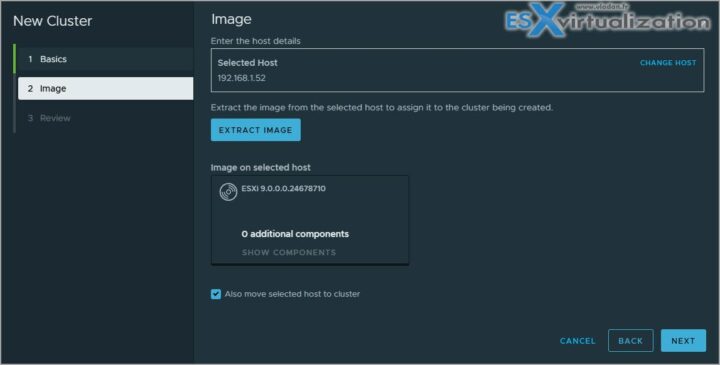
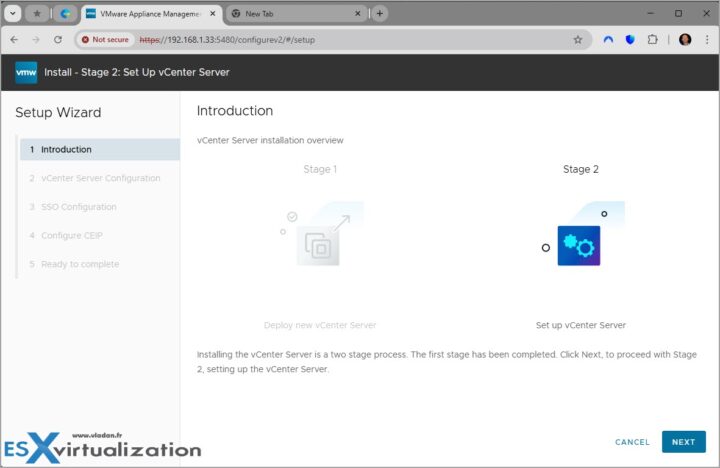
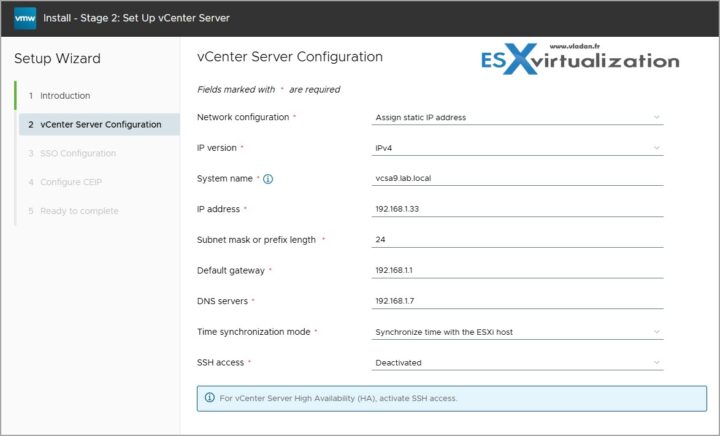
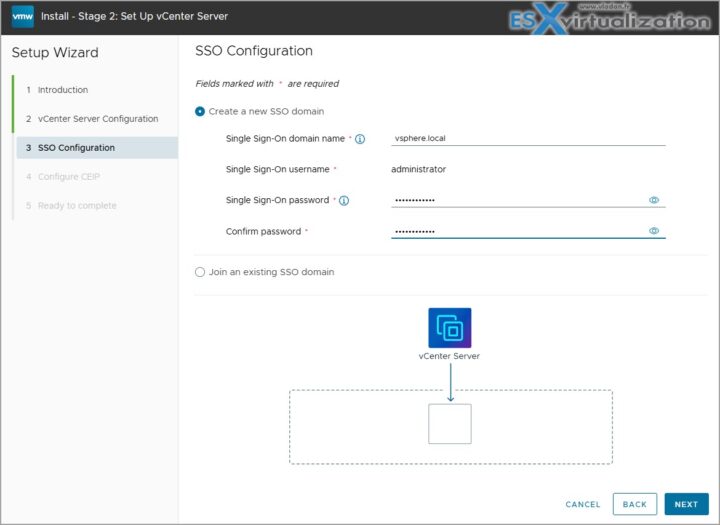
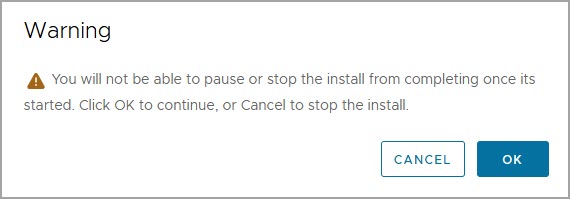
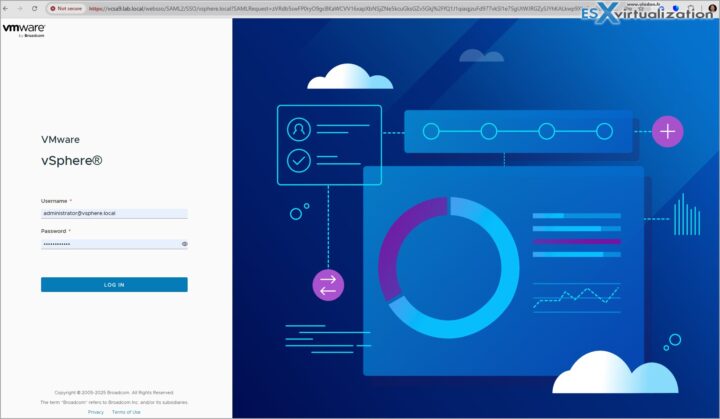
how to licensed vcenter and esxi v9?
Check with your local Broadcom representative for a quote. Then Install vCOPs 9 and manage your licensing throught there. See this: https://www.reddit.com/r/vmware/comments/1m7hx9a/vcenter_9_where_to_enter_your_license_key/