If you’re small business, or someone who think that VMware is not for you any more, and thinking of leaving VMware, Read on. You might be testing several virtualization platforms as prove of concept (POC). You might also be testing and running XCP-ng as your hypervisor of choice. We have tested (and liked a lot) the platform few months back. They have High Availability (HA) at the pool level and they also have VM load balancing (equivalent VMware DRS) so what else SMB needs?
Oh, btw, XCP-NG has been created and is maintained by Vates, a French company based in Grenoble!
If that's the case and you don't need any fancy software that VMware would like you to subscribe to, you’re already enjoying a powerful, secure open-source platform built on XenServer. Its built-in backup system via Xen Orchestra is great too – agentless, flexible, and tightly integrated. But what if you’re looking for external backup vendors that support XCP-ng without installing agents inside your VMs, here are some current options?
Note:
Now, things can change pretty quickly in this space. For example, Veeam just announced partnership with HP that they will support HPE's virtualization solutions VM Essentials!
But let's go back to our XCP-NG and dive into the options, keeping things practical and straight to the point, just like we do on my blog! Some of our previous articles about XCP-NG.
- XCP-NG FREE Hypervisor and XO Lite to deploy XOA
- XCP-NG Virtualization Platform with management by Xen Orchestra
XCP-NG can be managed locally or at scale with Xen Orchestra
If you have one host or small pool (a cluster), you can use those following tools:
xeCLI (talking to a host XAPI directly)- XO Lite (embedded lightweight web client)
- Xen API (XAPI)
- XCP-ng Center (Windows client, deprecated and not supported ⚠️)
For larger scale, multiple pools, use Xen Orchestra
- Xen Orchestra web UI (web interface)
- Xen Orchestra CLI (command line tool)
- Xen Orchestra API (REST and JSON-RPC APIs)
Why Agentless Backups for XCP-ng?
Agentless backups are a must – No need to mess with installing software inside each VM, which saves time, reduces overhead, and keeps your environment clean. XCP-ng’s API makes it possible for backup solutions to tap directly into the hypervisor, managing snapshots and backups seamlessly. Xen Orchestra already nails this, but sometimes you need a third-party solution for enterprise features, specific storage integrations, or just a different workflow.
Here’s a rundown of external vendors that support agentless backups for XCP-ng, based on what’s out there as of June 2025.
Agentless Backup Solutions for XCP-ng Hypervisor
Storware Backup and Recovery
What’s the deal? Previously known as vProtect, Storware offers a solid agentless backup solution for XCP-ng. It leverages the XCP-ng API for full and incremental backups, snapshot management, and even file-level restores. More details here.
- Supports Changed Block Tracking (CBT) for faster backups, consistent snapshots, and a range of storage options like NFS, CIFS, Amazon S3, or Azure Blob. It’s user-friendly with a clean interface, perfect for IT pros who want simplicity.
Storware’s partnership with XCP-ng ensures tight integration, so you’re not left guessing about compatibility. Check out their site at https://storware.eu for more. Storware is from Poland!
Vinchin Backup & Recovery
Vinchin Backup is new here, but I had them on my radar since a while. They appeared recently on a Gartner Magic Quadrant too – Vinchin Earns Acclaimed Recognition in Gartner Peer Insights 2025 Report
Vinchin has agentless VM backups for many platforms, actually. Including VMware.
It has an agentless support for XCP-NG, incremental backups with CBT, and granular restores down to individual files.
They obviously supports the 3-2-1 backup rule (three copies, two media types, one off-site) with options for local, off-site, or cloud storage like AWS S3 or Azure. Plus, LAN-free backups via SAN for faster backups speed.
They have a centralized web console so you can manage multiple hypervisors. Check it out at https://www.vinchin.com. They're from China!
Bacula Systems
What’s the deal? Bacula’s enterprise-grade solution supports XCP-ng with agentless backups through its advanced module, tapping into the XCP-ng API.
It’s built for complex environments, supporting snapshots and a wide range of platforms. If you’re running a mixed virtualization setup, Bacula’s might be your interest. They're Swiss based!
Perhaps good for those who need robust, scalable backups. More info at https://www.baculasystems.com and here with some more XCP-NG details.
Other vendors exists, but in this post we just focused on the 3 of them -:).
Final Words
VMware changes in product packaging and licensing, with the price increases is changing the virtualization eco system. Many SMBs do not need the bells and whistles. They're fine with HA, vMotion and DRS …… so no need for NSX (hardware firewall usually), VSAN (they usually run their own SAN device), Tanzu, Aria Suite, Data service manager (DSM)…….
Small businesses are migrating out of VMware while bigger fishes or whales signing 5 year subscriptions with 50% discounts. Is that a good strategy for them? Time will tell, but they just delaying the (painful) migration costs. SMBs are probably migrating (or preparing) migrations from vSphere 7 to vSphere 8 as vSphere 7 will be End of Life in about 4 months (oct 2025). The vSphere 8 EOL is in Oct 2027.
With that, many virtualization backup vendors are adapting to the requests of their clients and new backup vendors (with many supported virtualization solutions) are on the market! As mentioned, Veeam will support HPE VM Essentials software …..This space never sleep! Exciting times ahead…
More posts from ESX Virtualization:
- VMware vSphere 9 Standard and Enterprise Plus – Not Anymore?
- VMware vSphere Foundation (VVF 9) and VMware Cloud Foundation (VCF 9) Has been Released
- Vulnerability in your VMs – VMware Tools Update
- VMware ESXi FREE is FREE again!
- No more FREE licenses of VMware vSphere for vExperts – What’s your options?
- VMware Workstation 17.6.2 Pro does not require any license anymore (FREE)
- Migration from VMware to another virtualization platform with Veeam Backup and Replication
- Two New VMware Certified Professional Certifications for VMware administrators: VCP-VVF and VCP-VCF
- Patching ESXi Without Reboot – ESXi Live Patch – Yes, since ESXi 8.0 U3
- Update ESXi Host to the latest ESXi 8.0U3b without vCenter
- Upgrade your VMware VCSA to the latest VCSA 8 U3b – latest security patches and bug fixes
- VMware vSphere 8.0 U2 Released – ESXi 8.0 U2 and VCSA 8.0 U2 How to update
- What’s the purpose of those 17 virtual hard disks within VMware vCenter Server Appliance (VCSA) 8.0?
- VMware vSphere 8 Update 2 New Upgrade Process for vCenter Server details
- VMware vSAN 8 Update 2 with many enhancements announced during VMware Explore
- What’s New in VMware Virtual Hardware v21 and vSphere 8 Update 2?
- Homelab v 8.0
- vSphere 8.0 Page
- ESXi 7.x to 8.x upgrade scenarios
- VMware vCenter Server 7.03 U3g – Download and patch
- Upgrade VMware ESXi to 7.0 U3 via command line
- VMware vCenter Server 7.0 U3e released – another maintenance release fixing vSphere with Tanzu
- What is The Difference between VMware vSphere, ESXi and vCenter
- How to Configure VMware High Availability (HA) Cluster
Stay tuned through RSS, and social media channels (Twitter, FB, YouTube)

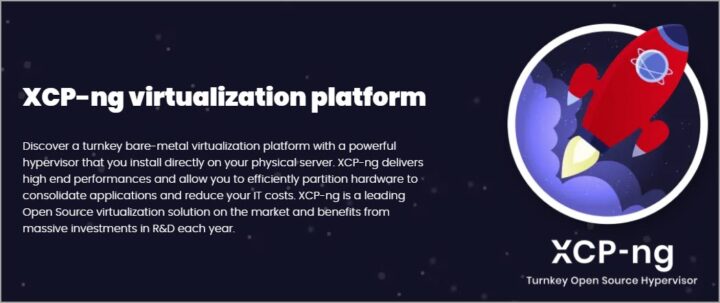
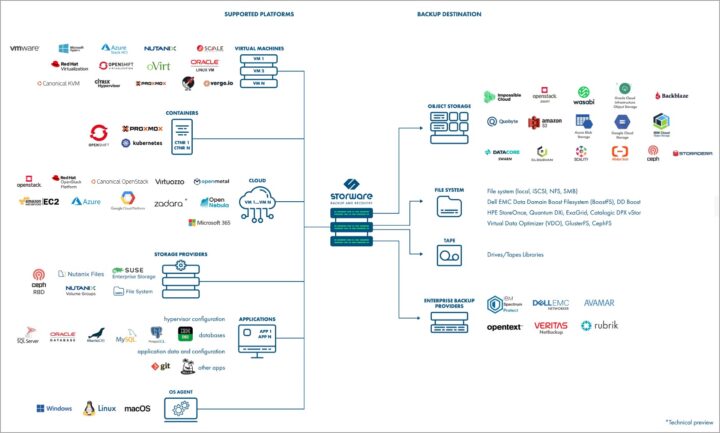
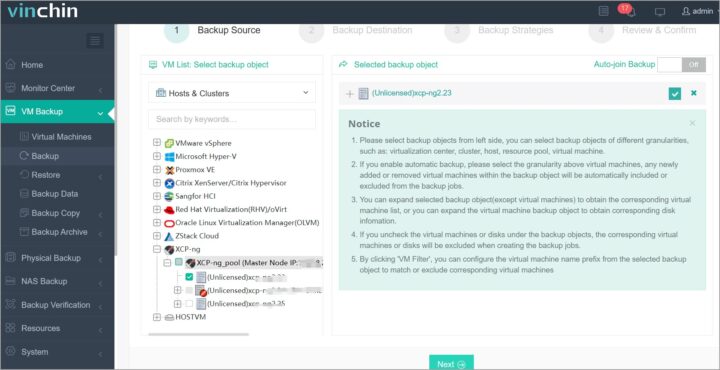
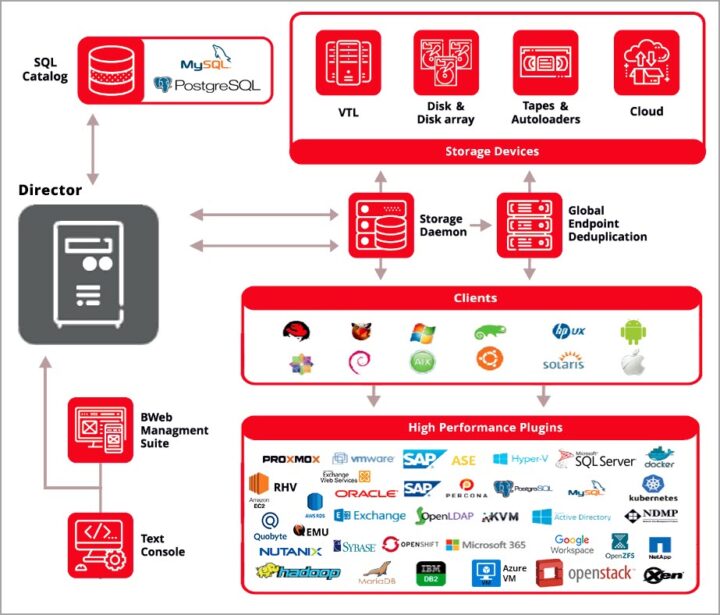
Leave a Reply