Yes, you read it right, Vinchin Backup and recovery is currently supports 15 different hypervisors including VMware, Hyper-V, Proxmox or XCP-NG. The data protection solution is based China, however they are around since a while (established in 2015) and it seems that they are pretty dynamic supporting such a huge list of hypervisors. We have briefly mentioned the XCP-NG support in our article last week – Agentless Backup Solutions for XCP-ng Hypervisor: External Vendor Options – but Vinchin software seems to be appreciated by clients within the latest Gartner report – Vinchin Earns Acclaimed Recognition in Gartner Peer Insights 2025 Report.
What Is Vinchin Backup & Recovery?
Vinchin Backup & Recovery is an enterprise-grade, image-based backup solution designed to protect virtualized environments like VMware vSphere, Hyper-V, Proxmox, XenServer, XCP-ng, oVirt, and more. It also supports databases (Oracle, MySQL, SQL Server, etc.), physical Windows/Linux servers, and NAS devices. Whether you’re running a private, public, or hybrid cloud, Vinchin aims to deliver comprehensive data protection with a focus on simplicity and scalability.
The software is agentless, meaning no need to install agents on your VMs, which keeps performance overhead low and deployment straightforward. It’s built to handle everything from small setups to massive petabyte-scale environments, making it a fit for SMBs and large enterprises alike. They also have MSP edition, for service providers.
Key Features That Stand Out
Vinchin packs a punch with features that make it a go-to for IT admins who want to sleep soundly knowing their data is safe.
Here are some of the main features:
- Agentless Backup: No agents to install on VMs—just connect to the hypervisor, and you’re good to go. This reduces resource usage and simplifies management.
- Instant VM Recovery: Need to get a VM back online ASAP? Vinchin can restore a VM in seconds from any backup point, minimizing downtime.
- Granular Restore: Recover specific files without restoring the entire VM. Perfect for those “oops, I deleted that one file” moments.
- Cross-Platform V2V Migration: Moving workloads between platforms like VMware to Hyper-V or Proxmox? Vinchin supports agentless V2V migration across 15+ platforms, all managed from a single web console.
- Data Deduplication & Compression: With technologies like BitDetector™ and SpeedKit™, Vinchin slashes backup sizes and speeds up incremental backups, saving storage space and time.
- Anti-Ransomware Protection: Encrypts backups and offers pre-recovery verification to keep your data safe from malicious attacks.
- Cloud & Offsite Backup: Supports archiving to AWS S3, Azure Blob, and other cloud storage for disaster recovery and long-term retention.
The web-based console (B/S architecture) is a breeze to use, offering a centralized pane of glass for managing backups, restores, and migrations. Vinchin backup software not new as currently it is the v8.1 already, but we have not talked about them on our blog just yet. They have 24/7 support which is essential and their solution is easy to install and test. The trial lasts 60 days so plenty of time to do your proof of concept. You can also test this solution in conjunction with V2V migration when testing different hypervisors (hot topic recently, with many VMware users).
It scales quite nicely where you can run single Vinchin backup server for up to 200 VMs or 50TB of data. Then with larger environment simply add another node. Your web-based central management console stays with the main backup server.
Quote:
Users can consider deploying Vinchin backup node to accelerate the data protection process. Except backing up large-scale virtual environments, Vinchin node can be also deployed in ROBO (Remote Office/Branch Office) with a Vinchin server deployed in HQ to achieve unified data protection with a single web console. Vinchin node has built-in data protection functionalities but it does not have a web console, it will be centrally managed from the web console of a Vinchin server.
Vinchin supports different hypervisors, physical servers, cloud, file shares and apps.
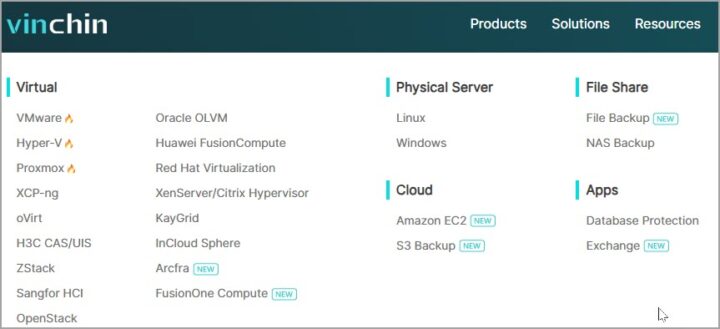
Download: Trial Download of Vinchin Backup and Recovery.
Backup, Recovery, V2V,
Backup and V2V Migration with Restore to different platform
One of the use cases nowadays is V2V where you backup your VM on let's say VMware platform, then restore it to XCP-NG or Proxmox. Using your backup software for the job is imho the best option. Here are some of the reasons why I think it is better than third party converters:
- Backup your current prod VMs as usually and restore to different architecture – the backup solution handles everything, the conversion process, VM creation on the destination platform including reconfiguration.
- Your main infra keeps running – you can start shutting down the source VMs while powering them up at the destination – it is a side-by-side process where you keep both infrastructures until the migration is complete.
- Same tools – you don't need to install third party tools.
- Sometimes the new solution can provide V2V (exemple of XCP-NG or Proxmox) – in this case you just need to enquire if your current backup provider can handle the new infrastructure. Many of the major backup vendors are slowly reacting to the market and announcing Proxmox or XCP-NG support.
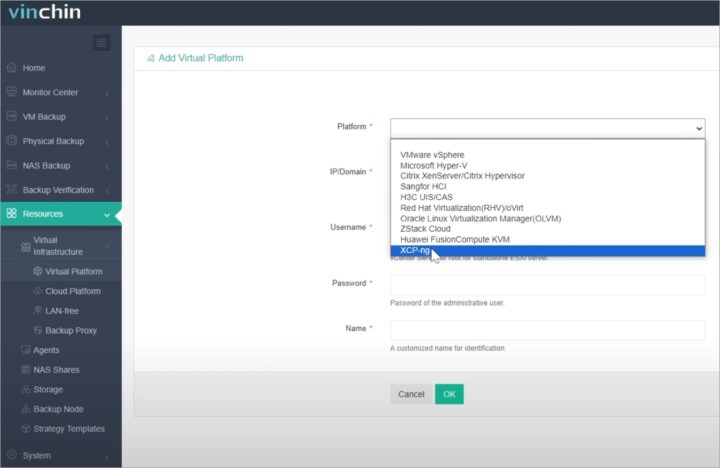
Download: Trial Download of Vinchin Backup and Recovery.
What else I like?
Looking through their site, I stumbled into the How-to-video library. It is massive! You can select the videos for your platform, via the checkbox on the left and then watch the videos you're interested in. I randomly picked up an installation video for XCP-NG and those are really quality 4K videos! Not 720p or less. That's pretty cool imho.
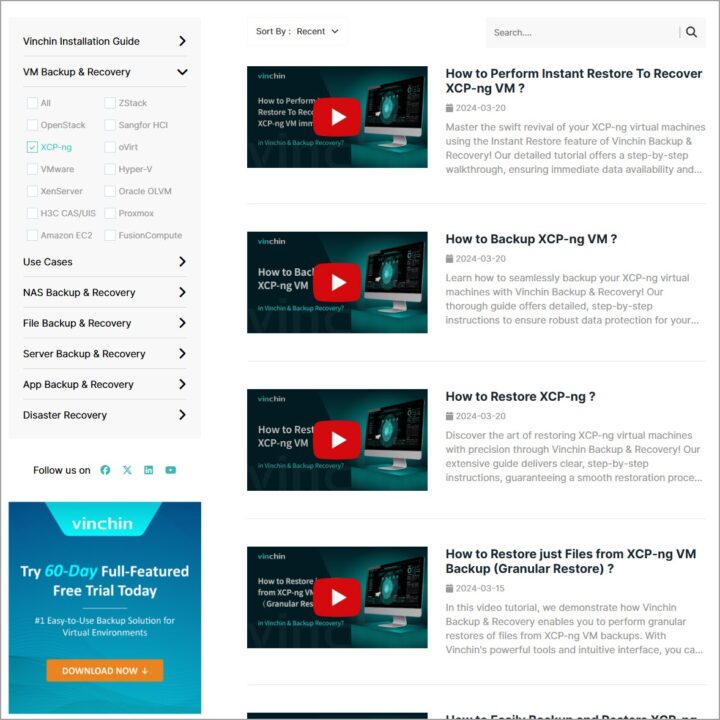
Vinchin FREE Backup Soluiton
3 VMs for FREE – this is a lifetime license. No expiry date. This might be interesting for demo, POC environments, where you want to demo the capabilities but don't want to mess out with 60 days trials or so.
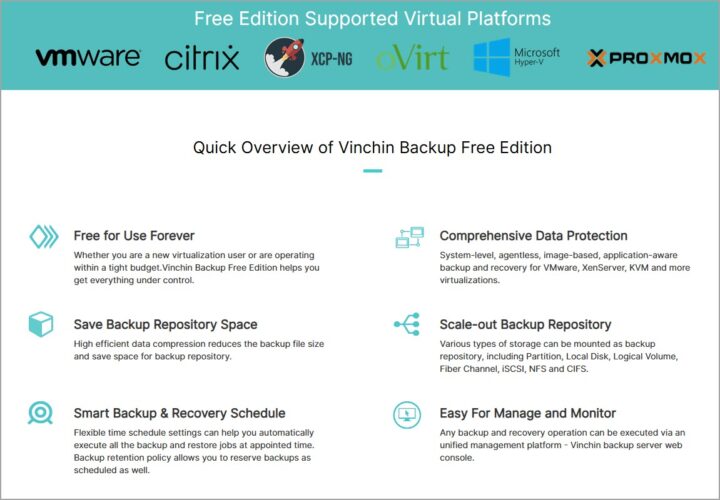
Final Words
More posts from ESX Virtualization:
- VMware vSphere 9 Standard and Enterprise Plus – Not Anymore?
- VMware vSphere Foundation (VVF 9) and VMware Cloud Foundation (VCF 9) Has been Released
- Vulnerability in your VMs – VMware Tools Update
- VMware ESXi FREE is FREE again!
- No more FREE licenses of VMware vSphere for vExperts – What’s your options?
- VMware Workstation 17.6.2 Pro does not require any license anymore (FREE)
- Migration from VMware to another virtualization platform with Veeam Backup and Replication
- Two New VMware Certified Professional Certifications for VMware administrators: VCP-VVF and VCP-VCF
- Patching ESXi Without Reboot – ESXi Live Patch – Yes, since ESXi 8.0 U3
- Update ESXi Host to the latest ESXi 8.0U3b without vCenter
- Upgrade your VMware VCSA to the latest VCSA 8 U3b – latest security patches and bug fixes
- VMware vSphere 8.0 U2 Released – ESXi 8.0 U2 and VCSA 8.0 U2 How to update
- What’s the purpose of those 17 virtual hard disks within VMware vCenter Server Appliance (VCSA) 8.0?
- VMware vSphere 8 Update 2 New Upgrade Process for vCenter Server details
- VMware vSAN 8 Update 2 with many enhancements announced during VMware Explore
- What’s New in VMware Virtual Hardware v21 and vSphere 8 Update 2?
- Homelab v 8.0
- vSphere 8.0 Page
- ESXi 7.x to 8.x upgrade scenarios
- VMware vCenter Server 7.03 U3g – Download and patch
- Upgrade VMware ESXi to 7.0 U3 via command line
- VMware vCenter Server 7.0 U3e released – another maintenance release fixing vSphere with Tanzu
- What is The Difference between VMware vSphere, ESXi and vCenter
- How to Configure VMware High Availability (HA) Cluster
Stay tuned through RSS, and social media channels (Twitter, FB, YouTube)

Leave a Reply