There are many options when it comes to home lab. Recently I was starting to look for best lab setup with fast storage, and the choice obviously went to a mini PC format type of system, with PCIe M.2 Gen 5.0 slot for fast storage. The thing is, there are not a lot of them just yet. Today we'll have a look at one of those systems which has the Gen 5.0 PCIe M.2 slot, but hey, there might be others so stay tuned for more.
Right now, I'm just within the “reflection stage” where I'm thinking about the available options I have. Here is one of those is the one I stumbled up recently, but hey, there are tons of other options and Gen 5.0 PCIe is becoming a viable option for a lab.
It is a compact powerhouse for gamers and creators or homelabbers! Powered by the AMD Ryzen 9 7945HX (16 cores, 32 threads, up to 5.4GHz) and AMD Radeon RX 7600M XT GPU (8GB GDDR6), this mini PC delivers desktop-level performance for 1080p gaming, 3D rendering, and video editing.
With support for up to 96GB DDR5 RAM, dual M.2 SSD slots (PCIe 5.0 & 4.0), and triple 4K display outputs (HDMI 2.1, DP 2.0, USB-C), it’s a multitasking beast. WiFi 7, Bluetooth 5.4, and a 2.5G Ethernet port ensure blazing-fast connectivity. Its sleek design, complete with dual RGB panels and a magnetic stand, saves desk space while adding flair. Perfect for those seeking high performance in a small package!
Now, whether it is compatible with VMware ESXi, Proxmox or XCP-NG we do not know. It is just an idea for now which, at worst, would be a PC with VMware Workstation as a virtualization platform.
It is a mini PC format type system which looks like thin client -:)
Minisforum AtomMan G7 PTG7 Pt Mini PC
The system comes with:
- AMD Ryzen 9 7945HX(16C/32T, up to 5.4GHz)
- 32GB DDR5
- 1TB PCIe4.0 SSD Micro Computer
- HDMI+DP+USB-C Output
- 2.5G LAN
- WiFi7
- BT5.4
- 4xUSB
- AMD Radeon RX 7600M XT G
Storage expansion slots shows only a single PCIe M.2 Gen 5.0 slot. The other one is Gen 4.0 Only.
The system has 2xDDR5 RAM slots that can be fillet up with up to 96 GB of memory capacity.
RAM Kit
Crucial 96GB DDR5 RAM, 5600MHz (or 5200MHz or 4800MHz) Laptop Memory Kit, SODIMM 262-Pin, Compatible with 13th Gen Intel Core and AMD Ryzen 6000 – CT2K48G56C46S5.
Crucial 128GB Kit (2X64GB) DDR5 RAM 5600MHz (or 5200MHz or 4800MHz) Laptop Memory Kit, SODIMM 262-Pin, Compatible with Latest Intel Core Ultra and AMD Ryzen 8000 & Above – CT2K64G56C46S5
The 128 Gb option would have to be confirmed that it actually works. Many times it works but it is not certified with the hardware manufacturer…
Triple Screen
If that would be your power PC like, you can hookup up to 3 monitors. You don't need if you'll be installing a bare metal hypervisor, true. But in case you're planning to have this system for something else, such as video editing, VMware Workstation nested lab, or so, this can be quite a beast.
More Storage
Add this Crucial T710 2TB Gen5 NVMe SSD, Up to 14,500 MB/s, PCIe 5.0 M.2 2280, Internal Solid State Drive, and you'll get a huge storage speeds.

The AtomMan G7 PT might be a choice for running a homelab. Its 16-core/32-thread Ryzen 9 7945HX processor supports AMD-V and virtualization extensions, making it supported option for hypervisors like VMware ESXi, Proxmox, and XCP-NG. The high core count and up to 96GB DDR5 RAM allow it to handle multiple virtual machines (VMs) efficiently, perfect for tasks like hosting a Kubernetes cluster, media servers, or network appliances.
VMware ESXi: The G7 PT’s AMD CPU is compatible with ESXi, but you may need to verify the 2.5G Ethernet NIC (likely Realtek-based) compatibility, as ESXi often requires Intel NICs or additional drivers for Realtek chipsets. The system’s dual M.2 slots and high RAM capacity support running 10-15 VMs comfortably, though heavy workloads may require disabling power-saving features in the BIOS for consistent performance.
Proxmox: This open-source platform shines on the G7 PT, with broad hardware support, including Realtek NICs, out of the box. Proxmox’s flexibility makes it ideal for homelabs, supporting VMs, LXC containers, and storage solutions like ZFS. Users report running dozens of VMs with similar Ryzen 9 setups, with power consumption as low as 18W when idling with multiple VMs.
XCP-NG: As a Xen-based alternative, XCP-NG is another great fit, offering robust virtualization for homelabs. Its open-source nature and compatibility with AMD hardware ensure smooth operation, with the G7 PT’s dual M.2 slots enabling fast storage configurations for VM storage pools. It’s less demanding on NIC compatibility than ESXi, making setup straightforward.
Other Platforms: Hyper-V, KVM, or even VMware Workstation Pro (free for personal use AND professional use too) are viable options. The G7 PT’s high core count and RAM capacity make it a versatile base for experimenting with various hypervisors, and its WiFi 7 support allows for flexible network configurations in wireless homelab setups.
Note: We have not tested any of the above.
Final Words
With its compact size, potent AMD hardware, and cutting-edge WiFi 7, the Minisforum AtomMan G7 PT is not just a gaming and creative powerhouse but also an exceptional homelab and multimedia workstation. Whether you’re virtualizing servers, hosting media, or building a high-speed network, this mini PC delivers the performance and flexibility to bring your homelab dreams to life. I think it is a good value for the money, where you'll need to “beef up” the RAM and the PCIe NVMe Gen 5.0 storage option with an additional internal SSD.
Product links:
- Minisforum AtomMan G7 PTG7 Pt Mini PC
- Crucial T710 2TB Gen5 NVMe SSD
- Crucial 96GB DDR5 RAM
- Crucial 128GB Kit (2X64GB) DDR5 RAM
More posts from ESX Virtualization:
- VMware vSphere 9 Standard and Enterprise Plus – Not Anymore?
- VMware vSphere Foundation (VVF 9) and VMware Cloud Foundation (VCF 9) Has been Released
- Vulnerability in your VMs – VMware Tools Update
- VMware ESXi FREE is FREE again!
- No more FREE licenses of VMware vSphere for vExperts – What’s your options?
- VMware Workstation 17.6.2 Pro does not require any license anymore (FREE)
- Migration from VMware to another virtualization platform with Veeam Backup and Replication
- Two New VMware Certified Professional Certifications for VMware administrators: VCP-VVF and VCP-VCF
- Patching ESXi Without Reboot – ESXi Live Patch – Yes, since ESXi 8.0 U3
- Update ESXi Host to the latest ESXi 8.0U3b without vCenter
- Upgrade your VMware VCSA to the latest VCSA 8 U3b – latest security patches and bug fixes
- VMware vSphere 8.0 U2 Released – ESXi 8.0 U2 and VCSA 8.0 U2 How to update
- What’s the purpose of those 17 virtual hard disks within VMware vCenter Server Appliance (VCSA) 8.0?
- VMware vSphere 8 Update 2 New Upgrade Process for vCenter Server details
- VMware vSAN 8 Update 2 with many enhancements announced during VMware Explore
- What’s New in VMware Virtual Hardware v21 and vSphere 8 Update 2?
- Homelab v 8.0
- vSphere 8.0 Page
- ESXi 7.x to 8.x upgrade scenarios
- VMware vCenter Server 7.03 U3g – Download and patch
- Upgrade VMware ESXi to 7.0 U3 via command line
- VMware vCenter Server 7.0 U3e released – another maintenance release fixing vSphere with Tanzu
- What is The Difference between VMware vSphere, ESXi and vCenter
- How to Configure VMware High Availability (HA) Cluster
Stay tuned through RSS, and social media channels (Twitter, FB, YouTube)


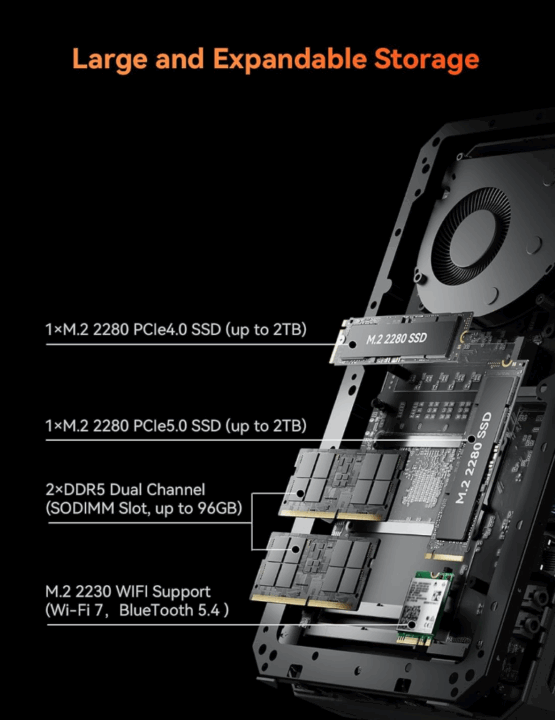
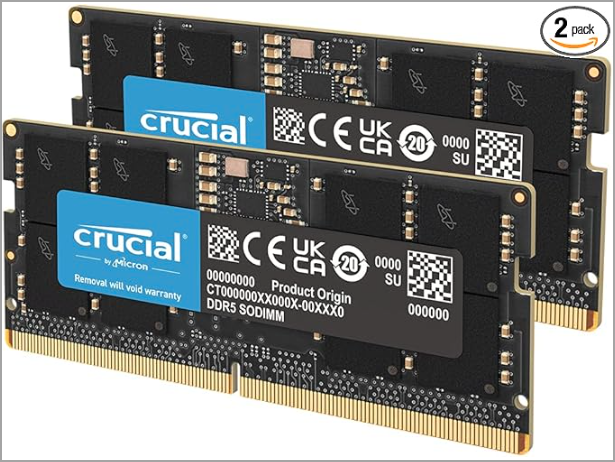
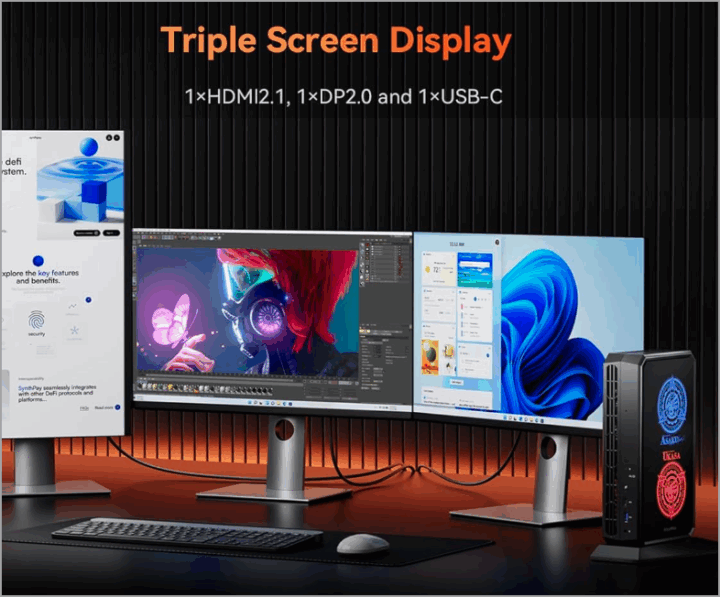
Workstation is now free for all. Not just personal use.
Thanks -:) I updated the post.