Today we'll have a look at another VMware alternative called Harvester, which is an open-source hyperconverged infrastructure (HCI) solution built by SUSE, designed for modern cloud-native environments. It uses KVM and KubeVirt to manage VMs alongside containers in a Kubernetes-based framework, with a modern web-based GUI for administration.
- Key Features: A sleek, web-based interface for managing VMs, containers, storage, and networking, integrated with Kubernetes for a unified experience.
- Virtualization Support: Uses KVM via KubeVirt for VMs and supports containerized workloads through Kubernetes.
- Storage: Built on Longhorn, a cloud-native storage system, providing persistent storage for VMs and containers.
- Cloud-Native: Designed for Kubernetes environments, making it ideal for organizations adopting cloud-native workflows.
- High Availability: Supports HA and clustering for minimal downtime.
Requirements: Minimum 8-core CPU, 32 GB RAM, and 140 GB SSD/NVMe storage per node, designed for clustered deployments.
Pros: Modern, Kubernetes-integrated GUI, appealing to cloud-native users.
Combines VMs and containers in a single platform.
Open-source under Apache 2.0 License, with optional SUSE support.
Strong fit for hybrid cloud and edge computing.
Cons: Higher hardware requirements compared to Proxmox or XCP-ng.
Relatively new (1.0 released in 2021), so some GUI features may be incomplete.
Best suited for clustered environments, which may be overkill for small SMBs.
Best For: SMBs and enterprises adopting cloud-native or Kubernetes-based infrastructure, needing a GUI-driven HCI solution for VMs and containers.
How to Get Started?
Download from harvesterhci.io.
- Deploy on a cluster of at least three nodes for optimal performance.
- Use the web-based GUI for management, integrated with Kubernetes dashboards.
- Explore SUSE’s documentation or support for enterprise setups.
Why It’s a VMware Alternative: Harvester’s Kubernetes-native approach and HCI capabilities provide a modern alternative to VMware’s vSphere and vSAN, especially for cloud-native environments.
Let's have a look at the most important VMware features comparing to Harvester's
1. High Availability (HA)VMware vSphere HA:
VMware HA automatically restarts VMs on other hosts in a cluster if a host fails, minimizing downtime. It monitors host health (e.g., detecting failures, network isolation, or partitions) and uses shared storage (e.g., vSAN, SAN, or NAS) to ensure VM files are accessible across hosts. HA supports VM Monitoring (via VMware Tools for guest OS heartbeats) and Application Monitoring for application-level recovery. Downtime depends on VM restart time, typically seconds to minutes.
Requirements: Requires vCenter Server, shared storage, and at least two compatible ESXi hosts with high-speed networks (management, storage, vMotion). Redundant networking and compatible CPUs are recommended.
Strengths: Mature, enterprise-grade HA with minimal downtime, robust monitoring, and integration with DRS for balanced recovery. Supports up to 8 vCPUs for Fault Tolerance (FT) in Enterprise Plus editions for continuous availability.
Limitations: Requires licensing (vSphere Standard or higher) and can be complex to configure for small setups.
Harvester HA
Functionality: Harvester provides HA through its Kubernetes-based architecture, leveraging KubeVirt for VM management and Longhorn for distributed storage. VMs are automatically rescheduled on healthy nodes if a host fails, ensuring high availability. Harvester supports live migration for VMs, allowing proactive movement to prevent downtime, and node evacuation for maintenance. Backup and restore capabilities use Longhorn’s integration with NFS, S3, or NAS for VM snapshots and recovery.
Requirements: Minimum three nodes for HA (8-core CPU, 32 GB RAM, 140 GB SSD/NVMe per node), Kubernetes cluster, and Longhorn for persistent storage. Harvester runs on bare-metal servers or as a nested VM (e.g., in vSphere for testing).
Strengths: Fully open-source (Apache 2.0), no licensing costs, and integrated with Kubernetes for unified VM/container management. HA is simpler to configure via the web GUI, with automatic rescheduling handled by Kubernetes.
Limitations: HA is less mature than VMware’s, with fewer monitoring options (e.g., no application-level monitoring). Recovery times may vary depending on cluster size and storage performance. Limited enterprise-grade features compared to VMware.
Comparison:
Similarities: Both provide automatic VM recovery on host failure and support live migration to minimize downtime. Both require shared storage and multiple nodes.
Differences: VMware HA is more mature, with advanced monitoring (VM and application heartbeats) and Fault Tolerance for zero-downtime scenarios, but it requires licensing and complex setup. Harvester’s HA is simpler and cost-free but less feature-rich, relying on Kubernetes’ scheduling and Longhorn’s storage for recovery. Harvester’s HA is better suited for cloud-native environments, while VMware excels in traditional enterprise data centers.
2. vMotion (Live Migration)VMware vMotion
Functionality: vMotion enables live migration of running VMs between ESXi hosts without downtime, maintaining network connections and application state. It supports cross-vCenter vMotion for migrations across data centers and Encrypted vMotion for secure data transfer. vMotion is critical for load balancing, maintenance, and disaster recovery.
Requirements: vCenter Server, shared storage (e.g., vSAN, NFS), compatible CPUs, and a high-speed vMotion network (1 Gbps minimum, 10 Gbps recommended).
Strengths: Seamless, zero-downtime migration, widely used in enterprises, and integrates with DRS for automated placement. Supports long-distance migrations in hybrid cloud setups.
Limitations: Requires licensing, as whole VMware software, and also high-speed networking, increasing costs.
Harvester Live Migration
Functionality:
Harvester supports live migration of VMs between nodes in a cluster using KubeVirt, allowing VMs to move without downtime for maintenance or load balancing. The web GUI simplifies initiating migrations, and Longhorn ensures storage consistency during transfers.
Requirements: A Harvester cluster with at least two nodes, Longhorn for storage, and a configured VLAN or management network. No additional licensing is needed.
Strengths: Open-source, no licensing costs, and integrated with the GUI for easy management. Live migration is Kubernetes-native, aligning with cloud-native workflows.
Limitations: Less mature than vMotion, with potential limitations in cross-cluster or long-distance migrations. Lacks advanced features like encrypted migration or cross-data-center support.
Comparison:
Similarities: Both support live migration of VMs without downtime, enabling maintenance and load balancing.
Differences: VMware vMotion is more robust, with support for encrypted migrations, cross-vCenter moves, and integration with DRS. Harvester’s live migration is simpler but limited to within-cluster operations and lacks advanced security features. VMware is better for complex, large-scale environments, while Harvester suits smaller, cloud-native setups.
Screenshot from Harvester website below.
3. Distributed Resource Scheduler (DRS)VMware DRS
Functionality: DRS dynamically balances VM workloads across ESXi hosts in a vSphere cluster based on CPU and memory utilization. It uses vMotion to migrate VMs every 5 minutes if imbalances are detected, with automation levels (Manual, Partially Automated, Fully Automated) and migration thresholds (1-5, conservative to aggressive). DRS supports affinity/anti-affinity rules to keep VMs together or apart and resource pools for prioritized resource allocation. Predictive DRS (with Aria Operations) proactively balances workloads based on forecasted usage.
Requirements: vCenter Server, vSphere Enterprise Plus license, and a cluster of compatible ESXi hosts with shared storage.
Strengths: Mature, highly automated load balancing, with fine-grained control via rules and resource pools. Improves performance and resource utilization in large clusters.
Limitations: Licensing costs
Harvester Dynamic Scheduling:
Functionality: Harvester leverages Kubernetes’ scheduler and KubeVirt for dynamic VM placement and load balancing across cluster nodes. It monitors resource utilization (CPU, memory) and schedules VMs to optimize performance. The web GUI allows manual VM placement or automated scheduling based on node resources. Harvester supports affinity/anti-affinity rules for VM placement, similar to Kubernetes pod scheduling.
Requirements: A Harvester cluster with Longhorn storage and Kubernetes-enabled nodes. No additional licensing is needed.
Strengths: Open-source, integrated with Kubernetes for unified VM/container scheduling, and manageable via the GUI. Simplifies resource management for cloud-native environments.
Limitations: Less sophisticated than VMware DRS, with no equivalent to Predictive DRS or fine-grained migration thresholds. Limited to Kubernetes-based scheduling, which may not match VMware’s enterprise-grade precision.
Comparison:
Similarities: Both automate VM placement to balance resources, support affinity/anti-affinity rules, and use live migration for load balancing.
Differences: VMware DRS is more advanced, with customizable automation levels, predictive capabilities, and resource pool management, but it’s costly and complex. Harvester’s scheduling is simpler, leveraging Kubernetes’ native capabilities, but lacks the depth and maturity of DRS. Harvester is better for smaller, cloud-native setups, while VMware excels in large, heterogeneous environments.
VMware DPM (not much used imho) – Harvester do not have equivalent.
5. NSX (Network Virtualization)VMware NSX:
Functionality: NSX is VMware’s network virtualization and security platform, enabling software-defined networking (SDN). It supports logical switching, routing, distributed firewalls, microsegmentation, and load balancing. NSX creates virtual networks decoupled from physical hardware, allowing complex topologies, secure isolation, and workload mobility. It integrates with vSphere for seamless management and supports features like Encrypted vMotion and Active Directory integration.
Requirements: vSphere environment, NSX licensing (Professional, Advanced, or Enterprise Plus), and vCenter Server. Licensed per CPU core or concurrent connection.
Strengths: Comprehensive, enterprise-grade SDN with advanced security (e.g., microsegmentation) and scalability. Ideal for large data centers and hybrid clouds.
Limitations: High cost (add-on licensing) and complexity, with a steep learning curve. Recent licensing changes post-Broadcom acquisition have increased costs for some features.
Harvester Network Virtualization:
Functionality: Harvester provides flexible networking via Kubernetes and KubeVirt, supporting virtual IPs, VLANs, multiple NICs, and external network connectivity. It uses veth pairs and bridges to connect VMs to VLANs or management networks, with support for DHCP and external switches in trunk mode. Harvester’s networking is simpler, focusing on VM/container communication within a cluster, and lacks advanced SDN features like microsegmentation or distributed firewalls.
Requirements: A Harvester cluster with configured VLANs and a physical NIC in trunk mode. No additional licensing is needed.
Strengths: Open-source, easy to configure via the web GUI, and integrated with Kubernetes for cloud-native networking. Suitable for simpler network setups.
Limitations: Lacks advanced features like NSX’s microsegmentation, distributed firewalls, or complex routing. Not designed for large-scale SDN or cross-data-center networking.
Comparison:
Similarities: Both support virtual networking and VLANs, enabling isolated VM communication.
Differences: VMware NSX is a comprehensive SDN platform with advanced security and scalability, ideal for complex enterprise networks, but it’s costly and complex. Harvester’s networking is simpler, Kubernetes-native, and cost-free but lacks the depth and security features of NSX. Harvester suits smaller, cloud-native environments, while NSX excels in large, security-focused deployments.
Where to start?
Test Harvester: Deploy Harvester in a lab (e.g., nested in vSphere, as outlined in) to evaluate its GUI and features. Use the Harvester website for the latest ISO and documentation.
Assess Needs: If you need advanced DRS/DPM or NSX features, consider sticking with VMware or exploring other alternatives like OpenNebula or oVirt for more robust open-source options.
Community Resources: Check Harvester’s GitHub (3K+ stars, 60+ contributors) or X posts (search #HarvesterHCI) for setup guides and community feedback
More posts from ESX Virtualization:
- VMware vSphere 9 Standard and Enterprise Plus – Not Anymore?
- VMware vSphere Foundation (VVF 9) and VMware Cloud Foundation (VCF 9) Has been Released
- Vulnerability in your VMs – VMware Tools Update
- VMware ESXi FREE is FREE again!
- No more FREE licenses of VMware vSphere for vExperts – What’s your options?
- VMware Workstation 17.6.2 Pro does not require any license anymore (FREE)
- Migration from VMware to another virtualization platform with Veeam Backup and Replication
- Two New VMware Certified Professional Certifications for VMware administrators: VCP-VVF and VCP-VCF
- Patching ESXi Without Reboot – ESXi Live Patch – Yes, since ESXi 8.0 U3
- Update ESXi Host to the latest ESXi 8.0U3b without vCenter
- Upgrade your VMware VCSA to the latest VCSA 8 U3b – latest security patches and bug fixes
- VMware vSphere 8.0 U2 Released – ESXi 8.0 U2 and VCSA 8.0 U2 How to update
- What’s the purpose of those 17 virtual hard disks within VMware vCenter Server Appliance (VCSA) 8.0?
- VMware vSphere 8 Update 2 New Upgrade Process for vCenter Server details
- VMware vSAN 8 Update 2 with many enhancements announced during VMware Explore
- What’s New in VMware Virtual Hardware v21 and vSphere 8 Update 2?
- Homelab v 8.0
- vSphere 8.0 Page
- ESXi 7.x to 8.x upgrade scenarios
- VMware vCenter Server 7.03 U3g – Download and patch
- Upgrade VMware ESXi to 7.0 U3 via command line
- VMware vCenter Server 7.0 U3e released – another maintenance release fixing vSphere with Tanzu
- What is The Difference between VMware vSphere, ESXi and vCenter
- How to Configure VMware High Availability (HA) Cluster
Stay tuned through RSS, and social media channels (Twitter, FB, YouTube)

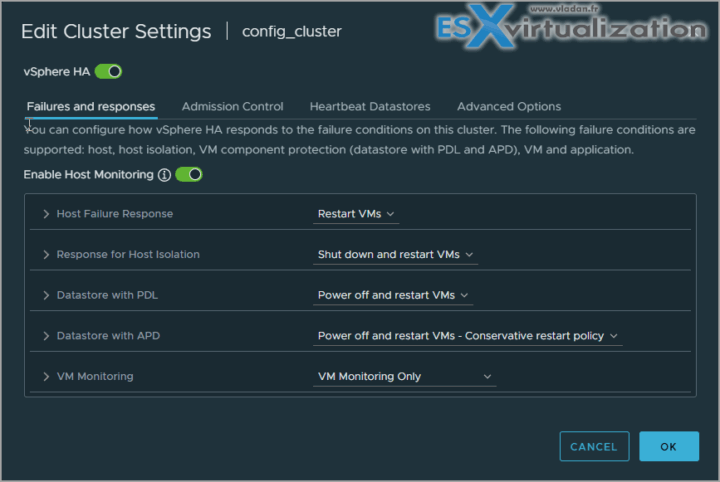
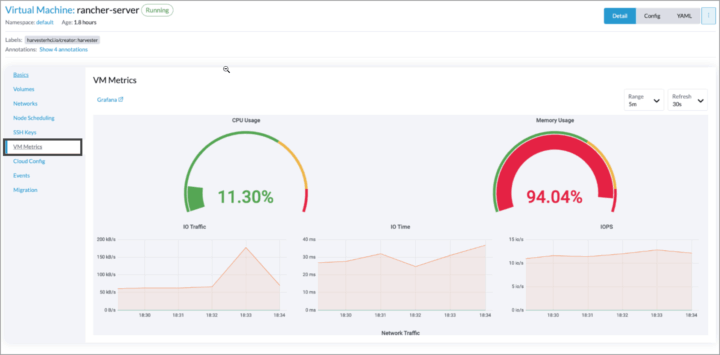
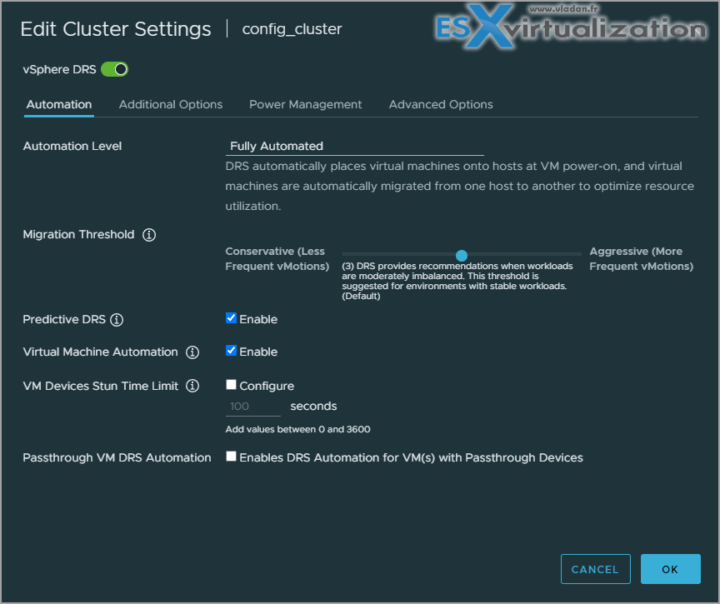
Well I agree on most of the part but in case of vSphere HA, I don’t thinks it’s complex to configure as it hardly takes few clicks to setup , plus it’s available from essential plus onwards