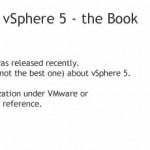New free tool from vKernel has been released during VMworld Copenhagen 2011 this year. It’s called vScope Explorer and it can show you the instant health of your environment – Per VM – for the whole environment. You can span multiple vCenters environments. You are able to see the performance, capacity and resource efficiency. The […]
VMworld Copenhagen 2011 – in the labs with Xangati and talk about Xangati Management Dashboard
The Xangati Management Dashboard (XMD) is used to help the VMware Core Lab staff to get the closer look at the performance etc. You can read my review of the product in my blogpost here. I’m here with Nathanel Iversen from Xangati which is showing me the XMD and it’s features and metrics in the […]
Veeam Backup and Replication v 6.0 live at VMworld Copenhagen 2011
Veeam presents the new upcoming Veeam Backup and Replication v 6.0. I was talking with Rick Vanover this afternoon at the Veeam booth. Rick is working for Veeam, and I thing that they could not hire a better guy for the job.. -:). Rick is also at twitter: @rickvanover The new product, which I was […]
Before the show begins – VMworld Copenhagen 2011
VMworld Copenhagen 2011 – The rush has started! In few hour time I’ll be taking my flight to Copenhagen where there will be an annual Virtualization event – VMworld 2011. If you’re not in, you’re missing out. If you want to stay home (at warm) and read about VMworld 2011 in Copenhagen, you can tune yourself […]
Multiple NIC vMotion in vSphere 5 – 2 Videos from KBTV
Two videos showing the configuration of multiple NICs for vMotion. In those 2 new videos from VMware KBTB you’ll be able to see the new vSphere 5 feature, which enables to use 2 NICs for vMotion. The first video showing the configuration of standard vSwitch and the second shows the same for vDS (vSphere Distributed […]
Impossible to scan, remediate, or apply patches to guest OS with vCenter Update Manager 5.0
There is no longer the possibility to patch your VM’s guest OS with vCenter Update Manager 5.0 If some of you (many), did use this functionality, then you’ll be a bit disappointed. VMware vSphere 5 did not continue in it’s release to develop and maintain this feature and so the latest release which is possible […]
VMware Player 4 released
Few days back there has been also a release of VMware Player 4. After the release of VMware Workstation few weeks back, the release of VMware player 4.0 has been announced as well. It’s lightweight application and in it’s new version can be installed only on a 64-bit x86 CPU. This means that you can’t […]
VMware View 5 PCoIP Network Optimization Guide
A new document showing how to optimize a PCoIP protocol over WAN links. VMware View 5 has been released recently during VMworld 2011 at Las Vegas and with this new release, the way to optimize and configure VMware View has changed. The latest release of VMware View 5 has brought some great enhancements in the […]
vSphere 5 – How to upgrade to ESXi 5 using update manager video
New video from VMware KBTV shows how to upgrade your ESXi hosts to the latest version of ESXi 5. One of the new features of VMware Updata Manager 5.0 (VUM) is also the possibility to upgrade your existing ESX classic host to ESXi 5.0 and preserving your VMFS volumes. But the VUM 5 no longer […]
Mastering VMware vSphere 5 released
Amazon has released Mastering VMware vSphere 5. New book from Scott Lowe – Mastering VMware vSphere 5, was released recently. This book is one of the best (if not the best one) about vSphere 5. Whether you’re new to virtualization under VMware or experienced VCP, this book is a reference. I’m ordering my copy too. […]
- « Previous Page
- 1
- …
- 262
- 263
- 264
- 265
- 266
- …
- 317
- Next Page »