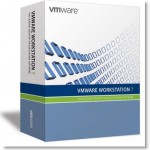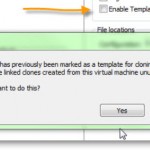When you install Windows 7 Service Pack 1 you might end up with an error while starting a VM. Those issues might appear not only on Windows 7 but also on Windows 2008R2 after installing SP1. After installing Windows 7 SP1 on you PC, you might experience those issues in VMware Workstation: Your virtual machine […]
VMware Workstation troubleshooting installations issues
Why those installation errors happens when installing VMware Workstation? There are days when everything don’t work like it should. You’re installing VMware Workstation on friend’s system or at customer’s site and you get into an error during installation process. How to fix it? From where to start your troubleshooting? First of all you should make […]
Can I run multiple VMs simultaneously in VMware Fusion? Absolutely
VMware Fusion is the best way to run Windows on MAC. Recent question from a colleague just surprised me a bit. The question was if one could run several VMs simultaneously on a MAC. I said Yes I suppose, since I’m a Window guy and running VMware Workstation 7.1 at my lab. So I supposed […]
How to create and use VLANs in VMware Workstation
There is a possibility to setup VLANs in VMware Workstation. If you’re user of VMware Workstation, you usually use one of the 3 basics networking types provided. Bridget, NAT or Host Only. I just stumbled through this KB explaining how to setup VLANs inside of VMware Workstation environment, and especially if you’re running several VMs […]
Use VMware converter built in VMware Workstation for your converting tasks
Using the build in VMware Workstation converter. The Converter bundled with the latest release of VMware Workstation 7.1.2 can do a good job when it comes to converting for example a backup image done with Acronis products. In fact, you don’t really see the product installed (the converter), instead you must go to File menu […]
The future of VMware Workstation
A VMworld session to attend if you’re present at VMworld this year. If you’re comming to VMworld 2010 this year and you’re using VMware Workstation 7 as your desktop virtualization software you might want to know some more news for the future. So to get a peak about new functionalities in the future releases of […]
Thinapp 4.6 released
Thinapp 4.6 has been released. Thinapp 4.6 was released and it brings up quite a few new functionalities. There is a new “ThinDirect” feature which allows redirecting of URLs from native to virtual browsers. Useful when you want to keep IE6 for custom made applications which you have to access via an URL and those […]
Bridging network adapters in VMware Player 3.1
Can be a helpful some time… In case you’re using VMware Player to run your VMs or test stuff, sometimes you can run into situation where your physical host with VMware player installed is connected to several networks. The host has several NICs. If you start a VM which has the bridged networking configured as […]
Watch out when upgrading your Workstation if you’re using Linked clones
Using Linked Clones in VMware Workstation. Few weeks back I had a surprise. As you know, there has been a new release of VMware Workstation 7.1 which brought in new feature and also new release of VMware tools was available. So the update of all your VMs created by the previous release of Workstation was […]
New nice feature in Workstation 7.1
Adjust you VM’s memory in Workstation 7.1 easier. New feature which appeared in VMware workstation and which makes easier to adjust the amount of Memory allocated to the VM. Since anyone has really blogged about I said myself that It could be interresting to bring it up. There are small squares which indicates The minimum […]
- « Previous Page
- 1
- …
- 19
- 20
- 21
- 22
- 23
- …
- 25
- Next Page »