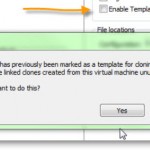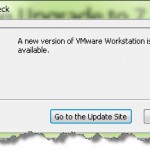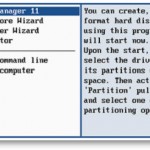A VMworld session to attend if you’re present at VMworld this year. If you’re comming to VMworld 2010 this year and you’re using VMware Workstation 7 as your desktop virtualization software you might want to know some more news for the future. So to get a peak about new functionalities in the future releases of […]
Thinapp 4.6 released
Thinapp 4.6 has been released. Thinapp 4.6 was released and it brings up quite a few new functionalities. There is a new “ThinDirect” feature which allows redirecting of URLs from native to virtual browsers. Useful when you want to keep IE6 for custom made applications which you have to access via an URL and those […]
Bridging network adapters in VMware Player 3.1
Can be a helpful some time… In case you’re using VMware Player to run your VMs or test stuff, sometimes you can run into situation where your physical host with VMware player installed is connected to several networks. The host has several NICs. If you start a VM which has the bridged networking configured as […]
Watch out when upgrading your Workstation if you’re using Linked clones
Using Linked Clones in VMware Workstation. Few weeks back I had a surprise. As you know, there has been a new release of VMware Workstation 7.1 which brought in new feature and also new release of VMware tools was available. So the update of all your VMs created by the previous release of Workstation was […]
New nice feature in Workstation 7.1
Adjust you VM’s memory in Workstation 7.1 easier. New feature which appeared in VMware workstation and which makes easier to adjust the amount of Memory allocated to the VM. Since anyone has really blogged about I said myself that It could be interresting to bring it up. There are small squares which indicates The minimum […]
Workstation 7.1 is out and supports now over 600 OS
VMware Workstation 7.1 has been released yesterday together with VMware ACE 2.7 VMware Workstation 7.1 supports running over 600 operating systems….. Wow..!!! Now with 8 vCPU or processor cores… pretty impressive. Windows 2008R2 as a host – One of the new features which captured my interest is of course support of Windows 2008R2 as a […]
VMware KB on how to configure VMware View roaming profiles
VMware View new features to come. VMware View 4.0 should be updated to version 4.5 in the weeks (months) and bring some more features. I think that it’s a good news and it makes me pretty excited. Here are some of them quoted from fellow blogger and vExpert Sven Huisman’s blog Virtualfuture.info: “Local Mode” : […]
New Partition Manager 11 from Paragon Software
Partition Manager 11 Paragon software just released a new well known product – Partition Manager 11. The product is a must have tool for system administrators and power home users. The possibilities of such a product are enormous, because the product not only handles basic tasks as a creation, resizing, deleting partitions like some Open […]
VMware Workstation 7.1 RC, together with Player 3.1
VMware Workstation 7.1 RC is out. Together with VMware Workstation 7.1 RC you can also try out the VMware Player 3.1 RC. There are some great improvements here and there. I haven’t seen any final date for the full release to be available, but it’s on it’s way… The soft is definitely getting better and […]
Fujitsu Zero Client
Zero client. We have just received a demo version of the new Fujitsu’s Zero Client. Pretty cool device, which is build into a 22′ wide TFT screen, and which does not require any CPU, storage and there are no moving parts either. There is no operating system, applications or local data backup. LAN and power […]
- « Previous Page
- 1
- …
- 19
- 20
- 21
- 22
- 23
- …
- 25
- Next Page »