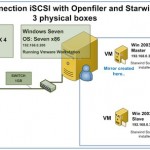Managing licensing keys in vCenter This video from VMware Kb blog is showing that managing licensing keys in vSphere is made much more easier than it was the case in ESX 3. Basically what you need to do to manage your licenses is that you need to access with your Virtual Infrastructure client (VI client) […]
Starwind 5.0 iSCSI SAN preview video
Starwind iSCSI SAN software is innovating with another new feature – Synchronous Data Mirroring with Active-Active Automated Failover and Failback. My recent blogpost about Starwind Entreprise iSCSI SAN software with a connection to the ESX 4 host was just a preview of some other news from Starwind Software. In fact, Starwind Software is preparing Starwind […]
Starwind iSCSI SAN – configuration RAID 1 Mirror and connection to ESX 4
Configuration RAID 1 Mirror and connection to VMware ESX 4. I wanted to test Starwind Entreprise Server – powerful iSCSI SAN software installing on your existing W2000/2003 Servers, which provides you with the possibility to create RAID1 Mirror. So whether you want to test this software this guide might help with the setup. You might also […]
iOmega IX4 how-to video of configuration for iSCSI and NFS
If you are fan of iOmega ix2 and ix4 series than you’ll like this post and the video in it. The video is showing that the configuration of the device is fairly straightforward. It’s a shame that the sound it’s quite low, but the presentation is very straightforward. This video comes from Chad SACAC’s Blog. […]
Installing ESXi 4 onto USB memory stick using VMware Workstation Video
How-to Install ESXi onto USB Stick – video. Not long time ago I published an article about how to install ESXi 4 onto USB memory stick. It’s a step by step process which needs some tools too… Then Eric Gray has just published a simplified how-to using VMware Workstation for the job. It’s really straightforward […]
VMware Data Recovery Demo video
With vSphere there is also new backup program called Data Recovery. There is a quite a lot of new information coming from VMware since the lauch of vSphere. So what Data Recovery is? How it’s works? It is a disk-based backup and recovery solution. Easy to install, because VMware Data Recovery is a virtual machine […]
vNetwork Distributed Switch – new feature of vSphere 4
One would have to live under the rock not knowing Eric Sloof.… Eric is VMware Certified Instructor and great blogger who do not hesitate to post as often as possible to keep us updated with great news and how-to’s. He is one of my favorite bloggers… -:) In one of his latest posts he is […]
How-to install and manage ESXi Server inside VMWare Workstation 6.5
How-to install and manage ESXi Server inside VMWare Workstation 6.5 I’m quite enjoying making those videos. I find that using videos is much more direct than to do a long article. So this time I’m going to show you a video about the installation of ESXi server inside of VMware Workstation. The workstation is actually […]
Installation ESX Server inside of VMWare Workstation 6.5
UPDATE: Just check my post showing the installation of ESXi 5 insisde of VMware Workstation. I did one of my first videos. In this video you’ll see that it is possible to install and manage ESX Server even without appropriate hardware. The installation of ESX was possible on a laptop from Fujitsu-Siemes with 4GB of RAM […]
- « Previous Page
- 1
- …
- 17
- 18
- 19