Windows 10 or 11 licenses does not need to be expensive. That's what I found out on a YT video from CyberCPU. In fact, you'll find out How Get Windows 10 License for $16 and upgrade to Windows 11 for FREE. Or you can also directly purchase a Windows 11 license for roughly about $23. I know that this blog has readers not only from datacenter admins, but also IT admins managing small businesses or even IT enthusiasts. I think this information is quite valuable.
This is just a quick post on if you're tight on a budget. If you know where to get ISOs kind of, unofficially, then don't read this. If you want to stay legal and still don't want to spend too much money on Windows Licensing, read on. In this post we'll explain on How Get Windows 10 License for $16 and update to Windows 11 for FREE. Yes, and it's completely legal.
The links below are from CyberCPU YT channel and the owner is sponsored by vip-scdkey.com website.
Note: I did NOT actually purchased from those links, but tested if the discount code CyberCPU works and yes, it does.
25% off discount code: CyberCPU
- Windows 10 Pro (16USD): https://biitt.ly/vbLzK
- Windows 11 Pro(23USD):https://biitt.ly/FAS2Z
If you want to stay cheap, you get the W10 then upgrade for FREE to W11. If not, grab directly the W11.
You'll have to type the Promotion CODE into the field in order to see the discount
25% off discount code:
and here is the screenshot of Windows 11 purchase page
- Windows 10 Pro (16USD): https://biitt.ly/vbLzK
- Windows 11 Pro(23USD):https://biitt.ly/FAS2Z
25% off discount code: CyberCPU
Source: CyberCPU video
We do not get any commissions on this sale. (just to let you know guys).
Final Words
W10 and W11 are very popular Microsoft's OS, after not so popular W8……. where W7 is now considered as “old” OS. -:). Well, Microsoft starts slowly speaking about Windows 12, but let's see how it goes. If you have a lab and want to use some lightweight W11 OS, I'd highly recommend to follow NTDEV on Twitter. I have wrote an article about Tiny 11 – a lightweight Windows 11 needing only 12Gb disk and running on 4Gb of RAM.
More posts from ESX Virtualization:
- vSphere 8 U2 Identity Federation with Entra ID/Azure AD – vSphere never sees the users credentials
- End of one Era – no more VMware perpetual licenses
- VMware vSphere 8.0 U2 Released – ESXi 8.0 U2 and VCSA 8.0 U2 How to update
- What’s the purpose of those 17 virtual hard disks within VMware vCenter Server Appliance (VCSA) 8.0?
- VMware vSphere 8 Update 2 New Upgrade Process for vCenter Server details
- VMware vSAN 8 Update 2 with many enhancements announced during VMware Explore
- What’s New in VMware Virtual Hardware v21 and vSphere 8 Update 2?
- Homelab v 8.0
- vSphere 8.0 Page
- ESXi 7.x to 8.x upgrade scenarios
- A really FREE VPN that doesn’t suck
- Patch your ESXi 7.x again
- VMware vCenter Server 7.03 U3g – Download and patch
- Upgrade VMware ESXi to 7.0 U3 via command line
- What is The Difference between VMware vSphere, ESXi and vCenter
- How to Configure VMware High Availability (HA) Cluster
Stay tuned through RSS, and social media channels (Twitter, FB, YouTube)

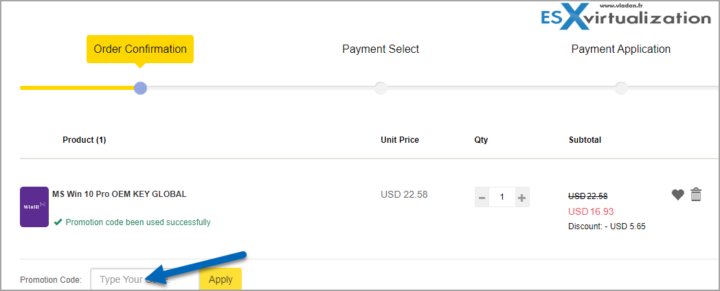
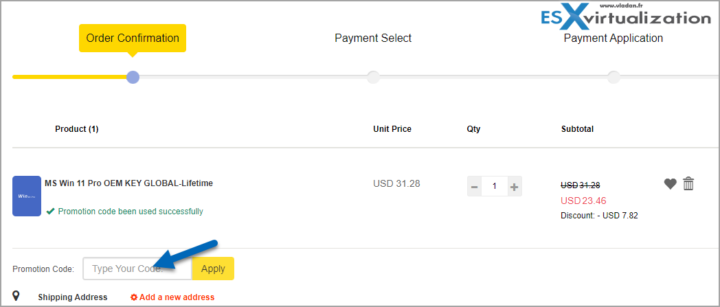
OEM is for sale with hardware. These are not legitimate.