Yes, this is a very good news for all my Microsoft MVP, VMUG Advantage, VMware vExpert, Nutanix NTC, and Veeam Vanguard collegues and peers. A FREE NFR license of a bundle from Devolutions which allows you to use those those in your lab for FREE. The bundle, called Starter Pack, covers Four products and it is destined for up to 5 users.
The license allows only to use those products in your Lab. Not in production.
What’s the Devolutions Starter Pack?
The Devolutions Starter Pack is an all-in-one IT security toolbox designed for small teams (up to 5 users) or solo IT pros. It bundles four key solutions:
- Workforce Password Management: Securely store and share credentials, including passwords and passkeys, with unlimited storage.
- Remote Access: Enable safe, audited remote connections to systems and devices.
- Remote Connection Management: Connect quickly to various environments (RDP, SSH, VNC, and more) from one platform.
- Privileged Access Management (PAM): Control access to sensitive systems with granular permissions.
This isn’t just a stripped-down freebie—it’s the full Devolutions experience, with no feature restrictions. Perfect for testing, demos, or managing your home lab securely. I’ve already requested my NFR license, and if you’re a Microsoft MVP, VMUG Advantage member, VMware vExpert, Nutanix NTC, or Veeam Vanguard, you can too! Just head to Devolutions’ NFR page and submit your details.
Qutoe:
***Please note: Organizations that choose to adopt the Devolutions Starter Pack for business use will need to purchase an applicable license. The license included in the NFR program is for personal use and demonstration purposes only.
Get your FREE NFR Starter Pack at Devolution!
Why It’s a Big Deal for IT Pros?
As someone who’s been in the virtualization trenches for years, I know how critical it is to have tools that are both powerful and accessible. The Starter Pack delivers just that. It’s built to streamline workflows while keeping security first—something we all care about, especially when 52% of SMBs still rely on risky spreadsheets for privileged access (yikes!).
With this license, I can test Devolutions’ tools in my lab, demo them to colleagues, and explore how they integrate with platforms like Remote Desktop Manager (RDM). Plus, it’s free for personal use, so no budget excuses here!
The NFR program is a no-strings-attached deal. Devolutions only asks for feedback to improve their products and for you to share your thoughts with your network. As a vExpert and Vanguard, I’m excited to put this toolbox through its paces and share my findings with you all.
Getting StartedRequesting the NFR license is dead simple.
Visit the Devolutions NFR page, enter your name, email, and a link to your professional profile (like your vExpert or Vanguard page), and you’re set. Devolutions typically responds within 24 hours with your license details. Once you’re in, you can also check out free PAM courses on Devolutions Academy to maximize the Starter Pack’s potential.
Final Words
The Devolutions Starter Pack is a fantastic opportunity for IT pros like us to get enterprise-grade tools for free. Whether you’re managing a small team, running a home lab, or demoing solutions, this bundle has you covered. I’m stoked to explore it further and will share my experience soon. Have you tried the Starter Pack yet? Drop a comment below or hit me up on my social media channels.
More posts from ESX Virtualization:
- Select Another VMware Alternative Called Harvester – How does it compare to VMware?
- VMware vSphere 9 Standard and Enterprise Plus – Not Anymore?
- VMware vSphere Foundation (VVF 9) and VMware Cloud Foundation (VCF 9) Has been Released
- Vulnerability in your VMs – VMware Tools Update
- VMware ESXi FREE is FREE again!
- No more FREE licenses of VMware vSphere for vExperts – What’s your options?
- VMware Workstation 17.6.2 Pro does not require any license anymore (FREE)
- Migration from VMware to another virtualization platform with Veeam Backup and Replication
- Two New VMware Certified Professional Certifications for VMware administrators: VCP-VVF and VCP-VCF
- Patching ESXi Without Reboot – ESXi Live Patch – Yes, since ESXi 8.0 U3
- Update ESXi Host to the latest ESXi 8.0U3b without vCenter
- Upgrade your VMware VCSA to the latest VCSA 8 U3b – latest security patches and bug fixes
- VMware vSphere 8.0 U2 Released – ESXi 8.0 U2 and VCSA 8.0 U2 How to update
- What’s the purpose of those 17 virtual hard disks within VMware vCenter Server Appliance (VCSA) 8.0?
- VMware vSphere 8 Update 2 New Upgrade Process for vCenter Server details
- VMware vSAN 8 Update 2 with many enhancements announced during VMware Explore
- What’s New in VMware Virtual Hardware v21 and vSphere 8 Update 2?
- Homelab v 8.0
- vSphere 8.0 Page
- ESXi 7.x to 8.x upgrade scenarios
- VMware vCenter Server 7.03 U3g – Download and patch
- Upgrade VMware ESXi to 7.0 U3 via command line
- VMware vCenter Server 7.0 U3e released – another maintenance release fixing vSphere with Tanzu
- What is The Difference between VMware vSphere, ESXi and vCenter
- How to Configure VMware High Availability (HA) Cluster
Stay tuned through RSS, and social media channels (Twitter, FB, YouTube)

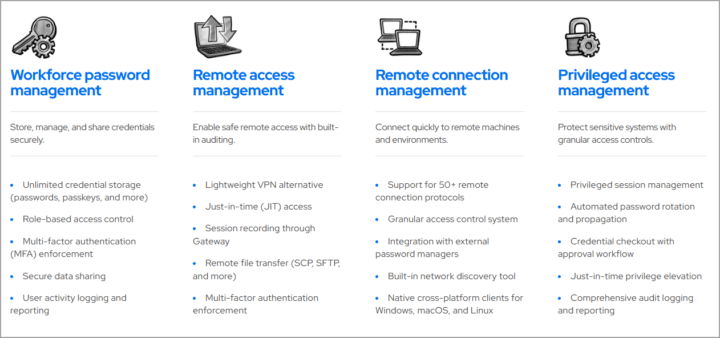
Leave a Reply