If you’re on the hunt for a robust, open-source virtualization platform that can handle everything from edge cloud deployments to GPU-accelerated AI workloads, OpenNebula is making some serious noise. With its latest updates, including support for Firecracker microVMs, KVM, and NVIDIA vGPU compatibility, OpenNebula is positioning itself as a compelling alternative to VMware, especially for those navigating the post-Broadcom licensing chaos. In this post, I’ll break down what OpenNebula brings to the table, how it shines for edge and AI use cases, and why you should give it a spin in your lab.
While VMware was leading the virtualization market, many smaller players slowly gaining traction and improve their products. That's also the case of OpenNebula imho. Things like full NVIDIA vGPU compatibility in the latest version are putting almost at the VMware level! There is no excuse NOT to try just another VMware alternative if your budget is tight!
What Is OpenNebula?
OpenNebula is an open-source cloud computing platform that’s been around since 2005, designed to manage heterogeneous data center, public cloud, and edge infrastructure. It supports multiple hypervisors—KVM, VMware, LXD/LXC, and now Firecracker microVMs—making it a versatile choice for private, hybrid, and edge clouds. The Community Edition (CE) is free under the Apache License v2, offering enterprise-grade features without the hefty price tag of VMware’s vSphere or vCloud. OpenNebula Systems also offers an Enterprise Edition for production environments, but the CE is more than enough for labs or small-scale deployments.
What sets OpenNebula apart is its ability to orchestrate VMs, containers, and Kubernetes clusters under a single pane of glass, with a focus on avoiding vendor lock-in. Its latest versions, like 6.10 “Bubble” and the upcoming 7.0 “Phoenix,” have doubled down on edge computing and AI workloads, making it a go-to for modern IT challenges.
Edge Cloud Deployments with Firecracker
Edge computing is all about bringing compute power closer to users or devices to reduce latency, and OpenNebula excels here. Its ONEedge solution lets you deploy geo-distributed clusters (think microDCs or Points of Presence) using minimal hardware, local storage, and high-performance tech like DPDK or SR-IOV. This is a game-changer for telcos and IoT deployments, as seen with Telefónica’s 5G edge pilots and Akamai’s distributed test environments.
The integration of Firecracker, AWS’s open-source microVM technology, is a big win for edge clouds. Firecracker, used in AWS Lambda and Fargate, creates lightweight VMs with startup times as low as 125 ms and memory overheads under 5 MiB. OpenNebula 5.12 “Firework” introduced Firecracker support, allowing you to run containerized apps (like those from Docker Hub) in secure microVMs at the edge. This means you can deploy IoT solutions, like the open-source ThingsBoard platform, on bare-metal providers like Equinix Metal with minimal latency. Firecracker’s minimalist design—excluding non-essential devices—enhances security and efficiency, making it ideal for multi-tenant edge setups.I’ve seen posts on forums praising OpenNebula’s ability to provision edge nodes automatically on AWS or Equinix, combining private and public cloud resources seamlessly. Compared to VMware’s edge offerings, which often require proprietary hardware or complex licensing, OpenNebula’s open-source approach and hybrid cloud flexibility feel like a breath of fresh air.
GPU-Based AI Workloads with KVM and NVIDIA vGPU
AI workloads are exploding, and OpenNebula is stepping up with full NVIDIA vGPU compatibility in version 7.0 “Phoenix.” This is huge for organizations building AI factories or running GPU-accelerated workloads like machine learning and generative AI. OpenNebula’s KVM hypervisor now supports PCI passthrough and SR-IOV for GPUs, enabling high-performance access for AI tasks. AI Sweden, for example, uses OpenNebula to power its AI research with scalable GPU virtualization and multi-tenant collaboration.Unlike VMware, which locks you into NSX or vSAN for advanced features, OpenNebula integrates with your existing hardware—think Dell, HPE, or Lenovo servers with NVIDIA GPUs. The platform’s ability to manage VMs and Kubernetes clusters side by side means you can run traditional apps and containerized AI workloads on the same infrastructure. Plus, the OneGate server lets VMs pull metrics or trigger elasticity rules, which is perfect for automating AI workload scaling.
Why OpenNebula Over VMware?
With VMware’s licensing costs reportedly jumping 4-5x for some users, OpenNebula’s free Community Edition is a no-brainer.
Here’s how it stacks up:
- Cost – Free CE vs. VMware’s pricey per-core licensing. No hidden fees or forced bundles.
- Flexibility – Supports KVM, Firecracker, LXD, and VMware, plus hybrid clouds with AWS and Equinix. VMware’s ecosystem is more restrictive.
- Edge and AI – Firecracker microVMs and NVIDIA vGPU support make OpenNebula ideal for modern edge and AI use cases.
- Migration – Tools like OneSwap simplify VMware-to-OpenNebula migrations, with incremental backups and selective disk restores.
Getting StartedReady to try OpenNebula?
The miniONE tool lets you deploy a single-node KVM cloud in a VM or physical host—perfect for labs. For edge testing, provision an OpenNebula Edge Cluster on AWS using the Quick Start guide. The web-based FireEdge Sunstone UI is intuitive, offering advanced features like UEFI/Secure Boot and Prometheus integration. If you’re migrating from VMware, check out the OneSwap tool for a streamlined process.
Final Words
OpenNebula looks like a great solution for edge cloud deployments and GPU-based AI workloads, blending Firecracker’s speed and security with KVM’s robustness and NVIDIA vGPU support. Its open-source nature and hybrid cloud capabilities make it a strong VMware alternative, especially for budget-conscious admins. Download the Community Edition from OpenNebula.io and join their monthly webinars to see it in action. Have you tried OpenNebula for edge or AI? Share your thoughts in the comments!
More posts from ESX Virtualization:
- Proxmox 9 (BETA 1) is out – What’s new?
- Another VMware Alternative Called Harvester – How does it compare to VMware?
- VMware vSphere 9 Standard and Enterprise Plus – Not Anymore?
- VMware vSphere Foundation (VVF 9) and VMware Cloud Foundation (VCF 9) Has been Released
- Vulnerability in your VMs – VMware Tools Update
- VMware ESXi FREE is FREE again!
- No more FREE licenses of VMware vSphere for vExperts – What’s your options?
- VMware Workstation 17.6.2 Pro does not require any license anymore (FREE)
- Migration from VMware to another virtualization platform with Veeam Backup and Replication
- Two New VMware Certified Professional Certifications for VMware administrators: VCP-VVF and VCP-VCF
- Patching ESXi Without Reboot – ESXi Live Patch – Yes, since ESXi 8.0 U3
- Update ESXi Host to the latest ESXi 8.0U3b without vCenter
- Upgrade your VMware VCSA to the latest VCSA 8 U3b – latest security patches and bug fixes
- VMware vSphere 8.0 U2 Released – ESXi 8.0 U2 and VCSA 8.0 U2 How to update
- What’s the purpose of those 17 virtual hard disks within VMware vCenter Server Appliance (VCSA) 8.0?
- VMware vSphere 8 Update 2 New Upgrade Process for vCenter Server details
- VMware vSAN 8 Update 2 with many enhancements announced during VMware Explore
- What’s New in VMware Virtual Hardware v21 and vSphere 8 Update 2?
- Homelab v 8.0
- vSphere 8.0 Page
- ESXi 7.x to 8.x upgrade scenarios
- VMware vCenter Server 7.03 U3g – Download and patch
- Upgrade VMware ESXi to 7.0 U3 via command line
- VMware vCenter Server 7.0 U3e released – another maintenance release fixing vSphere with Tanzu
- What is The Difference between VMware vSphere, ESXi and vCenter
- How to Configure VMware High Availability (HA) Cluster
Stay tuned through RSS, and social media channels (Twitter, FB, YouTube)

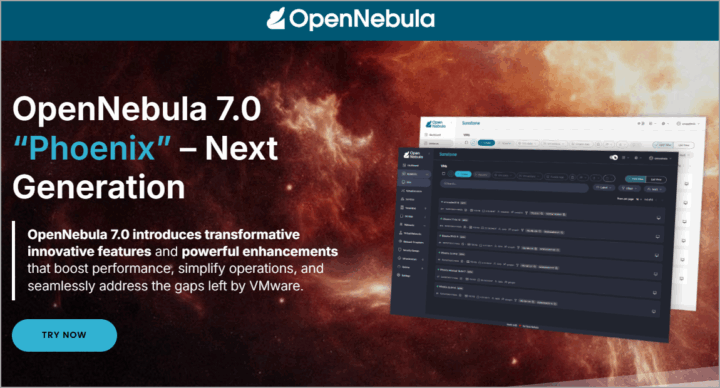
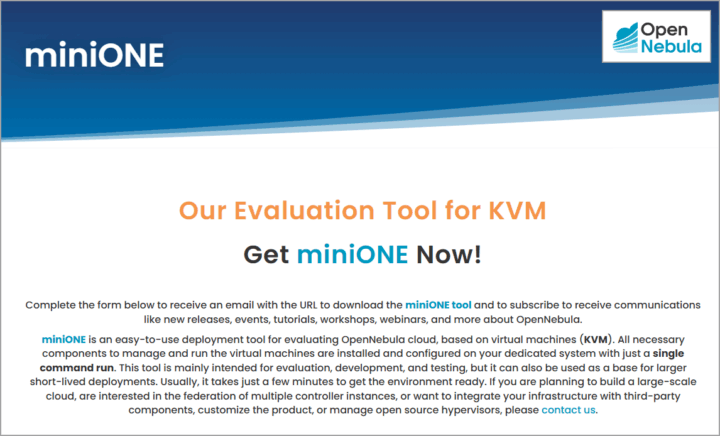
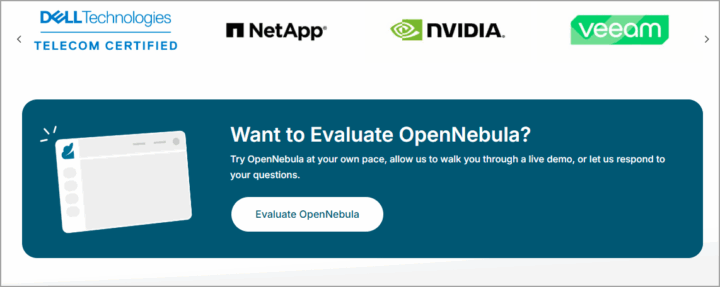
Leave a Reply