Proxmox 9 BETA 1 is available since few days, and it is actually possible to upgrade from previous release. Not just clean install. I tried, and it works -:). But let's start first with what the version 9 brings. First of all, the new BETA 1 is based on the upcoming Debian 13 “Trixie.”
If you're upgrading your lab (testing like me), you can easily to follow this video. Basically, you must fist upgrade to 8.4.5 and then to 9.0 Beta 1.
If you’re a virtualization enthusiast like me, you’re probably buzzing with excitement about the latest release in the Proxmox universe. Proxmox Virtual Environment (VE) 9.0 Beta 1 dropped on July 18, 2025, and it’s packed with some juicy updates that make it a compelling choice for homelabbers, IT pros, and enterprise admins alike. As someone who’s been geeking out over Proxmox for years, I couldn’t wait to dive into this beta and share what’s new, what’s improved, and what you need to know before taking it for a spin. So, grab a coffee, and let’s unpack the highlights of Proxmox VE 9.0 Beta 1
Built on Debian 13 “Trixie” – A Solid Foundation
The UI has this little link (BETA) which leads directly to https://bugzilla.proxmox.com/ where you can report your bugs (if any).
Proxmox VE 9.0 Beta 1 is built on the upcoming Debian 13 “Trixie,” which brings a fresh foundation for this virtualization platform. This beta leverages a 6.14.8-1 Linux kernel, QEMU 10.0.2, LXC 6.0.4, and OpenZFS 2.3.3, ensuring you’re getting cutting-edge components under the hood. The move to Debian 13 means better hardware compatibility, improved performance, and access to the latest software packages. If you’re running a modern server or even a beefy homelab rig, this release is designed to make the most of your hardware.
But, as with any beta, a word of caution: this isn’t ready for your production environment. Proxmox themselves emphasize that you should never upgrade critical systems to a beta release due to potential instability and lack of security support. So, fire up a test lab, make sure you’ve got backups (Proxmox Backup Server is your friend here), and let’s explore what’s new
Ceph Squid 19.2: The New Default for Storage
One of the standout features in Proxmox VE 9.0 Beta 1 is the adoption of Ceph Squid 19.2 as the default storage backend. If you’re running a hyper-converged setup, this is big news. Ceph Squid brings continued support and improved stability for distributed storage, making it ideal for clusters where scalability and redundancy are key. If you’re upgrading from Proxmox VE 8.4 with Ceph Reef, you’ll need to first upgrade Ceph to Squid before moving to Proxmox VE 9.0. The process is well-documented, but it’s a two-step dance, so follow the upgrade guides closely to avoid any hiccups.
For those of you running external Ceph clusters, rest assured that the Squid client in this beta still supports older Ceph setups, so you won’t be left in the cold. However, if you’re on an older version like Pacific, it’s time to start planning your upgrade, as it’s nearing end-of-life.
SDN Fabrics: Next-Level Networking
Proxmox VE 9.0 Beta 1 takes networking to the next level with SDN Fabrics, enabling complex routed setups like two-layer spine-leaf architectures or full-mesh Ceph clusters. This is a game-changer for data centers or advanced homelabs looking to build sophisticated network topologies. However, some folks on the Proxmox forums have raised eyebrows about the choice of OSPF over BGP for these setups, as BGP with EVPN is more common in modern data centers. I’d love to see more documentation on how Proxmox handles these advanced use cases. For now, SDN Fabrics open up exciting possibilities for those who need flexible, scalable networking.
Snapshots for Thick-Provisioned LVM Storage
If you’ve ever grumbled about the lack of snapshot support for thick-provisioned LVM storage (like on iSCSI or Fibre Channel SANs), you’re in for a treat. Proxmox VE 9.0 Beta 1 finally brings snapshot capabilities to these setups. This is huge for environments where you’re relying on external storage and need point-in-time backups or quick rollbacks. This feature alone makes the beta worth testing for SAN-heavy setups.
ZFS 2.3 with RAID-Z Expansion
ZFS fans, rejoice! Proxmox VE 9.0 Beta 1 includes OpenZFS 2.3.3, which introduces RAID-Z expansion. This means you can now expand your ZFS RAID-Z pools without rebuilding from scratch—a feature that’s been on many wishlists. Whether you’re running a small NAS or a large storage cluster, this addition makes ZFS even more flexible and future-proof. Combined with the countless GUI and API improvements, managing your storage has never been smoother.
GUI and API Enhancements
Speaking of the GUI, Proxmox VE 9.0 Beta 1 brings a slew of refinements to the web interface and API. From better handling of VM boot orders to improved device passthrough in the GUI, these changes make day-to-day management more intuitive. One neat tweak is that VirtIO vNICs now inherit the bridge MTU if left unset, avoiding the default 1500 MTU that could cause issues post-upgrade. Just make sure to run the pve8to9 checklist scripts to catch any MTU-related gotchas before upgrading.
There’s also a fix for a pesky issue where environment variables for TLS certificate stores were passed to containers, potentially causing errors. And for those using LVM or LVM-thin storage, a migration script is included to disable autoactivation for guest volumes, preventing conflicts in clustered setups. These are the kinds of thoughtful tweaks that show Proxmox is listening to its community.
Known Issues and Considerations
As with any beta, there are some rough edges. For example, users on the Proxmox forums have reported issues with VMs and containers on LVM-thin pools failing to start due to errors like “Check of pool pve/data failed (status:64).” A workaround involves tweaking the thin_check_options setting, but it’s a reminder that beta testing requires patience and a willingness to troubleshoot. If you’re using older hardware (think AMD Opteron 2427 or Turion II Neo N54L), be aware that Ceph may hit “illegal instruction” errors, so test thoroughly before committing.
Another thing to watch is AppArmor 4.1, which is new in this release. While it enhances security, it might cause regressions with non-core packages like CUPS. You can mitigate this by configuring AppArmor to use the 3.0 ABI, but it’s something to keep an eye on.
Should You Test It?
So, should you dive into Proxmox VE 9.0 Beta 1? If you’re a homelabber or running a non-critical test environment, absolutely! The new features—SDN Fabrics, LVM snapshots, ZFS RAID-Z expansion, and Ceph Squid—are exciting additions that push Proxmox closer to enterprise-grade virtualization platforms. Just make sure to back up your data (Proxmox Backup Server is your best bet) and follow the upgrade guides if you’re coming from Proxmox VE 8.4. You can install it on top of Debian 13 “Trixie” or upgrade via the pve-test repository using apt.
For production environments, hold off until the stable release, which will drop once all critical bugs are squashed. Proxmox doesn’t provide a firm date, but based on past releases (like 7.0 and 8.0, which took about 12 days from beta to stable), we might see it soon if testing goes smoothly.
Final Words
Proxmox VE 9.0 Beta 1 is a tantalizing glimpse into the future of open-source virtualization. With a modern Debian 13 base, advanced storage and networking features, and a polished GUI, it’s clear Proxmox is doubling down on flexibility and performance. But as a beta, it’s not without risks, so test carefully and report bugs to help shape the stable release. I’m excited to keep playing with this in my lab, and I’d love to hear your thoughts—have you tried the beta yet? Drop a comment below or hit me up on X (@vladanfr
) to share your experience!Until next time, happy virtualizing!
The upgrade steps: (from the video)
pve8to9 –full
apt update && apt dist-upgrade
sed -i ‘s/bookworm/trixie/g' /etc/apt/sources.list
sed -i ‘s/bookworm/trixie/g' /etc/apt/sources.list.d/pve-enterprise.list
cat > /etc/apt/sources.list.d/proxmox.sources << EOF
Types: deb
URIs: http://download.proxmox.com/debian/pve
Suites: trixie
Components: pve-test
Signed-By: /usr/share/keyrings/proxmox-archive-keyring.gpg
EOF
apt update
apt dist-upgrade -y
the upgrade instructions at https://pve.proxmox.com/wiki/Upgrade_from_8_to_9
More posts from ESX Virtualization:
- Select Another VMware Alternative Called Harvester – How does it compare to VMware?
- VMware vSphere 9 Standard and Enterprise Plus – Not Anymore?
- VMware vSphere Foundation (VVF 9) and VMware Cloud Foundation (VCF 9) Has been Released
- Vulnerability in your VMs – VMware Tools Update
- VMware ESXi FREE is FREE again!
- No more FREE licenses of VMware vSphere for vExperts – What’s your options?
- VMware Workstation 17.6.2 Pro does not require any license anymore (FREE)
- Migration from VMware to another virtualization platform with Veeam Backup and Replication
- Two New VMware Certified Professional Certifications for VMware administrators: VCP-VVF and VCP-VCF
- Patching ESXi Without Reboot – ESXi Live Patch – Yes, since ESXi 8.0 U3
- Update ESXi Host to the latest ESXi 8.0U3b without vCenter
- Upgrade your VMware VCSA to the latest VCSA 8 U3b – latest security patches and bug fixes
- VMware vSphere 8.0 U2 Released – ESXi 8.0 U2 and VCSA 8.0 U2 How to update
- What’s the purpose of those 17 virtual hard disks within VMware vCenter Server Appliance (VCSA) 8.0?
- VMware vSphere 8 Update 2 New Upgrade Process for vCenter Server details
- VMware vSAN 8 Update 2 with many enhancements announced during VMware Explore
- What’s New in VMware Virtual Hardware v21 and vSphere 8 Update 2?
- Homelab v 8.0
- vSphere 8.0 Page
- ESXi 7.x to 8.x upgrade scenarios
- VMware vCenter Server 7.03 U3g – Download and patch
- Upgrade VMware ESXi to 7.0 U3 via command line
- VMware vCenter Server 7.0 U3e released – another maintenance release fixing vSphere with Tanzu
- What is The Difference between VMware vSphere, ESXi and vCenter
- How to Configure VMware High Availability (HA) Cluster
Stay tuned through RSS, and social media channels (Twitter, FB, YouTube)

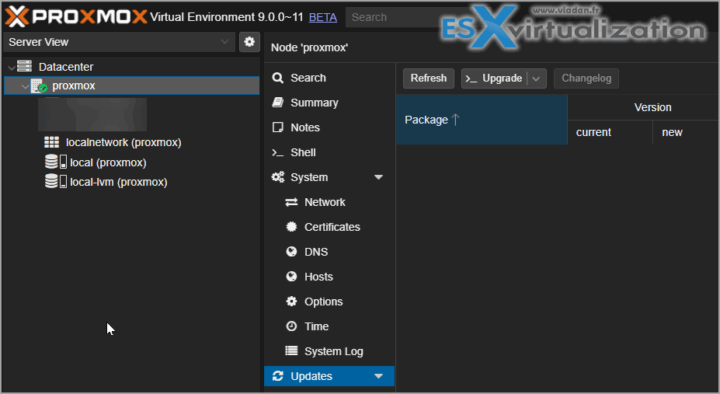
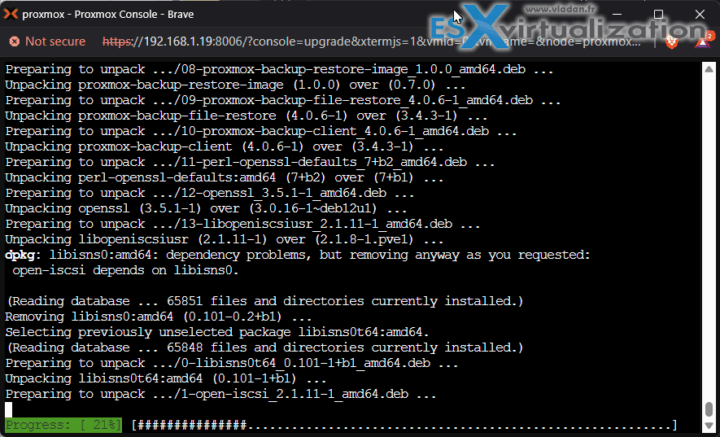
Leave a Reply