If you're IT administrator and using Veeam within your infrastructure, you might be interested in this website that gives you only the essentials you need to successfully manage your Veeam backup infrastructure. There is many useful tools and Veeam Best Practices you can use created by EMEA Veeam Solutions Architects. Tools such as Magic Ports, Veeam official calculator, Veeam CookBook, VeeamONE Database Estimator tool or Port List Finder! It's site to have in your bookmarks and I'll be adding it to my FREE Tools VMware page (which needs update too -:)….
The Veeam Architects Site is a website created by EMEA Veeam Architects that tries to simplify for you the very complex IT environments and give you only the essentials you need to sucessfully manage your backup infrastructure.
All the merit goes to the people who created this resource. I'm just the messenger, reporter, even though I'm a Veeam fan and Veeam Vanguard.
Quote:
What started as one simple Veeam Best Practice document is now scaling to meet the portfolio of products Veeam offers to its customers. We have started to breakout the documentation into relevant product segments, hopefully this will simplify the search for support or information on any individual product. Veeam Best Practice documents are based on real-world experiences within the field…
The people behind the site:
- Ali Salman
- Artem Philippov
- Bram De Laat
- Claudio Fortuna
- David Bewernick
- Edward Howard
- Jay Chakraborty
- Jean Pierre Verlande
- Lareen Alashrafi
- Luca Dell'oca
- Matthias Mehrtens
- Maxim Arkhangelskiy
- Paul Szelesi
- Pascal Di Marco
- Patricio Cerda
- Pieter Vereecken
- Stanislav Simakov
- Stefan Zimmermann
- Timothy Dewin
The site has links to different tools and all the tools are web-based so no software downloads.
Example of efficiency of the tool. Simply select the application group, then source service and then the destination service. The site gives you the ports used and the description. Only the essential.
Veeam Cookbooks
Another portion of the site is called Veeam Cookbooks. This is a collection of tips and receipes to complete a task within your Veeam Backup infrastructure.
Quote:
The idea is based on a recipe that you read for instructions not for explanations. It is not meant as a full documentation or detailed explanation of the features. Please refer to the Veeam Help Center for this kind of documents
Link: Veeambp.com
Final Words
The Veeam Solution Architects site is an invaluable resource for Veeam IT administrators. Created by the EMEA Veeam Solutions Architects, this site offers a wealth of best practices, guides, and tools that are based on real-world experiences and field-tested scenarios. you're a seasoned professional or just starting out, the site provides comprehensive documentation and practical advice to help you navigate the complexities of Veeam's data protection solutions.
One of the standout features of the site is the Veeam Best Practice guides. These guides cover a wide range of topics, from backup and replication to security and disaster recovery, and are continuously updated to reflect the latest versions and features of Veeam's product.
In addition to the best practice guides, the site also offers tools like the Veeam Official Calculator for sizing new projects, the Veeam Cookbook for those who prefer a more hands-on approach, and the Ports List Finder for mapping ports to hosts. These tools are invaluable for planning and implementing Veeam solutions, ensuring that your infrastructure is optimized and secure.
Overall, the Veeam Solution Architects site is a treasure trove of information and resources for Veeam IT administrators. Whether you're looking for guidance on a specific issue, seeking to optimize your backup infrastructure, or simply want to stay informed about the latest developments in the field, this site has something to offer. By leveraging the wealth of knowledge and tools available, administrators can ensure that their Veeam environments are robust, efficient, and secure.
More about Veeam on ESX Virtualization Blog:
- Migration from VMware to another virtualization platform with Veeam Backup and Replication
- FREE ISO to Download – Veeam Hardened ISO Repository As a Community Preview
- Veeam Backup and Replication for Proxmox Virtual Environment (VE) – Yes Since Veeam 12.2
- Veeam Backup for Microsoft 365 v8: A Comprehensive Technical Overview
- Veeam Backup for Salesforce 3.0 Released – The Details Here
- Unveiling Veeam Data Platform v12.2: A New Era of Data Resilience
- Check Out The Upcoming Online VeeamON Data Resilience Summit
- 10 Key Benefits of Using Veeam CDP for Your Business
- How to Make Veeam Backup and Replication 12.1 More Secure
- Veeam 12.1 Four-Eyes Authorization – prevent accidental deletion of backups and other operations with two different persons only
- What is Inline Entropy Analysis in Veeam Backup and Replication 12.1
- Veeam 12.1 Biggest Features
- Veeam 12.1 Download Available – Start Your Download Engines (with Install video)
- Your repository is full – How to move your backups to another repository with Veeam backup?
- Practical Tips to protect your Veeam Backup Repositories
- Veeam Backup and Replication v12 – Get the latest ISO
- What is Veeam VHR and how to quickly install and create hardened repository?
- Don’t miss this Veeam v12 Download with latest cumulative patches
- Veeam Backup and Replication 12 (Beta2) Installation
- Veeam Backup and Replication 12 (BETA) – adding Hardened Linux Repository
- Veeam Immutable Backups – Your protection against Ransomware
More posts from ESX Virtualization:
- Two New VMware Certified Professional Certifications for VMware administrators: VCP-VVF and VCP-VCF (NEW)
- Patching ESXi Without Reboot – ESXi Live Patch – Yes, since ESXi 8.0 U3 (NEW)
- Update ESXi Host to the latest ESXi 8.0U3b without vCenter (NEW)
- Upgrade your VMware VCSA to the latest VCSA 8 U3b – latest security patches and bug fixes (NEW)
- VMware vSphere 8.0 U2 Released – ESXi 8.0 U2 and VCSA 8.0 U2 How to update
- What’s the purpose of those 17 virtual hard disks within VMware vCenter Server Appliance (VCSA) 8.0?
- VMware vSphere 8 Update 2 New Upgrade Process for vCenter Server details
- VMware vSAN 8 Update 2 with many enhancements announced during VMware Explore
- What’s New in VMware Virtual Hardware v21 and vSphere 8 Update 2?
- Homelab v 8.0
- vSphere 8.0 Page
- Veeam Bare Metal Recovery Without using USB Stick (TIP)
- ESXi 7.x to 8.x upgrade scenarios
- A really FREE VPN that doesn’t suck
- Patch your ESXi 7.x again
- VMware vCenter Server 7.03 U3g – Download and patch
- Upgrade VMware ESXi to 7.0 U3 via command line
- VMware vCenter Server 7.0 U3e released – another maintenance release fixing vSphere with Tanzu
- What is The Difference between VMware vSphere, ESXi and vCenter
- How to Configure VMware High Availability (HA) Cluster
Stay tuned through RSS, and social media channels (Twitter, FB, YouTube)

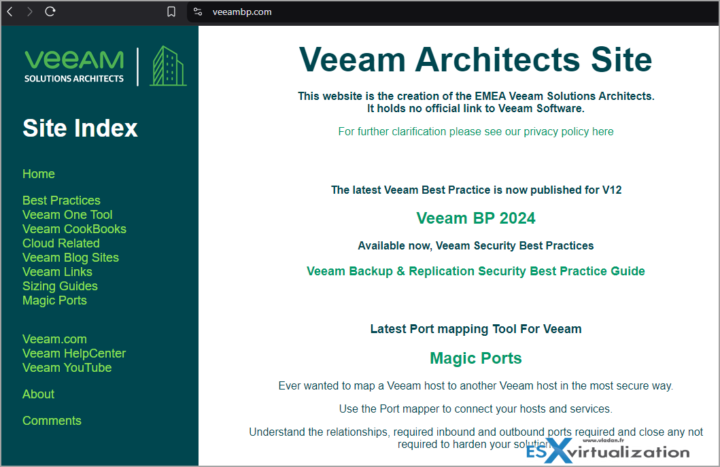
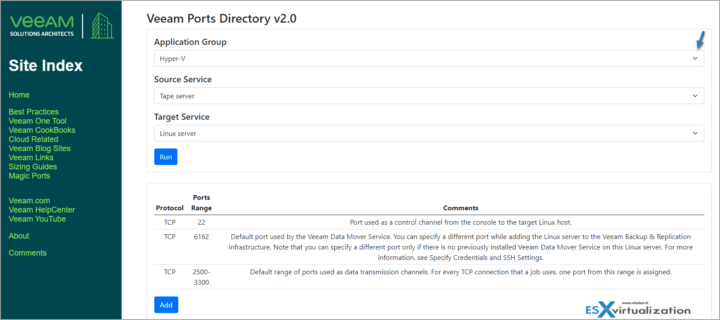
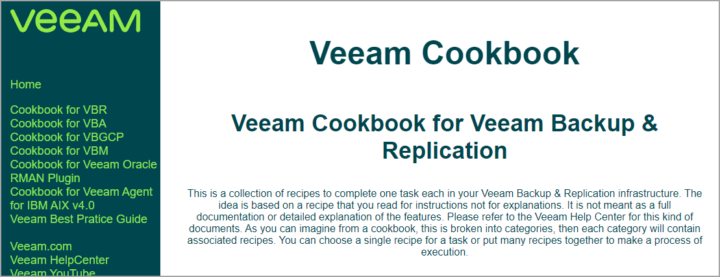
Leave a Reply