During an install of the vCenter you have the possibilities to install SQL server express edition (MSDE) as a database for your vCenter or to install full blown SQL 2005 or SQL 2008. For now, for my tests and deployment I always used this option, since MSDE is fully supported for smaller environments (up to 5 Hosts). VMware says that you can “Install SQL Server 2005 Express instance (for small-scale deployments).”
I use to comment on a blog from France, you can find quite a lot of quality articles and the author Raphaël SCHITZ is a real fan of VMware too. Recently I found a really cool article on this blog an with his permission I try to translate his experience on migration from SQL Server 2005 Express instance.
During an installation of a virtual infrastructure, we tend to forgot that SQL Server 2005 Express instance is limited to 4096 MB. (and for 1 CPU too….. ) . So sooner or later we'll end up with an error message in a Windows Event log saying that :
“CREATE DATABASE or ALTER DATABASE failed because the resulting database size would exceed your licensed limit of 4096 MB per database”
And also, vCenter 4.0 is much bigger consumer of database that the previous version. It's time to migrate your base to the real SQL server….
Here are the necessary migration steps:
01. Do a backups (or snapshots)
02. Install Microsft SQL Server 2005 or 2008 on a new server (2003 or 2008).
03. Stop the vpxd service (VMware VirtualCenter Server)
04. Change the location of the existing SQL database and attach it to the new SQL server (https://support.microsoft.com/kb/224071)
05. Execute the installation of vCenter with “Repair” option.
06. Choose the option “existing database server” :
07. Now you need to configure the DSN and the account connection to the SQL database.
08. Have your installation CD of your vCenter handy, because you'll need it now…
09. Create a maintenance plan (option) :
10. Start the vpxd service
And some links to read BEFORE the migration ….. -:) :
https://kb.vmware.com/kb/7960893
https://kb.vmware.com/kb/1003928
https://communities.vmware.com/thread/55509
https://support.microsoft.com/kb/913089
https://www.alagad.com/go/blog-entry/how-to-make-a-backup-plan-for-sql-server-2005
https://support.microsoft.com/kb/909036
https://blog.scottlowe.org/2008/09/18/po2061-vmware-virtualcenter-25-database-best-practices/
https://www.vmware.com/files/pdf/vc_database_performance.pdf
https://www.forum-vmware.fr/forum/viewtopic.php?id=2788
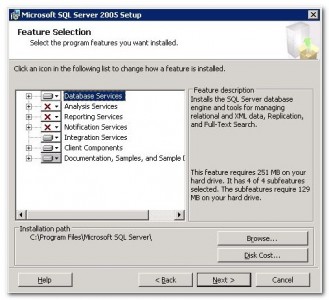
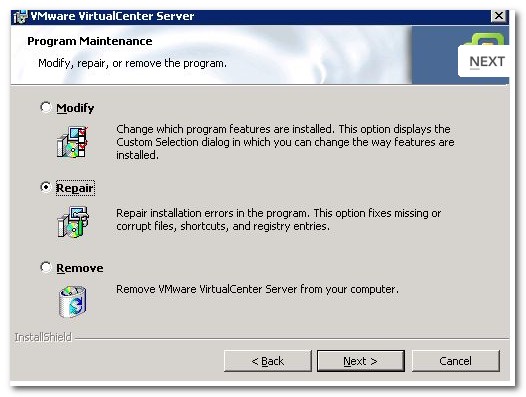
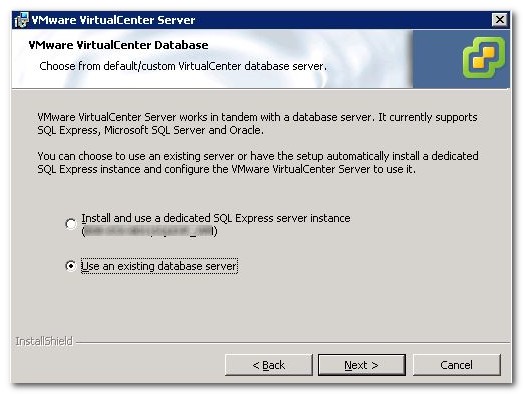
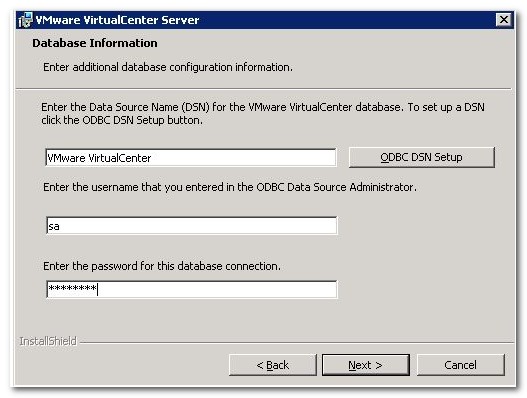
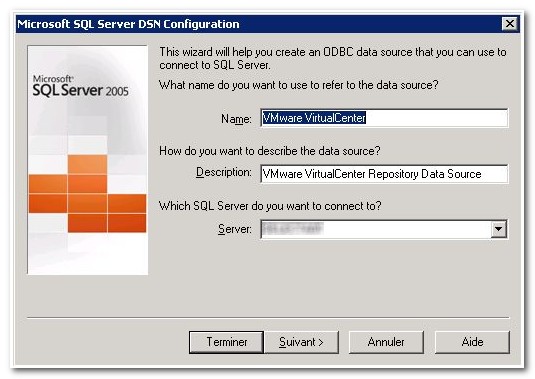
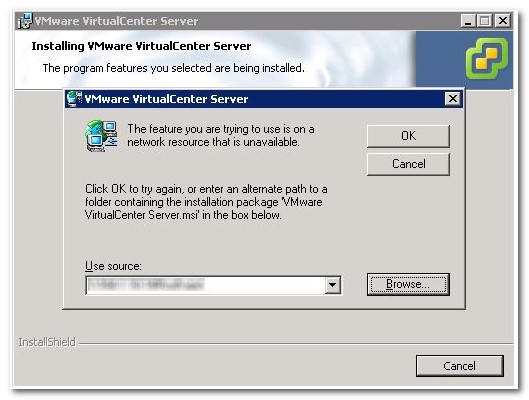
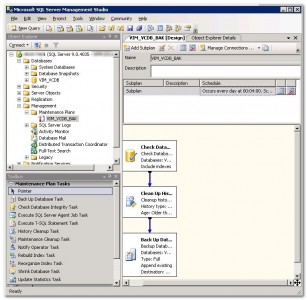

That’s far better than google translate 😉
Long life to virtualiZation on vladan.fr !
I just deactivated Simple Captcha, to test if my comments gonna work better.
Well not really, there is still blank page after I post a comment. The comment is posted, but nothing saying to me that it’s true…. -:)
Any ideas anyone?