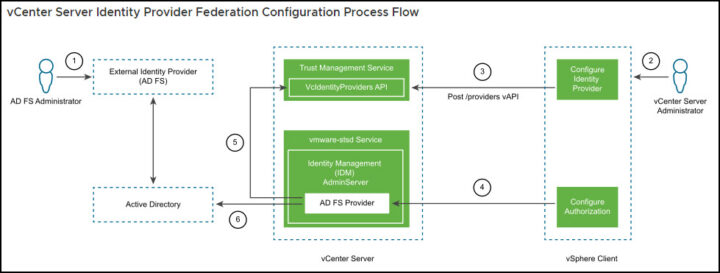In our previous post, we have detailed the architecture of vSphere Identity Federation and showed some protocols that are used within this technology. Identity federation enables organizations to integrate their existing identity systems with vSphere 8 to provide seamless authentication and authorization across their virtualized environments. You can use Single Sign-On with existing federated infrastructure and applications and improve data center security because vCenter Server never handles the user’s credentials. vCenter server allows you to use the authentication mechanisms, such as multi-factor authentication, supported by the external identity provider. In this blog post which is part of our community study guide towards VCP-DCV certification based on vSphere 8.x , we will explore the use cases of VMware vSphere 8 identity federation and how it can benefit organizations.
VMware vSphere 8 supports identity federation through the use of industry-standard protocols, such as Security Assertion Markup Language (SAML) and OpenID Connect (OIDC). These protocols allow vSphere 8 to integrate with existing identity systems, such as Active Directory or LDAP, and enable users to authenticate using their existing credentials.
Use Cases for VMware vSphere 8 Identity Federation
-
Multi-Cloud Environments
Many organizations use multiple clouds to meet their business needs, and managing identities across different clouds can be a significant challenge. VMware vSphere 8 identity federation enables organizations to provide single sign-on (SSO) access to resources across different clouds, simplifying identity management and enhancing security.
For example, suppose an organization has a private cloud deployed using vSphere 8 and also uses a public cloud service such as AWS or Azure. In that case, identity federation enables users to access resources across both environments using a single set of credentials. This eliminates the need for users to maintain separate sets of credentials for each cloud, simplifying the user experience and reducing the risk of credential theft.
-
Cross-Organizational Collaboration
Identity federation is also useful for organizations that collaborate with external partners or contractors. In such cases, it is essential to ensure that users from different organizations can access resources securely and efficiently. VMware vSphere 8 identity federation enables organizations to share resources across different domains or vCenter servers securely.
For example, suppose two organizations need to collaborate on a project that requires access to shared resources hosted on a vSphere 8 environment. In that case, identity federation enables users from both organizations to access these resources using their existing credentials, without the need to create new accounts or passwords.
-
User Mobility
In today's fast-paced business environment, users need to access resources from anywhere and at any time. VMware vSphere 8 identity federation enables users to access resources securely and efficiently from any device or location.
For example, suppose a user needs to access resources hosted on a vSphere 8 environment from a remote location or using a mobile device. In that case, identity federation enables the user to authenticate using their existing credentials, providing seamless access to the resources they need.
-
Compliance and Security
Identity federation is a critical component of security and compliance in today's digital landscape. VMware vSphere 8 identity federation enables organizations to enforce security policies across different domains and vCenter servers, ensuring that users have access to only the resources they are authorized to access.
For example, suppose an organization needs to ensure that only authorized users can access sensitive resources hosted on a vSphere 8 environment. In that case, identity federation enables the organization to enforce policies such as multi-factor authentication (MFA) or role-based access control (RBAC) across different domains and vCenter servers, ensuring that only authorized users can access the resources.
Example of configuration flow from VMware Documentation below
vCenter server identity provider federation configuration process flow
Conclusion
VMware vSphere 8 identity federation provides organizations with a powerful tool to simplify identity management and enhance security across different domains, vCenter servers. Please note that the current release has a support for a Single Active Directory Domain.
vCenter Server Identity Provider Federation supports cross-domain repointing, which is, moving a vCenter Server from one vSphere SSO domain to another. The repointed vCenter Server receives the replicated AD FS configuration from the vCenter Server system, or systems, to which it was pointed.
Find other chapters on the main page of the guide – VCP8-DCV Study Guide Page.
More posts from ESX Virtualization:
- Homelab v 8.0 (NEW)
- vSphere 8.0 Page (NEW)
- Veeam Bare Metal Recovery Without using USB Stick (TIP)
- ESXi 7.x to 8.x upgrade scenarios
- A really FREE VPN that doesn’t suck
- Patch your ESXi 7.x again
- VMware vCenter Server 7.03 U3g – Download and patch
- Upgrade VMware ESXi to 7.0 U3 via command line
- VMware vCenter Server 7.0 U3e released – another maintenance release fixing vSphere with Tanzu
- What is The Difference between VMware vSphere, ESXi and vCenter
- How to Configure VMware High Availability (HA) Cluster
Stay tuned through RSS, and social media channels (Twitter, FB, YouTube)