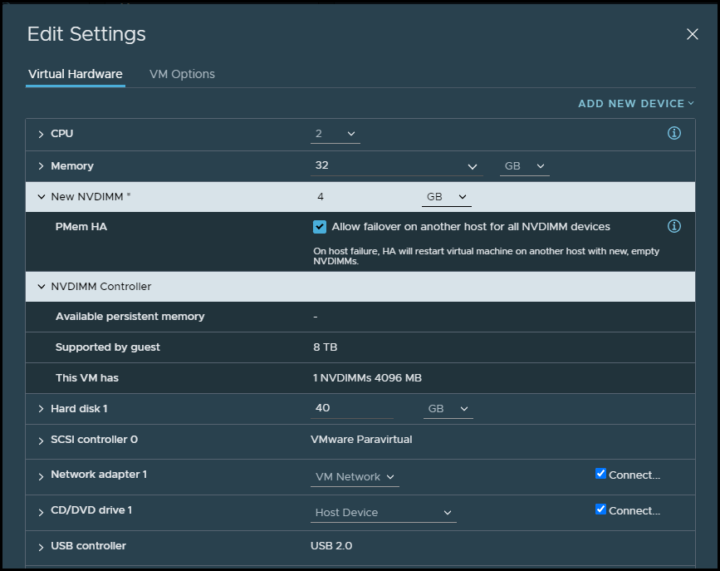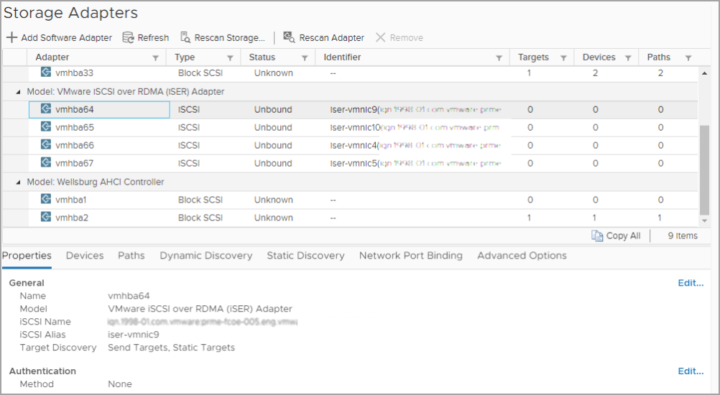We're “crushing” another chapter today for our resource page VCP8-DCV Study Guide Page. Today's post name is VCP-DCV on vSphere 8.x Objective 1.3.63 – Identify use cases for raw device mapping (RDM), Persistent Memory (PMem), Non-Volatile Memory Express (NVMe), NVMe over Fabrics (NVMe-oF), and RDMA (iSER). A quite large topic where we will cover those different technolgies.
What is RDM?
VMware VMFS filesystem supports feature that is called an RDM. This file, an RDM, is a special mechanism for a VM to have direct access to a LUN on the SAN. This mechanism is done via a symbolic link. The LUN can be formatted in any way you want and it does not have to be formatted as VMFS with VMDKs etc…. This kind of mechanism actually simplifies a bit and removes two layers of complexity that are VMFS and VMDKs sitting on the top.
How RDM Works?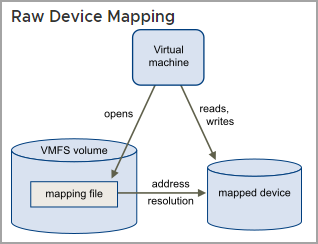
RDM is a symbolic link (raw device mapping) from a VMFS volume to a raw LUN. The mapping have a sort of that it makes those LUNs appear as files in a VMFS volumes. Imagine the mapping file as a proxies for a raw physical devices.
During certain moments, of during certain occasions, you might find it more likely to use raw LUNs or logical disks located in a SAN, however traditional VMFS volumes are still recommended by VMware as a default volume creation.
There are 2 Modes of RDM that exists:
- Virtual Compatibility Mode – In the virtual compatibility mode, the RDM acts like a virtual disk file. The RDM can use snapshots.
- Physical Compatibility Mode – In the physical compatibility mode, the RDM offers direct access to the SCSI device for those applications that require lower-level control.
Use Cases of RDM
- Hardware Specific SCSI – For any application running in VMs that needs to access a device using hardware-specific SCSI commands.
- Clustered VMs – For Microsoft cluster configuration (MSCS) in a VM (Virtual-to-virtual or physical-to-virtual).
- SAN Management Software – For running SAN management software (Storage resource management software, storage array snapshot software, replication software) inside a virtual machine.
- NPIV Virtualization – For configuring a virtual machine to use N_Port ID Virtualization (NPIV)
- Conversions – RDM is useful in physical-to-virtual conversion operations by avoiding migration of a large data LUN to a VMDK.
VMware Persistent Memory (PMem)
PMem is non-volatile, it is capable of retaining data after any planned or un-planned power events. In essence, Persistent memory fills the gap between DRAM and traditional storage when it comes to performance and cost, by bringing the data closer to the CPU.
PMem is located very close to the CPU compared to traditional storage so there is lower latency and faster performance.
PMem modules are available from major hardware manufacturers such as Dell or Intel. Intel’s Optane DC persistent memory has been designed to improve performance and give you almost RAM speed. The latency is a little higher than RAM, it is still within nanoseconds.
You can have PMem to be configured to allow failover on another host for all NVDIMM devices. During host failure, HA will restart virtual machine on another host with new, empty NVDIMMs.
Persistent memory is an amazing technology that multiplies the storage performances of servers. It was developed as RAM module that retains its content (across reboots too) and vSphere supports Two different modes of access to those modules. As vPMEM disk (exposed to a VM as datastore) or as vPMEM (direct and uninterrupted access to the NVDIMM hardware).
Non-Volatile Memory Express (NVMe)
Virtual NVMe Device is new virtual storage host bus adapter (HBA) which has been designed lower IO overhead and scalable IO for all flash SAN/vSAN storages.
As you know in the real life, with hardware NVMe SSDs taking significant advantage over old SATA/SAS based Flash devices, the mass adoption and the storage revolution is NOW.
The main benefit of NVMe interface over SCSI is that it reduces the amount of overhead, and so consumes fewer CPU cycles. Also, there is a reduction of IO latency for your VMs. Which Guest OS are supported?
NVM Express (NVMe) – NVMe is a method for connecting and transferring data between a host and a target storage system. NVMe is designed for use with faster storage media equipped with non-volatile memory, such as flash devices. This type of storage can achieve low latency, low CPU usage, and high performance, and generally serves as an alternative to SCSI storage.
NVMe Transports – The NVMe storage can be directly attached to a host using a PCIe interface or indirectly through different fabric transports. VMware NVMe over Fabrics (NVMe-oF) provides a distance connectivity between a host and a target storage device on a shared storage array.
Check the requirements of NVMe storage at VMware documentation here.
NVM Express (NVMe) is a standardized protocol designed specifically for high-performance multi-queue communication with NVM devices. ESXi supports the NVMe protocol to connect to local and networked storage devices.
NVMe over Fabrics (NVMe-oF)
The NVMe storage can be directly attached to a host using a PCIe interface or indirectly through different fabric transports. VMware NVMe over Fabrics (NVMe-oF) provides a distance connectivity between a host and a target storage device on a shared storage array.
vSphere 8 NVMeoF Enhancements:
- Support for 256 Namespace and 4k paths.
- Extend reservation Support for NVMe device
- Auto-discovery of NVMe Discovery Service support in ESXi
Check this page about all different resources talking NVMe-Of here.
VMware RDMA (iSER)
In addition to traditional iSCSI, ESXi supports the iSCSI Extensions for RDMA (iSER) protocol. When the iSER protocol is enabled, the iSCSI framework on the ESXi host can use the Remote Direct Memory Access (RDMA) transport instead of TCP/IP. You can configure iSER on your ESXi host.
See Using iSER Protocol with ESXi.
Hopefully this chapter will help you to study towards VMware VCP-DCV Certification based on vSphere 8.x. Find other chapters on the main page of the guide – VCP8-DCV Study Guide Page.
More posts from ESX Virtualization:
- Homelab v 8.0 (NEW)
- vSphere 8.0 Page (NEW)
- Veeam Bare Metal Recovery Without using USB Stick (TIP)
- ESXi 7.x to 8.x upgrade scenarios
- A really FREE VPN that doesn’t suck
- Patch your ESXi 7.x again
- VMware vCenter Server 7.03 U3g – Download and patch
- Upgrade VMware ESXi to 7.0 U3 via command line
- VMware vCenter Server 7.0 U3e released – another maintenance release fixing vSphere with Tanzu
- What is The Difference between VMware vSphere, ESXi and vCenter
- How to Configure VMware High Availability (HA) Cluster
Stay tuned through RSS, and social media channels (Twitter, FB, YouTube)