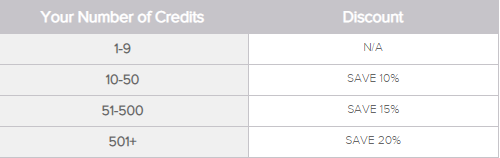Today we'll have a look at VMware learning credits, which are another way you can pay for training. In fact, by buying VMware Learning credits, you purchase, ahead of time, a credit which you can use later, for paying for VMware class, before passing a VCP exam for example. Just like with VCP Exam vouchers can be bought ahead of time, then used (redeemed) for paying a VCP exam. We had a post about it recently here.
Learning Credits, an enhanced and easy way to prepay for VMware Education and Certification Training. With Learning Credits, customers can schedule training when and how they need it. Customers can buy credits at the time of license purchase or as a stand-alone purchase, helping to manage costs and eliminate the need to allocate additional training funds later on.
The training costs can be planned ahead of time, managed and allocated at the time of purchase. Learning Credits provide the dual benefit of funding a well-trained IT staff, along with discounts options of up to 15 percent.
Discounts are applied when buying more than 10 credits. You can get 10% OFF.
Screenshot from VMware Online store.
On the other hand, you can use VMware Learning credits to purchase VMware Exam Vouchers. (VCA, VCP, VCAP/VCIX), so the learning credits are kind of universal as you can buy exam vouchers, training classes, or even professional services.
*******************************************
VCA | VCP | VCAP or VCIX exam vouchers
*******************************************
Flexible: Learning Credits can be redeemed (used) within 12 months from the date of purchase. These credits are valid for on-site, in-person or online courses offered directly from VMware or through VMware Authorized Training Centers.
One of the VMware certification tracks…

Some FAQs:
(Note: The FAQ PDF is here.)
Can credits be used as payment for services and education?
Yes. When redeemed for education and package consulting services, each credit is equivalent to USD $100. When purchased in volume, credits are applied to custom consulting services, T&E, and technical account managers (TAMs) at the list price per credit by volume.
How are credits used as payment for travel and expenses (T&E)?
In North America, or regions where T&E is a separate line item, credits can be redeemed for T&E at the regional list price. In the United States T&E is USD $2,200 per week. Credits are applied to T&E at the list price per credit by volume. When T&E is bundled into the price of the packaged service, as in Europe, credits can be redeemed for the entire packaged service as a whole.
How are credits used as payment for technical account managers (TAMs)?
The TAM program is delivered as an at-cost service by VMware; therefore, credits must be applied according to the list price per credit by volume. For example, when purchasing 650 credits, the list price of each credit is USD $90, for a total of USD $58,500 (650 x $90 = $58,500). You can then redeem the credits for a TAM listed at USD $58,000 for 645 credits ($58,000 / $90 = 645 credits).
How are credits used as payment for custom engagements?
For custom consulting engagements, only one discount applies. Discounts are calculated into the SOW, and Professional Services Organization (PSO) VMware Consulting and Training Credits are applied according to the list price per credit by volume. For example, if you purchase 200 credits, the list price of each credit at that volume is USD $90, for a total of USD $18,000 (200 x $90 = $18,000). The solutions architect preparing the SOW calculates the correct charge and quotes the fee in credits. For example, if the SOW is valued at $20,000, 223 credits at $90 will be used ($20,000 / $90).
In what currencies can credits be purchased and redeemed?
VMware Consulting and Training Credits can be purchased and redeemed in USD, AUD, GBP, EUR, and JPY currency. Credits are quoted and billed in local currency at the time of sale. Purchased credits are treated as a global currency and retain their value for the life of the payment account. They can be consumed for any service that supports credits as a payment method.
Check VMware learning credits at VMware.
Make sure to check our vSphere 6.7 page and some other links below. Enjoy…
More from ESX Virtualization
- vSphere 6.7
- VMware vSphere 6.7 Announced – vCSA 6.7
- VMUG is Free, but VMUG Advantage With EVAL Experience is Better for a Reasonable $200/Year
- VMware vSphere 6.7 U1 Download Now
- What is The Difference between VMware vSphere, ESXi and vCenter
- How To Change E1000 into VMXNET3 without changing a MAC address
- How To Disable Timeout on your ESXi Host Client – The Easy Way [Tip]
- VMware Desktop Watermark Free Utility is Similar to BgInfo
Stay tuned through RSS, and social media channels (Twitter, FB, YouTube)