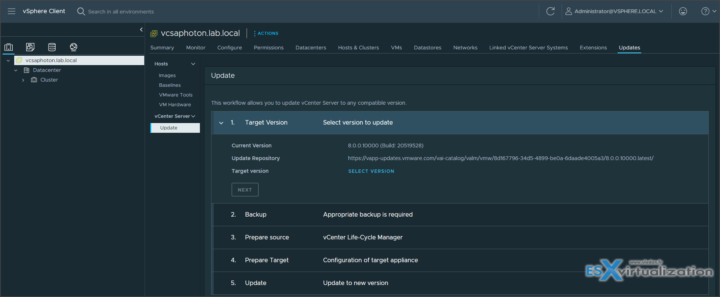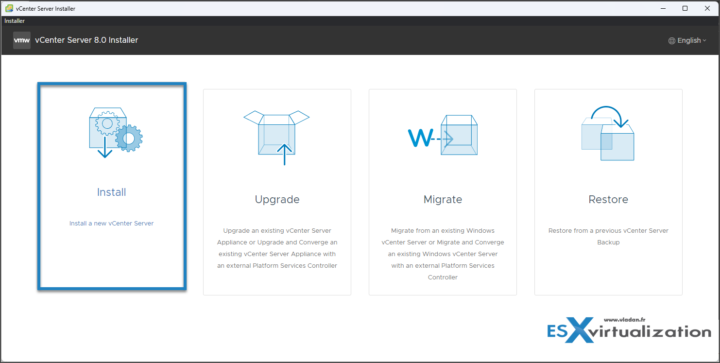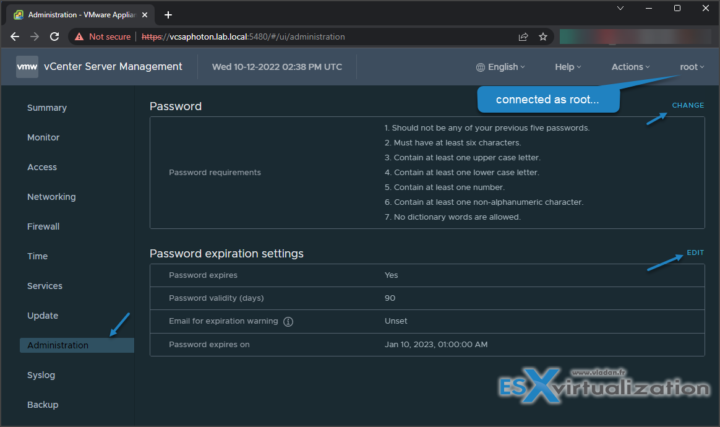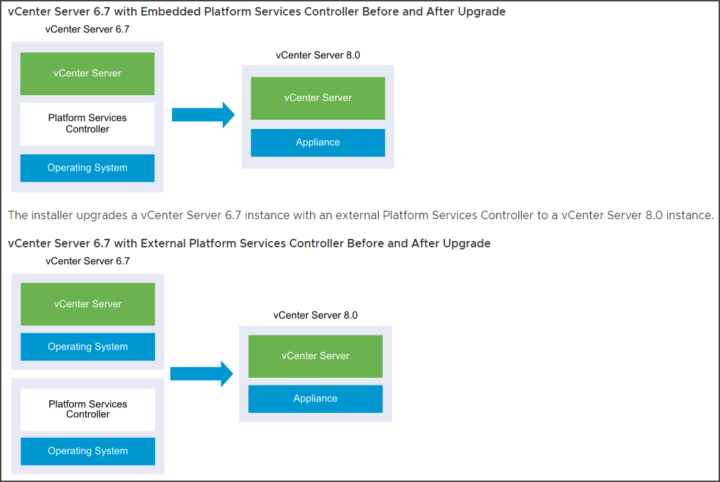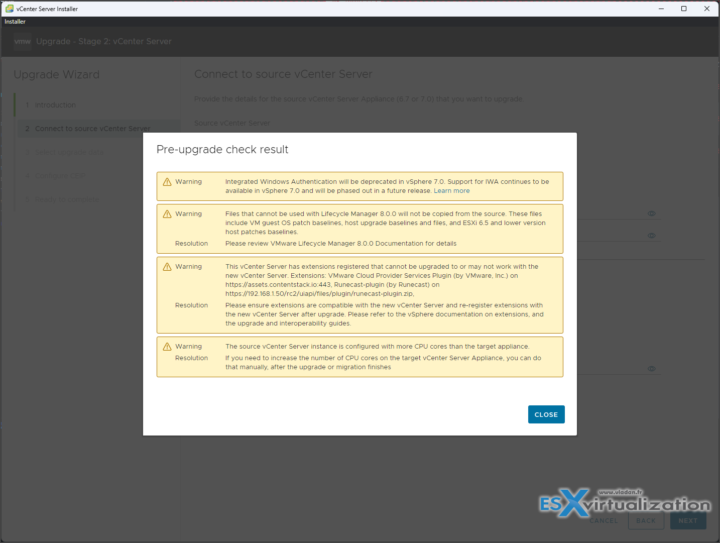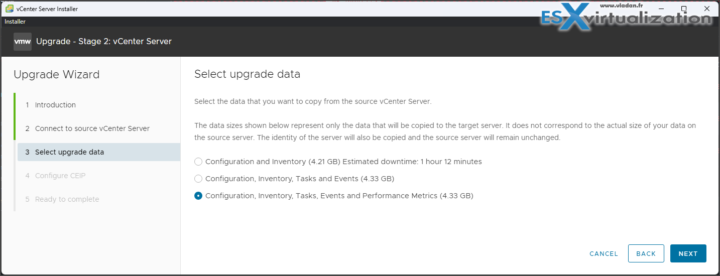VMware just released the latest vSphere 8.0. The product has been announced during VMware EXPLORE US and we have reported on some of its features in our detailed post here, but also on the partner's blog here and here. VMware is really pushing the multi-cloud management with Aria, but we must first go into some details about the base brick – vCenter Server. In this post, we'll have a look at What is new in VMware vCenter Server 8.0.
As you know, to successfully manage 2 and more ESXi hosts, you'll need a vCenter Server. Currently, the vCenter server is sold in two versions:
- vCenter Server Standard – which can manage an unlimited number of ESXi hosts,
- vCenter server Foundation – that can only manage 4 hosts.
vCenter server 8.0 – What's New?
vCenter server 8.0 is based on Photon OS v3 Linux appliance. For the older installation of the vCenter server, which was based on the Windows model, the time is out. vSphere 6.7 was the last version in which you could download the vCenter server for Windows after which, the 7.0 release has been only vCenter server appliance (VCSA) based.
Worth to note that the Migration assistant (Windows > to VCSA) is only present with the vCenter Standard version. The Foundation version does not have it. Let's recap that a bit before we get into the technical details.
Here are the features that are NOT in the vCenter 8.0 Foundation:
- VMware vCenter Hybrid Linked Mode – Enables unified visibility and management across on-premises vCenter and vCenter on a cloud-enabled with vSphere, such as VMware Cloud on AWS. If you're planning for cloud or hybrid deployment one day, you'll need the “Standard”. Not the “Foundation”.
- vCenter High Availability – Provides native vCenter Server availability.
- vCenter Backup and Restore – Provides native vCenter Server backup and restore. A file-level backup of settings, history, tasks…..
- vCenter Server Appliance Migration – Provides single-step migration and upgrade of existing Windows vCenter deployments to vCenter Server Appliance. If you're carrying an older vCenter server on Windows, you might consider this.
Reminder: vSphere 6.5.x & vSphere 6.7.x will be End of General Support on October 15, 2022
Build Number:
vCenter Server 8.0 | 11 OCT 2022 | Build 20519528
vCenter Server Clean Install
Note: The password for the root account of vCenter Server expires after 365 days by default. For information about changing the root password and configuring the password expiration settings, follow this:
In the vCenter Server Management Interface, click Administration. In the Password section, click Change. Enter the current password and the new password, then click Save.
Configure the password expiration settings for the root user. In the Password expiration settings section, click Edit and select the password expiration policy
Quote:
Other Services Installed during the deployment:
- PostgreSQL – A bundled version of the VMware distribution of PostgreSQL database for vSphere and vCloud Hybrid Services.
vSphere Client – The HTML5-based user interface that lets you connect to vCenter Server instances by using a Web browser. This vSphere Client replaces the Flex-based vSphere Web Client from vSphere 7.0. - vSphere ESXi Dump Collector – The vCenter Server support tool. You can configure ESXi to save the VMkernel memory to a network server, rather than to a disk, when the system encounters a critical failure. The vSphere ESXi Dump Collector collects such memory dumps over the network.
- vSphere Auto Deploy – The vCenter Server support tool that can provision hundreds of physical hosts with ESXi software. You can specify the image to deploy and the hosts to provision with the image. Optionally, you can specify host profiles to apply to the hosts and a vCenter Server location (folder or cluster) for each host.
- VMware vSphere Lifecycle Manager Extension – vSphere Lifecycle Manager enables centralized, automated patch and version management for VMware vSphere and offers support for VMware ESXi hosts, virtual machines, and virtual appliances. The VMware vSphere Lifecycle Manager Extension is an optional service of the vCenter Server appliance.
- VMware vCenter Lifecycle Manager – The vCenter Lifecycle Manager automates the process of virtual machines and removing them from service at the appropriate time. vCenter Lifecycle Manager automatically places servers based on their location, organization, environment, service level, or performance levels. When a solution is found for a set of criteria, the machine is automatically deployed.
vCenter Server Upgrades
example…
The installer upgrades vCenter Server 6.7 with an embedded Platform Services Controller instance to vCenter Server 8.0.
If you have vCenter running on Windows, then uou can migrate a vCenter Server 6.7 instance with an embedded Platform Services Controller to a 8.0. In this case the software migrates the vCenter Server instance and the embedded Platform Services Controller instance at the same time.
However, you can also migrate a vCenter Server 6.7 instance with an external Platform Services Controller (running on Windows) to a vCenter Server 8.0 instance.
The pre-upgrade check is pretty good. In my lab environment, I had a few warnings during the upgrade process….
The rest of the upgrade process is pretty much the same as in vSphere 7.0. You still have the choice what you want to bring in. If it's:
- Configuration and Inventory
- Configuration, inventory, tasks and events
- Configuration, inventory, tasks and events and performance metrics
And you have the screen telling you how long it will take.
vCenter Backup
This is still part of vCenter server. You can use the vCenter Server Interface to create a file-based backup of the vCenter Server. After you create the backup, you can restore it by using the GUI installer of the appliance.
You use the vCenter Server Interface to perform a file-based backup of the vCenter Server core configuration, inventory, and historical data of your choice. The backed-up data is streamed over FTP, FTPS, HTTP, HTTPS, SFTP, NFS, or SMB to a remote system. The backup is not stored on the vCenter Server.
The Restore
You can use the vCenter Server appliance GUI installer to restore a vCenter Server to an ESXi host or a vCenter Server instance. The restore procedure has two stages. The first stage deploys a new vCenter Server appliance. The second stage populates the newly deployed vCenter Server appliance with the data stored in the file-based backup.
You can find the Release notes:
- for vSphere 8.0 here.
- for Host Client 2.5 here – VMware Host Client 2.5.0 | 11 OCT 2022 | Build 20374953
- vSphere Configuration Maximums online Tool
What's new in Host Client 2.5?
- Support for virtual machine hardware version 20
- Improvements of the user interface to comply with the accessibility standards
- Ability to change the user interface theme
- User interface localization available for Italian language
- Customizable login banner screen of the ESXi host
A bug that has been resolved in this relase of host client:
The VMware Host Client supports direct SSH to the ESXi host within a browser – When you log in to the VMware Host Client with Google Chrome, you can download and install the Secure Shell plug-in. As a result, when you navigate to Actions > SSH Console, the terminal window appears and you have direct SSH access to the ESXi host.
VMware Datacenter and Desktop Software:
- VMware vSphere 8.0 Essentials PLUS
- VMware vSphere 8.0 Essentials
- VMware vSphere 8.0 STANDARD
- VMware vSphere 8.0 Enterprise PLUS
- VMware vSphere 8.0 with Tanzu
- VMware vSphere for Remote Office 8.0 – ROBO Standard
- VMware vSphere for Remote Office 8.0 – ROBO Advanced
- VMware Workstation 16 Pro (or Upgrade)
- VMware Fusion 12 (or Upgrade )
- VMware Fusion 12 Pro ( or Upgrade )
- Upgrade to vSphere Enterprise Plus
- vCenter Server Standard
- vCenter Server Foundation – (4 Hosts Only)
More posts from ESX Virtualization:
- VMware EXPLORE 2022 (NEW)
- vSphere 8.0 Page (NEW)
- Patch your ESXi 7.x again
- VMware vCenter Server 7.03 U3g – Download and patch
- Upgrade VMware ESXi to 7.0 U3 via command line
- VMware vCenter Server 7.0 U3e released – another maintenance release fixing vSphere with Tanzu
- VMware vCenter Converter Discontinued – what’s your options?
- How to upgrade VMware VCSA 7 Offline via patch ISO
- vSphere 7.0 U3C Released
- vSphere 7.0 Page[All details about vSphere and related products here]
- VMware vSphere 7.0 Announced – vCenter Server Details
- VMware vSphere 7.0 DRS Improvements – What's New
- How to Patch vCenter Server Appliance (VCSA) – [Guide]
- What is The Difference between VMware vSphere, ESXi and vCenter
- How to Configure VMware High Availability (HA) Cluster
Stay tuned through RSS, and social media channels (Twitter, FB, YouTube)